Do you want to run a successful content audit in 2022? If yes, then read on. This article is going to tell you the things that you need to consider before starting a content audit.
Content audits are a type of marketing strategy that involves analyzing the performance of a company’s social media accounts. They are very important because they help companies identify areas where their content is lacking or where it can be improved. In other words, it helps them optimize their content.
When undertaking a content audit, you need to ensure that you have a clear understanding of your audience. You also need to know what kind of content your target audience wants to see. The next step is to analyze your competitors’ content. Lastly, you should develop a plan regarding the changes that you want to implement in order to improve the content of your social media platforms.
What is content audit?
A content audit helps you find out what kind of information is available about your company website and how old it is. You must be aware of any errors and outdated information on your site, and then you need to fix them. If you want to know where your visitors come from, you’ll also need to audit your SEO.
What is Content Audit?
A content audit is a process where you review every piece of content on a website to ensure they are relevant, engaging, and optimized for search engines. This also includes checking the site’s usability, design, speed, and functionality.
Content audits are often required before publishing content on websites or social media platforms. They can also be done for internal purposes such as improving company policies.
These Audits are important because they help ensure that the information presented reflects reality accurately. The purpose of an audit isn’t to criticize someone’s writing skills. Rather, it’s to evaluate whether the content is accurate, relevant, and useful.
Content Audit goals
A content audit is a way to evaluate the quality of your website’s content by looking at how well it meets the needs of your target audience. It helps you identify areas where your content could be improved or optimized so that it can better serve visitors.
Before you begin any kind of content audit, you must first understand why you are doing it. For example, if you want to improve the rankings of a specific page, then you should know how that page ranks compared to other pages in your website. If you want to expand the number of people who see your content, then you should be aware of the current distribution of your content across all platforms. If you want to get more visitors to your blog posts, then you need to find out whether there are any problems with your navigation or your overall design.
Benefits of Content audit
If you are looking to create or improve your website’s content then you should consider conducting a content audit. A content audit can be done by simply going through all of the pages on your site. This helps to identify any gaps in the information you have provided. It also highlights opportunities for improvement so that you can make sure you are providing the best possible experience for your visitors.
The benefits of content audits include:
– Identifying gaps in your content marketing that could affect customer engagement
– Developing better strategies for future content creation
– Improving your ability to create engaging content
– Finding ways to improve website performance
– Reducing bounce rates and increasing conversions
– Identifying issues that may lead to lower traffic or revenue
Content audit templates
Content audit spreadsheet
How to run a content audit
How often should I conduct a content audit?
A good content audit should occur at least once every six months. The frequency depends on your target audience, the type of content you produce, and other factors. If you want to get started with a content audit, read our guide to conducting a successful audit.
A content audit is a thorough examination of your current content, looking at things such as grammar, spelling, and consistency. This kind of analysis helps you identify areas where you can improve and create better content for your audience.
There are several ways to conduct a content audit. First, you can take a look through your analytics tool and see where your visitors come from. Then you can analyze the content that gets the most views, clicks, likes, comments, etc., using a keyword research tool. Finally, you can review social media sites and ask your followers for their feedback. Once you gather all these insights, you’ll be able to plan out a way to improve your content.
The above explained process we can do in six simple steps as shown here:
Step 1. Think of your goals
Think about what you plan to achieve when auditing. If you have some specific goals in mind, it will help you prioritize your approach. You may also want to consider different types of audits depending on how you want to utilize them.
An effective content strategy will help you identify what content works well and why. You’ll also be able to see if there are any problems with your site. If you notice that there are many dead links or broken images, then you may want to fix them. Content audits also show you when your content isn’t working as well as it should. For example, you may notice that your blog posts aren’t converting to sales. That means you’ll need to adjust your marketing strategies to get more people clicking through to your products and services.
You may also think about the best performing pieces of content for your readers and create those in a series or newsletter.
After you’ve identified your content needs, you’ll need to understand what type of content you’re looking for. Are you looking for general information? Or specific information about a particular industry or subject matter? Then it’s time to start collecting your content. You may be surprised at what you find!
Step 2. Gather your content
Decide what type of audits you’re going to do, and then figure out what content needs to go through them first. You’ll usually see a list of items that need to be audited, and the types of audits available. There may be different tags for each type of audit category, like “product description” or “multimedia”. Once you’ve identified your categories, you’ll need to get the backlog of everything you want to check. Then start working through it!
You should create an excel file that includes all your links – including those that you haven’t visited yourself yet. You can then use this list to see what kind of information about each of your websites exists. For example, Google will tell you if there are any backlinks pointing to your site. Or, you can use a tool such as Google Search Console to get more specific information like whether your page loads instantly, or if it takes forever to load. Then you can compare these results against your own experience to determine whether your site is optimized properly.
SEMrush and Screaming Frog, these tools allow you to see what pages your site has, and if there are broken links, missing images, and any other errors that may be causing visitors to leave your site. There are many different ways to discover issues like these with SEO tools. You can even create an audit yourself.
Step 3. Categorize your content
After you’ve received your audit, classify it on the spreadsheet. You may need to use an online tool to help automate the categorization process, but if not, you should be able to handle it all manually. Classifying the information you receive will allow you to focus on what matters most to you.
There are many ways to categorize your content. Some examples include: Categories, Tags, Keywords, Content Type, Author, Publication Date, Format. Think about what categories will help you organize and structure your content. You might also think about keywords and tags to help others find your content. And finally, consider adding metadata, especially when you publish new content. The more details you put down, the easier it’ll be to find later.
Metrics are an important part of any data finalization. They help you understand what is working and what isn’t. You need to know whether people were clicking on links, if they were converting or buying products. These numbers give you insight into the effectiveness of your strategy, helping you tweak your plan for the next time out.
There are several ways you can use Google Sheets to organize your data. You could create tabs, columns, rows, or even charts. A tab is like an index card, while a column is like a letter in a list. Rows are lists of items, usually organized alphabetically. Charts are graphs that show numeric information. For example, you might have a chart showing the average number of views per article in each category. Now that you have all of your data, it’s time to start analyzing!
Step 4. Analyze your data
When analyzing your content, there are several questions you should ask yourself. What kind of data did I collect? How many pages am I looking at? Is my data skewed toward certain types of users? Do I need to adjust any filters I’ve applied? These are all important questions to consider when analyzing your data.
You have to make notes for following during data analyze for your content:
Content that’s missing – What does your audience care about that you haven’t talked about yet?
Content that’s not relevant – Are your articles only talking about things your audience cares about?
Content that’s outdated – Has anything changed since you published this piece? If so, how do you want to update it?
If you don’t have enough data to complete your analysis, you may want to add some additional pages to your collection. It doesn’t matter how big or small the sample size is, you’ll still be able to draw meaningful conclusions from your data.
Pages that aren’t indexed – This means that search engines haven’t crawled those pages yet, so they’re not available for anyone to access via search. In order to get them indexed, you’ll need to submit them to the webmaster team.
Pages that aren’t optimized – This includes pages that aren’t using title tags, meta descriptions, alt text, etc. You should check this before submitting your content to the webmaster team because it can affect their ability to properly crawl and index your site.
Pages that are duplicates – Duplicate pages are pages with the same URL that contain different content. They’re often created by mistake, so you’ll want to remove these as soon as possible.
Pages that are broken – Broken pages are pages that no longer exist or have been removed from the website. Make sure to check the date of the page before removing it.
Pages that are spammy – Spammy pages are ones that try to trick visitors into purchasing something. These are often hidden behind redirects, so you’ll want check to see if they’re actually being used.
Pages that are outdated – Outdated pages are ones that are no longer relevant to current events. You shouldn’t delete these unless they’re completely irrelevant to your business.
Pages that aren’t useful – Some pages just aren’t very useful. For example, you wouldn’t want to include a blog post about a product review that was written years ago.
Pages that are too long – If you have a lot of pages on one topic, you might want to break up the content into smaller pieces. You can also split out related topics into separate pages.
Pages that are too short – Short pages are ones that only provide a few sentences of content. They’re great for providing quick answers to frequently asked questions, but they’re not ideal for more complex subjects.
Pages that are incomplete – Pages that are incomplete will likely lead to duplicate content issues. Make sure to fill in all sections of each page.
This analysis is meant to help you determine which categories of content you need to focus on first. To do this, you’ll start by sorting the results in descending order based on the number of times each piece of content appeared in your library. From there, you’ll add additional columns to the right of your existing spreadsheet to categorize the content based on its type, size, or other factors. You may also wish to add additional columns to the left of your original spreadsheet to sort the content based on any keywords or tags associated with it. This will help you identify the pieces of content you need to pull together for future posts.
Step 5. Create action items
This step is all about cleaning up your audit. You should start by looking at the posts that need updating. Make sure everything is accurate and correct. If you see any errors, fix them right away. Next, think about the posts that need deleting. Delete anything that doesn’t belong here anymore. Finally, think about the posts to rewrite or restructure. These are the ones that need changing because they aren’t working well enough. Rewrite or restructure them until they’re perfect!
In order to create a list of action items, we need to first create a table that contains all the URLs that need to be taken care of. To do this, we’ll use an Excel spreadsheet. We’ll start by creating a column for each action item. Then we’ll fill out the rest of the columns with the information about the URLs that need to get taken care of.
If you’re planning to rank by priority or include a timeline for this audit then now is the time to include that information. Some organizations use full blown content calendars, while others do not need it. When creating a priority timeline that will fit in best with your content audits, think back to your objectives and what makes sense to execute first. You may want to include links to resources to help you out if you run into problems later on.
Step 6. Optional: choose a content audit tool
A content audit tool allows you to analyze your website content in order to determine if there are any errors or omissions. This can be done by comparing the current version of your website with the original version, or using software designed specifically for this purpose.
Website content audit checklist
A website content audit checklist is an analysis of how well a web page performs with regards to usability, accessibility, readability, and other factors. This helps ensure that your site is performing optimally with current standards and best practices. Checklist items are typically broken down into three categories: technical, structural, and on-page elements. Each category has several subcategories. The following is a brief description of each category and some examples of items within it.
Technical issues
The technical issues category includes things like browser compatibility, HTML validation errors, and server side scripting errors. It’s important to check these areas before publishing your site so that users don’t have to deal with any unexpected errors when they visit your site.
Structural issues
The structural issues category includes things such as missing headings, empty paragraphs, and other formatting and design issues. It’s important to make sure that your pages look good and function properly.
On-Page Issues
The on-page issues category includes things like spelling and grammar mistakes, poor navigation structure, and duplicate content. It’s important to keep an eye out for these types of issues so that visitors to your site won’t experience frustration or confusion.
After completing a content audit, you’ll be able to identify which areas need improvement. Once you’ve identified the areas that need work, you can begin implementing changes to improve those areas.
Content Audit Tools
There are several tools available today that help businesses identify their strengths and weaknesses when it comes to content marketing. These tools are free or have a small cost associated with them, and they can be effective at helping you come up with ideas for new content.
1. Screaming Frog
Screaming Frog is a free online tool designed to help website owners identify their weak spots by analyzing their website’s content. It can be used to check any type of information on a website including text, images, videos, links, form data, or even HTML code.
2. Casted
Casted helps you understand how contacts engage with your podcast content so that you can make actionable decisions about what to do next to increase engagement. If you‘re a HubSpot user then Casted will integrate with Marketing Hub so that you can leverage CRM systems to create lead capture forms that will draw in your listeners for additional nurturing.
3. SEMrush
SEMrush will show you all the data you need to identify issues on your website. You can then prioritize them and act accordingly. If you’re looking at a specific page on your site, you can see what keywords are bringing traffic to it. You can also see which pages aren’t getting any traffic. From there, you can figure out if you should add more content or change things around.
From there, you can connect any analytics tool account, like GA, KISSmetrics, Mixpanel, CrazyEgg, etc., to get more insights into your site. You can use this info to guide your future content creation and strategy — knowing what types of content perform well will help you create more of them.
4. Google Analytics
Google Analytics isn’t an audit tool. However, it does provide a lot of useful information that will help you understand what is happening with your site. You can see how many unique visitors come to your site, and who they are. You can also see how long each visitor stays on your page, and how often they return. These metrics help you understand how well your site is performing, and if there are any problems.
Google Analytics helps website owners understand what is going on with their site and its users. You can see trends happening across your site, including traffic sources, visitor behavior, and conversion rates. Google Analytics also allows you to track user engagement and marketing campaigns.
5. Dyno Mapper
DYNO Mapper is a sitemap generator. You can also use it to check if your site is optimized for search engines. If you need a sitemap, this program will generate one for you. For every page in your site, you can get an overview of its contents. You can also get a summary of all pages, including those not listed in the sitemap.
DYNO Mapper tracks your website audit results, so you can see if you’re making improvements and how well your content performs. You can check the status of each audit at any time, and get a detailed view of all your audits.
6. Woo Rank
Woo Rank is a tool that helps you monitor your site’s search engine optimization. You can see what keywords are bringing traffic to your site, and whether those visitors are converting. Woo Rank will tell you when your site is going offline, which is important because if you lose your domain name, you won’t be able to get back online and track your rankings again. And since there are so many different ways to optimize your site, Woo Rank can help you figure out which strategies are working best for your site.
Site Crawl is an online tool that shows what Google thinks about your website. You can use this tool to get insights into how Google views your website or blog. This helps you understand why certain pages might not rank well for specific keywords. You can also see if there are any issues with your page load speed or lack thereof.
You’ve learned about content audits, how they’re done, what information should be included, and how to get started. Now, let’s talk about using those audits to help your organization grow. Use them to improve your campaigns, and give it all a go!

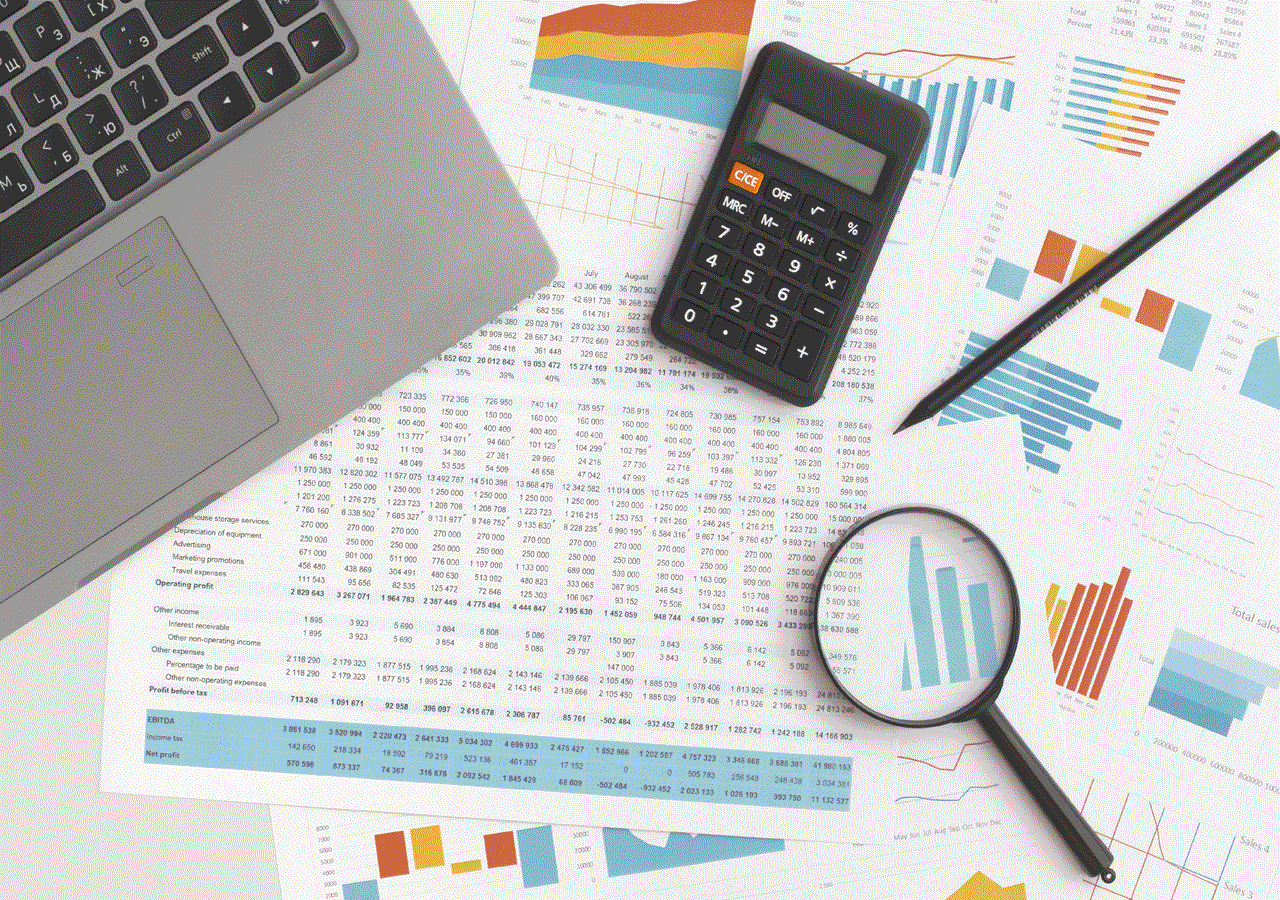

0 Comments