How to secure WordPress websites from hackers? What are the basic steps to take? How to prevent hacking attacks? The...
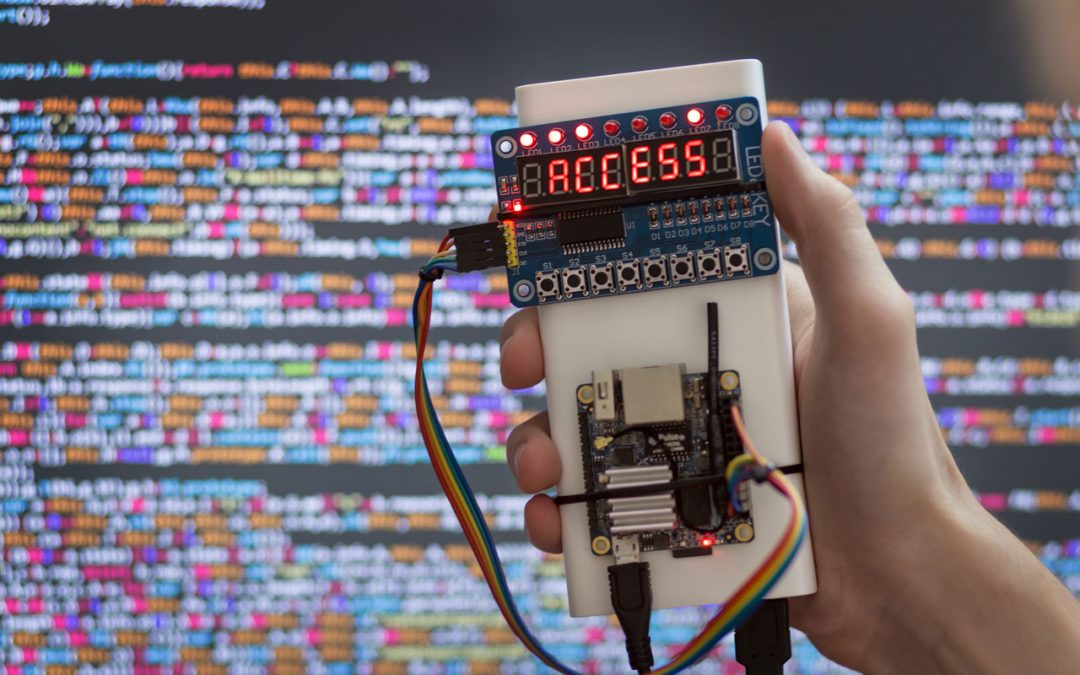
WordPress is one of the most popular CMSs in the world. It is not just an open-source platform, it also offers a free software for blogging and website making.
WordPress is not just another blogging or website builder tool. It offers its own unique content management system with a focus on user experience, simplicity, and editing capability.
This article will explain what WordPress is, how to create a blog post in WordPress, and how to write articles using WordPress as well as giving you some useful tips on how to make your site more engaging.
WordPress blog is one of the best blogging platforms that are available today. The platform provides you with the necessary features to design, create and publish your content to your readers.
You can publish articles on your wordpress blog by following these 5 steps:
1) Sign in to your account at WordPress.com or WordPress.org
2) Click on “add new” under the blog menu
3) Give the blog a title
4) Write an article, upload images and videos
5) Publish it
WordPress is a free and open source content management system (CMS). It can be used to create a blog or a website. It is written in PHP and MySQL language. Therefore, it can be used on different operating systems such as Windows, MacOS, and Linux.
The most common way to create and publish new blog post is using WordPress with the use of its default publishing tools. You can easily create your own content with WordPress blogs by creating new posts or pages whenever you want to post something on your site.
So how do you write and publish new blog posts on WordPress? All you need to do is go over to the dashboard of your website or blog, which would generally be located at yourdomainname/wp-admin.
Depending on your blog and editing software, it can be a daunting process to edit or delete your posts.
If you are running WordPress, you should go to the post’s edit page and update the content to suit your needs. If you want to update the content across all of your posts, just change the post one time. You can also edit or delete posts from your WordPress dashboard.
If you don’t want people to see certain portions of a blog post, then just open up the ‘Visual’ tab and click on ‘text’. There will be an option for ‘show post text’ and if you uncheck this option, it will remove that portion from your blog post without deleting it completely.
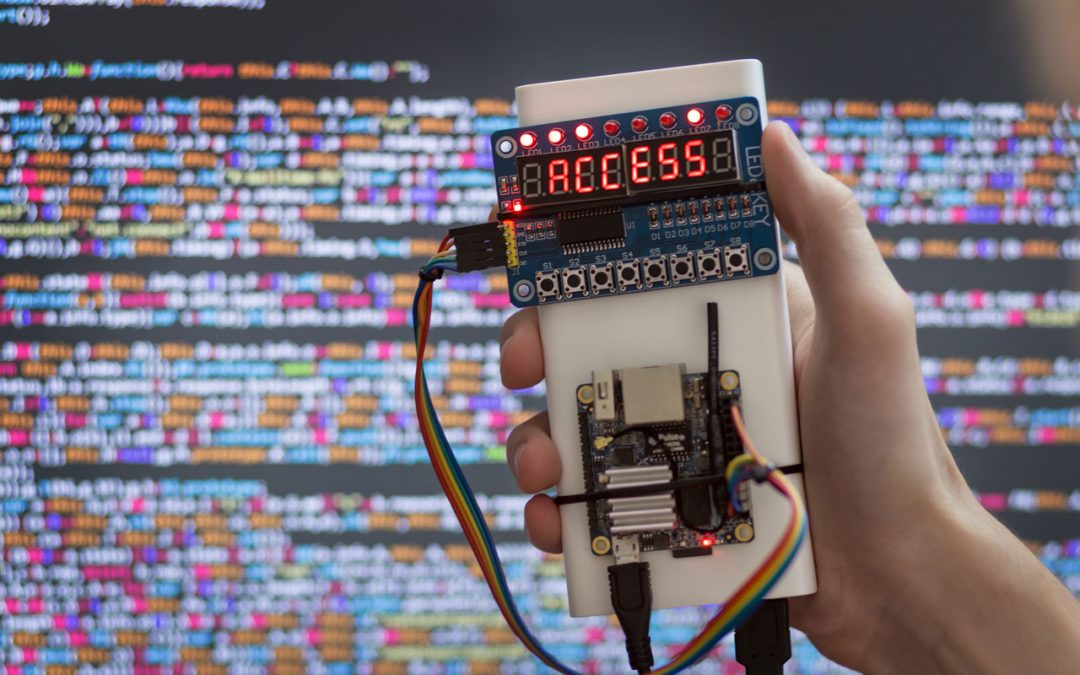
How to secure WordPress websites from hackers? What are the basic steps to take? How to prevent hacking attacks? The...

How to get started with WordPress SEO? What are the basic things you should know before starting? WordPress is one of...
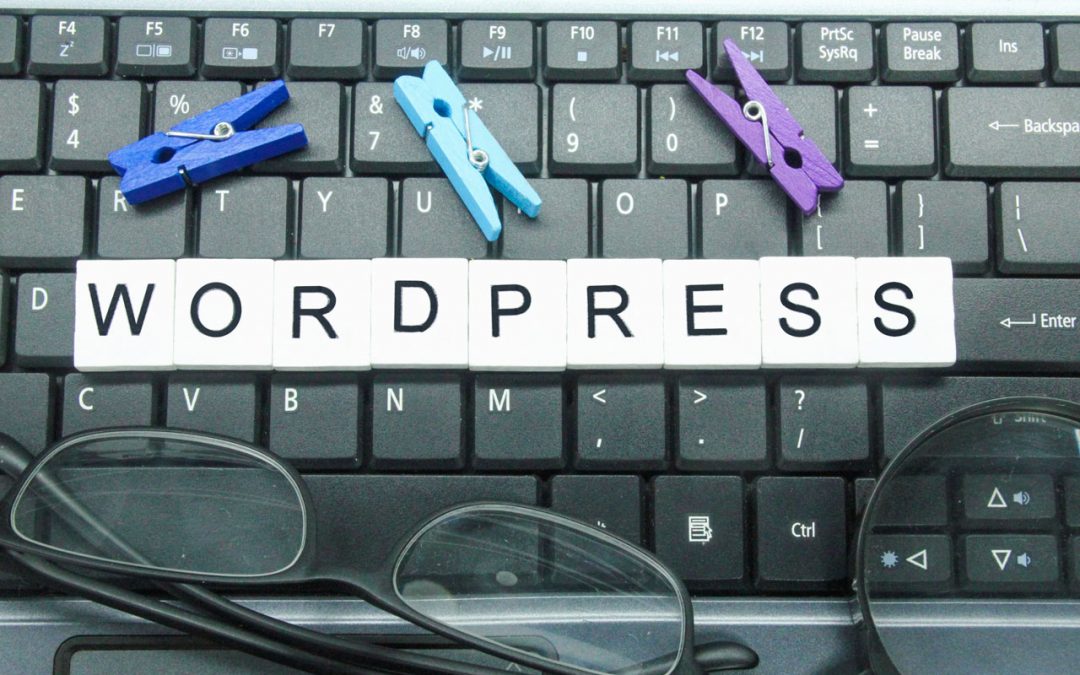
How to create WordPress Shortcodes and Use them WordPress is a free and open source CMS (content management system)...
WordPress is a free and open source CMS (content management system) that allows anyone to create their own website or...
How to add a Copyright Notice in WordPress Copyright law states that anyone who creates a derivative work from another...
Yoast SEO is a free plugin developed by Yoast. The plugin helps you optimize your site for search engines such as...
How to get started with Google Analytics for WordPress? What does it mean to track visitors? How to install it? And...
Are you looking for some new themes for your lifestyle or fashion blog? If yes, then you are at the right place. In...
How would you like to share your posts on social media sites such as Facebook, Twitter, LinkedIn, etc.? If you don’t...
Are you looking for a new blog theme for your health or fitness blog? If yes, then you are at the right place. In this...
OptinMonster has become the go-to tool for marketers looking to generate leads. The question is whether or not it’s...
Landing pages are the most important part of any website, and they can make or break your business. In this post, we...