How would you design a website wireframe?
The term “wireframe” refers to a visual representation of a web page or application. This type of graphic helps designers visualize a user interface before they start coding. In other words, wireframes are a way to get ideas out of your head and onto paper.
Wireframing is a great tool for creating mockups of websites. There are several ways to create wireframes, including using Photoshop, Illustrator, Sketch, and Axure RP.
A Beginner’s Guide to Wireframing
1. Create an idea in mind
2. Get started with the tools
3. Start building!
4. Add details as needed
5. Test it out!
6. Make any last minute changes
7. Publish!
What Is A Web Wireframe?
Web wireframes are a visual representation of how a website will look when it’s finished. They help designers see what their site will look like on different devices (e.g., desktop, mobile phone) and screen sizes (e.g., large, small). The goal is to make sure that everything looks good across all platforms.
How Do I Use Them?
There are many reasons why you might want to use a wireframe. For example:
To plan a new website. You can use them to figure out what pages should be included and where they should go.
To communicate with clients about designs. It’s easier to explain concepts visually than verbally.
To show off your skills. Showing clients what you can do is a great way to gain respect.
To learn more about UX. If you don’t know much about UX, then this is a great place to start learning.
Tools To Use
If you’re looking for a free wireframe software, there are plenty of options. Some popular ones include:
Axure RP
Sketch
Adobe XD
Photoshop
Illustrator
Canva
GraphicRiver
Canva
GraphicRiver
Wireframing UI Kits From Envato
Envato Market has a wide range of UI kits available. These are ready-made wireframes that come with color schemes and fonts. All you need to do is download them and customize them to fit your needs.
You can find these kits by searching for “UI kit” in the search bar at Envato Market.
Here are some examples from Envato Market:
UX Design Kit
Flexible UI Kit
Responsive UI Kit
Mobile App UI Kit
Designer UI Kit
Typography Kit
How Can I Improve My Wireframes?
Here are some tips for improving your wireframes:
Use real content. Don’t just copy and paste text into your wireframes. Instead, add images, videos, and links so that users have a better experience.
Make sure that the information is easy to read. Keep font size consistent throughout the wireframe. Also, try to avoid using too many colors.
Make sure that the navigation works well. Remember that people navigate through websites by clicking on things. So, if you’re not designing a website navigation system, then you’ll need to think about how people would navigate.
Add a call-to-action button. This is one of the most important elements of a wireframe because it tells visitors what to do next.
Add a contact form. People often visit websites to leave feedback or ask questions. Adding a contact form makes it easy for them to get in touch with you.
Try to keep the design simple. Include only the necessary elements. Leave the rest up to the developer.
Try to stay away from complex layouts. Complex layouts can be difficult to understand and maintain.
How Long Does It Take To Create A Wireframe?
It depends on how detailed you want your wireframe to be. Generally, wireframes take anywhere from 2 hours to 10 hours depending on the complexity.
What Is The Difference Between Wireframes And Prototypes?
Prototypes are similar to wireframes but they also include animation.
What Are The Benefits Of Using Wireframes?
There are several benefits to using wireframes. They help you:
Communicate ideas clearly. When you create wireframes, you can easily see all the details of an idea. This helps you make decisions quickly.
Communicate with stakeholders. You can use wireframes to collaborate with other team members. For example, you can share wireframes with developers to ensure that the site will work properly when it goes live.
Show off your design skills. Creating wireframes shows others that you know how to design a website. Plus, it gives you practice creating designs.
What Are The Drawbacks Of Using Wireframes? There are drawbacks to using wireframes as well. Here are some of the main issues:
Wireframes aren’t very flexible. If you change something in a wireframe, you must go back and redo everything else.
Wireframes don’t show animations. Animations are essential for making a good user experience. Without them, users won’t feel like they’re part of the website.
Wireframes don’t support responsive web design. Responsive web design allows websites to adapt their layout based on screen size. However, this requires more than just changing fonts.
Why Should I Make My Own Wireframes?
You should make your own wireframes instead of using someone else’s. First, you’ll learn how to create great wireframes. Second, you’ll save time and money. Third, you’ll have complete control over the final product.
Wireframing for Beginners
The first step to wireframing is finding inspiration. You can find lots of inspiration online. Just search for “wireframe” and you’ll find plenty of examples.
Another way to find inspiration is to look at existing websites. Some designers post their wireframes on sites such as Behance.com.
Once you’ve found inspiration, start sketching out ideas. Sketch out different pages on paper. Don’t worry about getting too specific yet. Just focus on the overall structure of the page. Then, draw each element separately.
When designing wireframes, try to avoid thinking about colors and fonts. Instead, think about what information needs to be included on each page. Also, consider where the content will appear on the page. How big should it be? What kind of navigation do you need?
When you’re done sketching out ideas, turn these sketches into wireframes. Start by drawing boxes around elements. Then, add text labels inside the boxes. Finally, add arrows between elements to indicate which page links lead to another page.
If you’re not sure whether or not a particular typeface works, ask someone who knows. A designer might be able to give you some advice. Or, you could hire a freelance copywriter to review your font choices.
How To Create Your Own Wireframes
Creating wireframes isn’t difficult. In fact, there are many ways to create wireframes. Let’s take a closer look at three popular methods:
Use a tool. Many tools allow you to quickly create wireframes. These include Axure RP, Balsamiq Mockups, and OmniGraffle.
Create a prototype with HTML/CSS. This method involves building a mockup from scratch. It usually takes longer than other methods. But, if you already understand CSS and HTML, then you can get started right away.
Use an app. Apps such as Invision and ProtoPie also let you build prototypes without coding. They provide drag-and-drop functionality that makes creating wireframes easy.
Which Method Is Best For Me?
There really isn’t one best method. Each has its advantages and disadvantages. So, choose whichever method feels most comfortable to you.
Also, keep in mind that no matter which method you use, you still need to test your designs before launching a site. That means testing every aspect of your wireframes.
For example, you might want to test different layouts. Or, you might want to see how your website looks when viewed through different browsers.
As you work on your wireframes, don’t forget to keep track of all changes. If you ever decide to change something later, you won’t lose any progress.
Finally, remember that wireframes aren’t finished products. They’re just placeholders. Once you launch a site, you’ll have to make adjustments based on feedback.
What Are Web Designers Using Today?
Today, web design trends tend to evolve rapidly. As a result, new technologies and techniques become more common. Here’s a quick overview of the latest web design trends.
Responsive Websites. Responsive websites automatically adjust their layout depending on the size of the screen they’re being displayed on. This is one of the biggest trends today.
What Is a Wireframe?
A wireframe is a visual representation of a website. It shows designers how a website will function. The goal is to help them better visualize how visitors will interact with a website.
Wireframes are created using software like Axure RP, Bamboo Paper, and Omnigraffle.
Wireframes are often used to communicate information about a project to clients, stakeholders, and others involved in the process.
They’re also used for internal purposes. For example, a team may use wireframes to discuss ideas and share concepts.
Why Use Wireframing Software?
The main reason why people use wireframing software is because it helps them save time and money.
It allows teams to collaborate efficiently. And, it lets them easily share ideas.
It’s also easier to learn and master. You can start working immediately. Plus, you can access wireframes anywhere.
How Do I Create My First Wireframe?
Creating your first wireframe doesn’t require much effort. All you need is a whiteboard or piece of paper.
Start by drawing out the basic structure of your page. Then, add details. Finally, draw arrows between each element.
You can use these steps to create wireframes for almost any type of website.
But, there are some things to consider. For example:
• Make sure your wireframe accurately reflects what you plan to do.
• Don’t include too many elements. Keep it simple.
• Remember that wireframes should be functional. They shouldn’t look pretty.
• Be realistic. Your wireframes should reflect real-world conditions.
• Try not to overuse colors.
• Include text labels wherever possible.
When Should I Start Working On a Wireframe?
There are two types of wireframes:
1. Functional wireframes. These are designed to show users how a website works.
2. Conceptual wireframes. These are used to brainstorm ideas.
If you’ve never worked on a wireframe before, then focus on creating conceptual wireframes.
Once you have a few good ones, move on to building functional wireframes.
Conclusion
Designing a website isn’t easy. But, if you keep learning, you’ll get better at it.
In this article, we discussed the basics of website wireframing. We explained what wireframing is, why it’s important, and how to create your first wireframe.
We also covered different types of wireframes and when to use them.
So, now you know everything you need to know about website wireframes.
Are you ready to start designing your next great website?

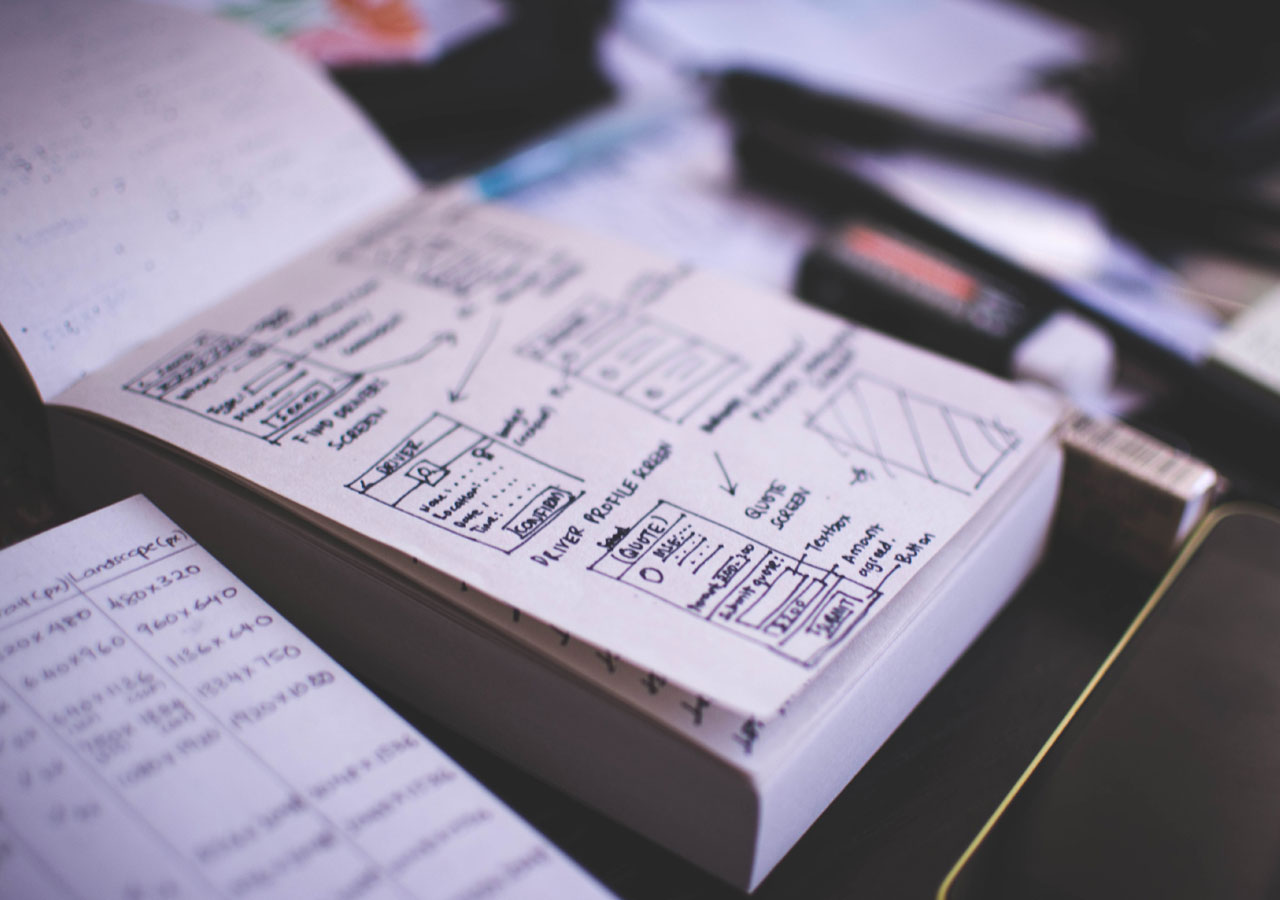

0 Comments