The term internal linking is used to describe the process of creating links from one page or site section to another within your own website. This can be done by using a “link” tag, which includes an anchor text (a keyword phrase) that points back to the original content. When you create this type of link, it’s known as an inbound link.
The first step to doing this is to make sure that all your pages are set up correctly for SEO. You should have at least a few pages on each topic and they should include keywords. If not, then you need to do some research to find out what those keywords are.
What are internal links?
Internal links are also called In-Page Links. They are links that point to other pages on your website. These links help search engines understand how related different parts of your website are. Internal links are important because they allow visitors to navigate through your website easily.
How does internal linking work?
When someone visits your website, if there are internal links, they will click on them and move around your website. By having more internal links, it helps Google understand how relevant different sections of your website are. It also makes it easier for people who visit your website to get where they want to go.
Internal links vs external links
External links are links that lead to websites outside of yours. For example, when you share a post on Facebook, Twitter, LinkedIn, etc., these are considered external links. External links are great because they help increase traffic to your website. However, they don’t tell Google much about your website. While external links may look good on your website, they won’t necessarily improve your ranking in search results.
On the other hand, internal links are links that point to pages inside your website. These links tell Google exactly what your website is about. Because of this, internal links are essential for improving your rankings.
Why are links important to Google?
Google uses links to determine how relevant different parts of your website is. Having lots of internal links tells Google that you’re providing quality information for your audience. That means that your website will rank higher in search results.
In addition, having too many internal links could mean that you’re trying to manipulate Google’s algorithm. This would be bad for both you and your business. So, try to keep your number of internal links low but still high enough to provide value.
Relationships between content
If you want to optimize your website for search engine optimization, you’ll need to focus on building relationships between different types of content. This is especially true with blogs. A blog is a collection of articles that relate to a particular topic. Each article has its own title, description, and URL. But, most importantly, every article has a relationship to the next one.
For instance, let’s say I write an article titled “How to Make Money Online.” Then, I might write a second article titled “The Best Ways to Make Money Online.” Both of these articles can link back to my original article. As long as I’m writing new content that relates to the same topic, I’m creating a relationship between two pieces of content.
Link value
Links have value based on their relevance. The more relevant the link is, the more valuable it is. If the page linked to is very relevant to the page you’re linking from, then the link is worth more than if the page is not at all related.
For instance, if you’re linking from a page about making money online, you probably wouldn’t link to a page about making money by selling shoes. On the other hand, if you were linking from a page about how to make money online, you’d likely link to a page about how to sell shoes. In either case, the page you’re linking to is irrelevant to the page you’re leaving. Therefore, the link is less valuable.
So, how do you find out which links are worth linking to?
You can use tools like Ahrefs or Majestic to see which pages are getting the most clicks. Or, you can manually check them yourself.
Setting up an internal linking strategy
Once you’ve determined which pages should get links, you’ll need to create those links. You can do this manually or using a tool like Yoast’s WordPress plugin. Either way, you’ll need to add the proper HTML code to each page so that it knows where to go when someone clicks on a link.
To set up internal linking, follow these steps:
1) Create a list of pages that should receive links.
2) Add the appropriate HTML code to each page.
3) Use an external site to test your internal linking structure.
4) Check your analytics to see what happens after you start adding links.
5) Repeat Steps 1-4 until you feel confident that you’re optimizing your website correctly.
Determine the ideal structure for your site
Before you start setting up internal links, you’ll need a good idea of how your site should look. Every blog needs a home page, and that page should always lead to the main section of the site. The homepage should contain a few important sections:
• Title – The title of the post
• Description – An overview of the post
• Image – A thumbnail image of the post
• Tags – Keywords associated with the post
• Categories – Keywords associated with categories in which the post falls
Decide what your most important content is
It’s easy to get caught up in trying to include everything on your site. However, you don’t need to cover every single topic on the internet. Instead, focus on the topics that will help you build relationships with readers. These are the topics that people want to read about.
If you’re building a business, you’ll also want to think about what types of posts you should be publishing regularly. This could mean posting once per week or once per day. It could also mean focusing on one type of post (like an ecommerce product review) rather than many different kinds of posts.
If you’re writing about personal finance, you might want to write about things like saving money, budgeting, investing, etc. If you’re writing about parenting, you might want to talk about things like raising kids, having fun with children, etc.
Think about who your target audience is
The more specific your audience, the easier it will be to connect with them.
For example, if you’re a blogger who writes about fashion, then you’ll have a much better chance connecting with women than men.
On the other hand, if your audience is made up mostly of parents, you’ll have a much harder time connecting with them because they won’t understand why you’d care about their hobbies.
You can find out more information about your audience by looking at Google Analytics. In addition, you can ask friends and family members who visit your site what kind of content would interest them.
Add contextual links
Once you know what types of content you should be creating, you can start thinking about the best places to put those links.
One great place to put links is within the body text of your articles. For example, if you’re writing about fashion, you could link to related products from Amazon or another online retailer. You could also add links to similar blogs.
Another great place to put links are in images. For example, if someone shares an article on Facebook, you could share a link to the original source. Or if someone shares a photo on Instagram, you could share a direct link to that photo.
Contextual linking an example
In this example, we’ve used a combination of both methods. We’ve included a link to our About Us page in the body text of each article. And we’ve added a link to our Contact page in the footer of each page.
This helps us increase the chances that people will click through to these pages when they visit our website.
Consider adding a related post section
A related post section lets visitors see related content without leaving your blog.
When someone visits your blog, they may not know exactly what they want to read next. By showing related posts, you give them a way to browse for new content without feeling lost.
Try adding navigational links
Navigational links let visitors move around your site easily. They make it easy for users to navigate between all parts of your site.
To create a navigational link, just add a tag to the URL of any page on your site. The most common tags include Home, Posts, Categories, Archives, Search, etc.
Add links to your taxonomies
Taxonomies are important tools for organizing your content. But they don’t always get enough attention.
Adding links to your taxonomical categories makes it easy for readers to discover related topics.
The following is a list of some common ways to link to taxonomic categories:
Example 1: A taxon page that lists all the species in a genus, with links to pages on each individual species.
Example 2: A category page that lists all the subcategories under a main category, with links to pages in each subcategory.
Consider adding links to popular or recent posts
If you use WordPress, there’s a built-in feature called Recent Posts that automatically generates a list of the latest posts on your site. This is a great way to show off your latest work, but it doesn’t necessarily tell your readers where else to go.
You can help visitors find other interesting posts by including links to them in your sidebar. You can also consider using a widget like the Related Posts Widget to display a list of related posts.
Nofollow links
Links aren’t search engine friendly unless they have nofollow attributes. When you add a link to your site, you’ll need to decide whether to use a nofollow attribute or not.
Some people recommend avoiding nofollow links because Google considers them as spammy and penalizes websites that contain them. However, others say that nofollow links actually improve your rankings.
So which one should you choose? It depends on how much time you’re willing to spend on optimizing your site. If you’re short on time, you might be better off skipping nofollow links altogether.
Anchor texts
Your anchor text needs to match the words that appear in the URL. For instance, if your URL contains “about”, then your anchor text should be about. Make sure that your anchor text isn’t too long.
For best results, try to keep your anchor text within 50 characters. Longer anchor texts tend to look unnatural.
Benefits of an internal linking strategy
An internal linking strategy is a way to improve the visibility and rankings of your site. This can be done by creating links from one page or post on your website to another, more relevant page or post. Internal linking is important because it helps to expand the reach of your blog.
It also helps to increase traffic to your site. Visitors who land on your site will often follow links to learn more about your topic.
There are many benefits of having an internal linking structure. Here are a few:
1. Create a clear hierarchy between your pages.
2. Increase the number of backlinks to your site. Backlinks are essential for improving your ranking in search engines. They indicate that someone has linked to your site.
3. Help visitors navigate through your content.
4. Provide a means of bookmarking your site.
5. Improve the overall user experience.
6. Keep your audience engaged.
7. Allow readers to easily share your content via social media sites.
8. Build trust.
9. Promote brand awareness.
10. Reduce bounce rates.
11. Improve conversions.
12. Improve conversion rate optimization (CRO).
13. Create a strong foundation for future marketing efforts.
14. Increase the likelihood of getting featured in search results.
15. Improve your ability to rank for competitive keywords.
Internal links improve user experience and conversions
When visitors arrive at your site, they expect to see information that’s useful to them. The first thing they want to do is find out what your site is all about.
If they don’t know what they’re looking for, they may leave without reading anything else.
If you provide helpful resources, such as tutorials, guides, and videos, visitors are likely to stick around longer and become loyal customers.
In addition, when visitors click on a resource that’s related to their interests, they’ll be able to quickly get the answers to any questions they have.
This makes it easier for them to convert into paying customers.
In order to create a successful internal linking strategy, you need to make sure that each link points to a page that provides value to the reader.
Search engines use links to crawl your site
The search engine bots visit every single page on your site. When they do so, they index the contents of those pages.
They store this indexed data in searchable databases called indexes. These databases help search engines like Google and Bing find relevant webpages.
Google uses its own algorithm to determine which pages should appear in search results.
Bing uses a similar algorithm to decide which pages should show up in its search results.
These algorithms take into account several factors including how popular your content is, the quality of your content, and the amount of time since you updated your site.
To ensure that these algorithms work properly, search engines rely on websites to link to other websites.
Links are very important for search engines because they allow them to understand the relationships between different pages on your website.
For example, if a visitor clicks on a link to a certain page, the search engine can tell whether or not that page is relevant to the one he just clicked on.
It also knows whether or not there’s a relationship between the two pages. If there’s no connection, then the search engine will assume that the second page doesn’t relate to the first one.
It won’t include it in its search results. This means that the search engine will ignore the second page.
However, if there’s a clear connection between the two pages, the search engine will consider both of them.
Each type of internal link passes value differently
There are three types of internal links that you can add to your blog posts.
You can use these links to connect related topics together.
For example, you might write an article about how to choose a domain name.
Then you could link to another post that explains why choosing a good domain name matters.
Or you could link to a third post that explains how to register a domain name.
All of these links pass value by helping readers understand the topic better.
When you link to a specific page within your blog, you’re passing information by directing people to a particular section of your content.
As long as the page you linked to has valuable information, it will improve your chances of appearing in search results.
Below, I’ll go through the different kinds of internal links, from most to least useful for websites.
Body content links
A body content link is any link that leads to a page inside your blog post.
This includes all of the following types of links:
1. The title tag
2. The description tag
3. The Heading tag (H1, H2, H3, H4, H5, and H6)
4. The paragraph tags (p)
5. The anchor text (a)
In general, these are the best type of internal link to use when optimizing an existing site. They provide both context and authority to their destinations. They’re similar to the fibers in an optical cable; they transmit lots of information.
As Google evolves its algorithm, remember that there’s always room for improvement. It no longer looks at anchor text alone; instead, Google has become smarter than ever before. Google also uses information extracted from surrounding text when ranking websites for certain keywords. If you want people to click through from one page to another one, then focus on conveying meaning, intent and context in your copy.
We purposefully include body links within our articles so they’re easier for readers to find and read. In short, internal links carry more weight than external ones because they’re usually placed within pages rather than across them.
Breadcrumbs
Some websites don’t need breadcrumbs. We didn’t include them because our architecture was pretty straightforward. Ecommerce websites with hundreds of thousands of products should definitely use them.
Breadcrumbs are an easy way for people who use web browsers like Chrome and Firefox to navigate through pages within a site. They’re usually located at the bottom of each page. Here’s some examples of what they may look like:
Breadcrumbs help users navigate through pages by showing them where they came from. They’re an excellent tool for making navigation easier. Googlebot crawls through websites looking for certain keywords so they know where to find things like navigation menus, contact forms, etc.
Breadcrumbs pass along valuable link juice from one page to another. The best part of all? Once you build them into your website, they’re automated! It doesn’t mean you have to add them every single time you post something new.
Main navigation links
Navigation links are more like broadband connections than they are like telephone lines. In addition to passing page rank and contextual signals like body link anchors, headings, and subheads, they also provide lots of useful content for readers.
Navigation links are the primary means by which users find out where they need to go next when browsing your site. Even if they aren’t as authoritative as others, links from them still help boost your site’s overall authority score.
CTAs and sidebar links
Sidebars often contain lists of things (like categories), whereas CTAs typically include calls to action for something else. So sidebars don’t pass any PageRank, but CTAs do.
You can use these techniques to improve user experience (UX) and site crawlability at the same time.
Add a sidebar module to your site with relevant links to similar articles. If you want to find out which pages are most popular for each topic, then you’ll need to use one of these methods. If you want to include links to deeper pages within your site, you can use sidebars for that purpose.
Footer links
Footers usually go below lists because they’re meant for things like copyright notices. Authority doesn’t mean anything unless you’re trying to get something from someone else. Too many links crammed into one fat footer makes them look like they’re trying to sell something. In place of linking directly to each individual section, use links to pages like “Contact,” “Privacy Policy,” etc., instead.
A footer link is not really a “wire” but rather something akin to two cans connected by a piece of twine. Navigation menus (or dropdowns) help people navigate through content.
Frequently Asked Questions (FAQs)
What is Internal Link?
An internal link is a link on a page pointing to another page on the same site. For example, if you have a product page that has a link to its manufacturer page, this would be considered an internal link.
How does internal link work?
When a search engine bot visits a page, it will follow the links on that page to other pages on the same site. This helps the search engines understand how the site works and provides a better understanding of the subject matter.
How do I create internal links?
To create internal links, simply copy and paste the URL of the page you wish to link to in the text box provided. You can also click on the “Create Internal Link” button located above the text field.
Why should I create internal links?
Creating internal links is beneficial to both humans and search engines alike. When you create internal links, you give visitors a way to explore your site without having to visit every page individually. Search engines love internal links because they allow them to index your site faster and easier. The more pages your site has, the harder it becomes for search engines to index all of those pages. By creating internal links, you make it easier for search engines to index your entire site.
What is External Link?
An external link is a link on another site pointing to your own site. For example, you may have a blog or article about cooking recipes and you might want to share some of those recipes on your website. In order to do so, you could add a link to your recipe page on your website.
What is Link Equity?
Link equity is the value of the backlinks that point to your webpages. It’s important to know what kind of backlinks you have and how much link equity they hold.
How do I calculate my link equity?
There are several ways to calculate your link equity. One method is to check the number of incoming links to your webpage. Another method is to check the PageRank of your webpage.
How do I increase my link equity?
There are several ways to increase your link equity including building high-quality backlinks. However, there are certain types of backlinks that are more valuable than others. Here are three types of backlinks that tend to have higher link equity:
1. Backlinks with anchor text that contain keywords related to the topic of your webpage. These type of backlinks are called keyword rich backlinks.
2. Backlinks that come from websites with a large amount of traffic. Websites with lots of traffic tend to rank highly in Google. Therefore, these sites are great sources for backlinks.
3. Backlinks that come directly from social media sites like Facebook, Twitter, LinkedIn, etc. Social media sites usually have thousands of followers who are interested in the topics discussed on their pages. If you write an interesting post, chances are good that someone will share it on one of their social media profiles.
4. Backlinks that come through forums. Forums are communities where people discuss various topics. If you’re active in a forum, you’ll be able to build up a following over time which means you’ll be able to attract backlinks from other members of the community.
5. Backlinks that come via email. Email marketing is a powerful tool for driving traffic to your website. A well written subject line and a compelling message will get your emails noticed by potential customers. Once they open your email, they’ll be able to see if your content is relevant to their needs and whether or not they’d like to read more.
How internal link are important for SEO Strategy?
In addition to external links, internal links play an important role in your SEO strategy. Internal linking helps search engines crawl your site better and increases the likelihood of your site being found when users enter specific keywords into their search engine.
Why should we use internal link structure?
Using internal links can help your readers navigate around your site and find information faster. This makes them more likely to return to your site because they feel like they’ve already been there before.
Why we need to optimize our internal link structure?
When you optimize your internal link structure, you make it easier for search engines to index your site. You also give your visitors the best experience possible by making sure that everything on your site is easily accessible.
What are the different types of internal links?
Internal links are links within your own site. They connect related articles together so that your reader doesn’t have to go searching for information elsewhere. The most common types of internal links include:
• Homepage links – Links to the homepage of your site.
• Category page links – Links to category pages on your site.
• Post navigation links – Links to posts that appear at the bottom of each blog post.
• Related Posts – Links to related posts on your site.
• Author bio links – Links to author bios on your site.
How internal links are important in Ranking Factors on Google?
Google uses many factors to determine how high a given web page ranks within its results. One of those factors is the number of incoming links pointing towards a particular page.
What is Pagerank sculpting?
Pagerank sculpting refers to the process of manipulating pageranks on websites. It’s done by using techniques such as link building and article submission to increase the pagerank of a website.
How to improve your Page Rank?
There are several ways to improve your page rank. Here are some tips:
1. Make sure all your URLs are unique. This includes both your domain name and subdomain names.
2. Use descriptive titles and meta descriptions.
3. Include keyword-rich anchor text in your links.
4. Submit your site to directories.
5. Add social media sharing buttons to your site.
6. Create useful resources on your site.
7. Write engaging content.
8. Build backlinks from other quality sites.
9. Promote your site through forums and blogs.
10. Offer free services.
11. Get listed on directory sites.
12. Engage with others who share similar interests.
13. Maintain good relationships with bloggers.
What is Broken links?
Broken links occur when someone removes or moves a page from one location on the internet to another. When this happens, the link becomes broken.
What is Target Keyword?
A target keyword is a word or phrase that describes what people want to see when they visit your site. For example, if you sell shoes online, then “shoes” would be a target keyword.
What is Backlink?
Backlinks are links that point to your site. These links come from other websites. If you have lots of these links, it means that other people think highly of your site.
What are the tools for internal link building?
The following tools can help you build internal links between your pages:
• Yoast SEO plugin – A WordPress plugin which helps you create better optimized content.
• All In One Schema Markup – An extension for Chrome or Firefox that makes it easy to add structured data markup to any web page.
• Structured Data Testing Tool – A tool for testing whether your site has valid structured data markup.
What is ranking algorithm?
Ranking algorithms are used by search engines like Google to decide where a specific page should show up in their results.

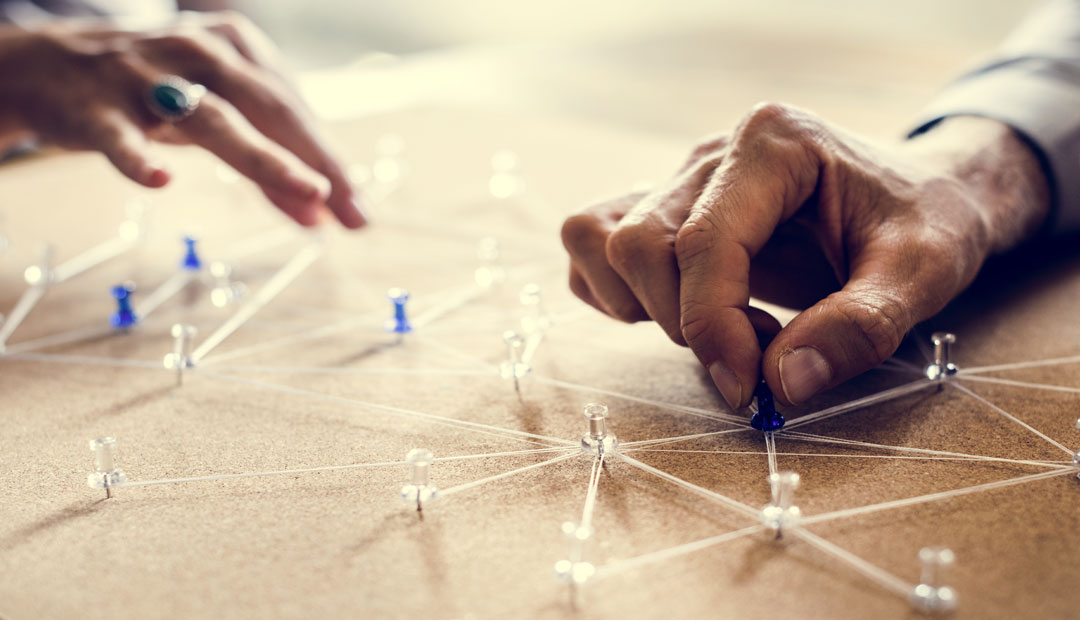

0 Comments