Squarespace is a great way to create beautiful websites without having to deal with technical jargon or coding. If you want to build a professional looking site, then Squarespace is worth checking out.
Squarespace is an award-winning web design tool that allows anyone to easily create stunning websites. The company was founded in 2003 and has since grown into a global powerhouse.
With over 20 million sites created using Squarespace, it’s clear that they’ve got their stuff together. In this article, I’m going to show you why Squarespace is such a powerful tool for creating high-quality websites.
Why Squarespace?
The best thing about Squarespace is the fact that it can be used by people of all levels of experience. It doesn’t matter if you have no idea what HTML code means, or if you just need a simple website for your business.
With Squarespace, you don’t even need to know how to use a computer. You simply choose from one of the many templates available on the platform, add content, and publish your site.
You can also customize your site as much as you like. There are thousands of free themes and plugins available to help you make your site unique.
You can also take advantage of Squarespace’s drag & drop editor which makes building your site very easy.
What Makes Squarespace Stand Out From Other Tools?
There are several reasons why Squarespace stands out from other tools. Here are some examples:
1) Simple Drag & Drop Editor
One of the things that really sets Squarespace apart from other tools is its ease of use. With Squarespace, you can quickly and easily edit any page element on your site.
2) Free Templates
Another reason why Squarespace is so popular is because there are hundreds of free templates available. This means that you won’t have to pay anything when you start building your site.
3) Mobile Responsive Design
If you want to ensure that your site looks good on mobile devices, then Squarespace will allow you to do this. All of your pages will automatically adjust to fit whatever device you’re viewing them on.
4) Social Sharing Buttons
Squarespace offers social sharing buttons so that users can share your site with friends and family. This feature is especially useful if you’re trying to promote your site.
5) SEO Friendly
Squarespace is designed to make it easier for search engines to crawl through your site. This means that your site will rank higher than competitors who aren’t taking these steps.
6) Analytics
Squarespace provides analytics so that you can see exactly how well your site is performing. This includes information about traffic, conversions, and more.
7) Custom Domain Name
One of the most important features of Squarespace is the ability to set up a custom domain name. This means that you can give your site a brand new look and feel.
8) Pricing Plans
Squarespace offers three different pricing plans. These include the standard plan, the starter plan, and the premium plan. Each plan comes with different benefits and limitations.
9) Customer Support
Squarespace offers 24/7 customer support via phone, email, live chat, and social media. They also offer a 30 day money back guarantee.
10) Site Backup
When you sign up for Squarespace, you get access to a backup service that lets you save copies of your site every hour.
11) Security
Squarespace uses SSL encryption technology to keep your data safe. They also offer two-factor authentication to protect against unauthorized access.
12) Blogging Features
If you’d like to create an online blog, then Squarespace has plenty of blogging options available. You can create multiple blogs, manage comments, and even monetize your site using AdSense.
13) Video Hosting
If you want to upload videos to your site, then you can do this using Squarespace. You can also embed YouTube videos directly into your site.
14) Email Marketing
If you’d like help promoting your site, then you should consider setting up email marketing campaigns. You can send emails to your customers, or post content to Facebook and Twitter.
15) Content Management System (CMS)
A CMS allows you to update all of your site’s content at once. It’s perfect for people who don’t know much about website design.

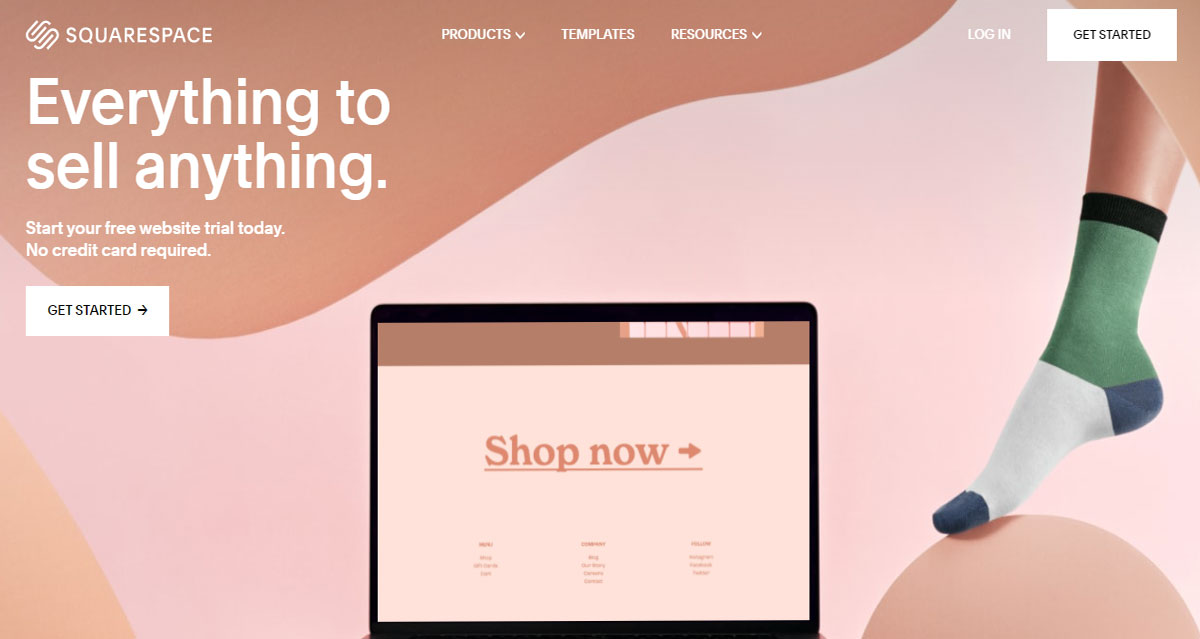



0 Comments