How would you like to build a beautiful website without having to spend hours learning HTML or CSS coding? Format has revolutionized web design by allowing anyone to create professional websites using drag & drop tools. In this Format Website Builder review, I’ll show you why you should consider investing in this powerful tool.
Format is a cloud-based service that allows you to easily create stunning websites without needing any technical skills. The software comes with over 200 pre-designed templates and thousands of customizable elements.
You don’t need to be a designer or developer to get started. All you need to do is choose from one of the pre-made designs or customize them to suit your needs. Once you’ve created your site, you can publish it to the web instantly.
The best part about Format is that you can use their drag & drop editor to quickly add content to your pages. This means you won’t have to worry about writing code for formatting text, images, videos, etc.
You can also include social media buttons on your page so visitors can share your content across platforms. When you’re ready, you can even sell products through your own online store!
In addition to being easy to use, Format’s pricing plans are very affordable. Their $9/month plan includes unlimited sites, 5GB of storage space, and 100MB of bandwidth per month. If you want more than that, they offer additional features such as mobile apps, email marketing, and custom domain names at extra costs.
If you’d rather not pay monthly, you can sign up for an annual subscription which will cost you just $99. You can cancel anytime within 30 days and receive a full refund.
I’m going to walk you through everything you need to know about Format so you can decide if it’s right for you.
What Is Format Website Builder?
Format is a cloud based platform that lets you create professional looking websites without needing any programming knowledge. It was founded in 2012 and today boasts over 1 million users.
Unlike other website builders, Format doesn’t require you to learn how to write code or install plugins. Instead, all you need to do is click around the interface and watch the magic happen.
All you need to start building your website is a computer running Windows or Mac OS X. You can also access the software via iOS and Android devices.
Once you’ve signed up for an account, you’ll be given a free trial version of the software. After that, you can either purchase a yearly subscription ($9/mo) or opt for a monthly plan ($19/mo).
Both options come with unlimited sites, 5GB storage space, and 100 MB of bandwidth each month. If you want to go beyond those limits, you can upgrade to higher tiers for an additional fee.
How Does Format Work?
Format works by taking advantage of the latest technologies. They use HTML5 and CSS3 to make sure your website looks great on every device.
When you first open the software, you’ll see a blank canvas where you can place different components. These include:
Text Blocks – Text blocks allow you to format your text however you want. For example, you could change the font size, color, alignment, and much more.
Slideshows – Slideshow slideshows let you display multiple photos or videos in sequence. You can set the order in which they appear, control the speed, and even pause the slideshow.
Images – Images give you complete control over how your image appears. You can resize, rotate, crop, and apply filters to make your pictures look amazing.
Video – Video allows you to embed YouTube videos into your website. You can adjust the playback settings like volume, autoplay, and looping.
Forms – Forms help you collect information from your visitors. You can add fields, pick form layouts, and preview what data will be collected before publishing your forms.
Social Media Buttons – Social media buttons let you share content across social networks like Facebook, Twitter, LinkedIn, Google+, Pinterest, Tumblr, and more.
Social Sharing Widget – This widget automatically displays links to popular sharing platforms when people visit your site.
Other Features
Aside from these core elements, there are many other useful tools included in Format. Here are some of them:
Custom Domain Name – With this feature, you can have your own unique URL address instead of using one provided by Format.
Mobile Apps – You can build mobile apps for both iOS and Android devices. The app will work on any device that has internet connection.
Email Marketing – Email marketing gives you the ability to send out newsletters, promotions, and announcements directly through your email client.
SEO Tools – There’s no better way to optimize your website than to use the right keywords. That’s why you get keyword suggestion tools, SEO reports, and SEO optimization suggestions.
Analytics – You can track visitor behavior and performance metrics such as page views, bounce rate, time spent on pages, and so on.
Responsive Design – Your website should look good on desktop computers, tablets, smartphones, and everything else. With responsive design, your website adapts its layout depending on the screen size.
What Are People Saying About Format?
Format is a well-known brand name in the web development industry. It has been around since 2002 and has grown to become a leader in the field. Many websites today rely on it because it offers reliable solutions at affordable prices.
Here are just a few reviews of Format from their customers:
“I was very impressed by the customer service I received. I had a question about my account and the support team responded quickly.” – J.C., USA
“The support team was extremely helpful and knowledgeable. They answered all of our questions promptly and gave us clear instructions on how to resolve issues we were having.” – D.M., Australia
“They helped me with a problem I was having with an issue that was not covered under my subscription plan. Their response was fast and thorough, and they resolved the problem immediately.” – G.B., Canada
“Their support staff was friendly and professional. They made sure that I understood the process and got the results I wanted.” – A.K., United Kingdom
Conclusion
If you’re looking for a simple yet powerful web builder solution, then Format might be exactly what you need. It comes with tons of features, including drag & drop page building, easy customization options, and much more. In addition, it also includes free updates, lifetime technical support, and 30 days money back guarantee.

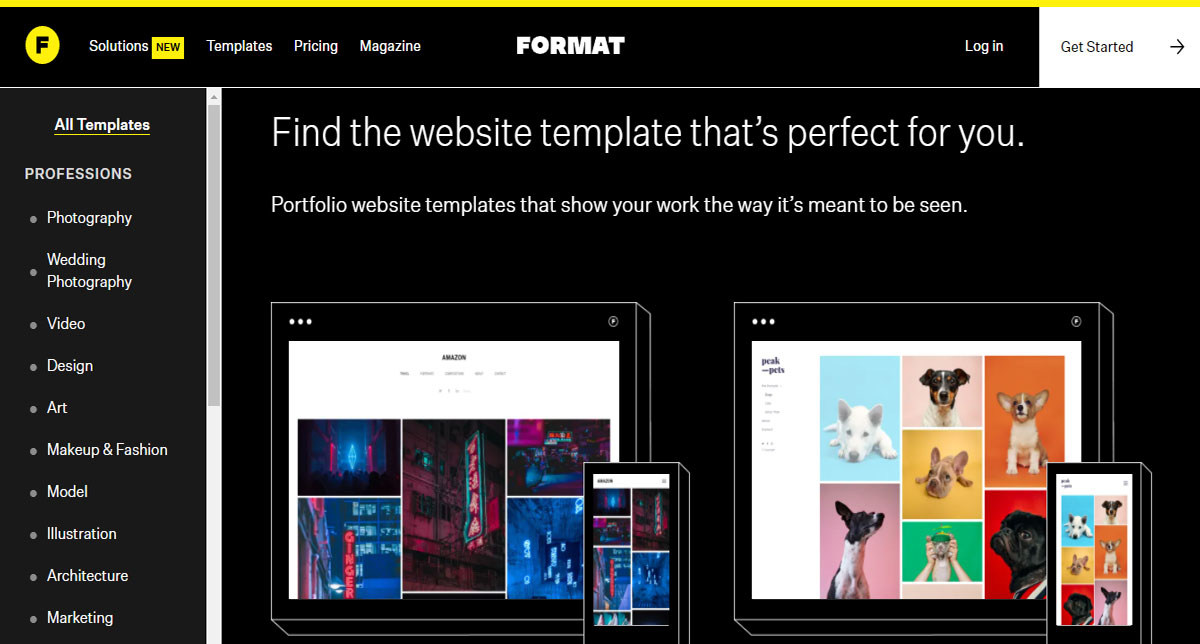



0 Comments