How would you describe your website? Is it professional or amateurish? Are you proud of it? Or is it something you want to improve?
A website is the face of your brand. It should reflect who you are and what you stand for. If you don’t care much about your website, then you might be missing out on potential customers.
Your website is the gateway to your audience. It is where they come to get information about your company, products, services, and more. Your website should be attractive, informative, and user friendly.
Your website can help you build trust with current and future clients. A well-designed website will give people confidence in your business. This means that they will feel comfortable doing business with you.
How to Make a Website in 5 Easy Steps
There are five main things you need to know to create a website quickly and easily:
- Step 1: Choosing the right tool to create your website
- Step 2: Plan your website setup and Structure
- Step 3: Choose a domain name and web host
- Step 4: Setting up your website using WordPress
- Step 5: Choosing a theme and designing a site
And I’ll cover even more advanced information to help you get started with a successful website. Topics covered in this guide include content writing, SEO optimization and website promotion. Monetization techniques are also included if you’re planning to build your website for earning money.
Step 1: Choosing the right tool to create your website
The first step is finding the best software (foundation) that will be used for building your website.
When you’re building a new website from scratch, you’ll find that there is a wide range of options (like WordPress, Wix, or Squarespace) with all sorts of features. You can even learn how to program a website from scratch!
But, how do I pick a good software?
Here, I’ll share my thoughts on the most popular choice and briefly explain some important facts about choosing the right software for your new site
Here are some statistics showing the distribution of website builder technologies for websites on the entire Internet.
To choose the right software, first decide what kind of website you want to create. After that, you’ll decide which platform is the best fit to set up your website.
- If you’re planning to start a blog or have a blog section on a website, I recommend using WordPress.org CMS. We built our own website using WordPress.
- If you’re planning to create a static site, such as a portfolio site, small business, product catalog, etc., then you should use WordPress. which will just have a few pages where we’ll add content to showcase our company, then we might want to use a web builder.
Step 2: Plan your website setup and Structure
Now that you’ve chosen the right tool for creating your website, it’s time to plan its structure. There are several ways to organize your website. The easiest way to start is by deciding between a flat page design or a multi-page layout.
In a flat page design, every page has only one URL address. For example, www.example.com/about-us/. In a multi-page design, each page has its own unique URL address. For example: www.example.com/services/.
Flat Page Design
In a flat page design, you don’t have any navigation menus. Instead, you simply type the specific words into the search bar. When someone types “about us” into Google, the first result appears at the top of their screen.
Multi-Page Layout
In a multi-page layout, you have a menu bar across the top of the website. When someone clicks on a link, it takes them to another page within the website.
For example, when someone types “about us” into Google, they see the first result appear on the very top of their screen. If someone clicks on the About Us tab, they go directly to the second page — the About Us page.
Flat Page Design vs Multi-Page Layout
You can easily change the look of your website using CSS. However, you need to know HTML code to make changes to the text color, font size, and other formatting attributes.
You can also customize your website through plugins. Plugins are programs that allow you to extend the functionality of your website without having to write additional codes in HTML.
Step 3: Choose a domain name and web host
After you’ve decided on your website’s structure, it’s time to think about the domain name and hosting service.
Domain Name
A domain name is an alphanumeric string that identifies your website. Domain names usually include four parts: the TLD (Top Level Domain), the extension (.com,.net,.org,.biz,.info,.name,.co,.ca,.tv,.in,.me,.io,.jobs), the subdomain, and the website itself.
A good domain name helps visitors find your website quickly. It also makes it easier for people to remember your website’s URL. You should always register your domain name before you buy hosting services.
Web Hosting Service
Web hosting is the space on a computer server where your website lives. This space allows your website to be stored online. Your web host provides all the tools you need to build, manage, and maintain your website. Once you purchase your web hosting package, you can access your website via a special URL address called the IP Address.
There are two main categories of web hosts: shared and dedicated. A shared hosting account gives you limited resources. You share this space with hundreds of other websites. Dedicated hosting means that you get complete control over your website. You get all the tools you need plus more.
If you decide to go with a shared hosting account, there are many providers out there. We recommend choosing a provider based on price and reliability.
If you choose a dedicated hosting plan, you will pay a lot more money than if you were to use a shared hosting plan. The reason why is because you’re getting a much larger amount of storage space and bandwidth.
When you sign up for a web hosting service, we recommend signing up for both a shared and dedicated hosting package. This way, you’ll always have enough room for your website and you won’t run out of space or bandwidth.
Once you’ve chosen your website structure, domain name, and web hosting service, it’s time to move onto Step 4: Install WordPress.
Step 4: Setting up your website using WordPress
WordPress is one of the most popular content management systems available today. It lets you create and publish blog posts, pages, galleries, events, and more.
The beauty of using WordPress is that it comes preinstalled with tons of themes, plug-ins, and widgets. All you have to do is add them to your website.
Download and unzip the file. Next, click Continue. Go to the next page. Click Continue again. Go back to the first page. Click Install Now. Wait until the installation process finishes. When your browser asks you to confirm the install, accept. In order to finish the installation, you must enter your login credentials. Enter your username and password. If you don’t know what these are, refer to our guide on how to set up a new user account. After entering your information, click Login.
Step 5: Choosing a theme and designing a site
After installing WordPress, you’ll want to start building your website. To begin, you’ll need to select a theme. There are thousands of free themes available on the internet. However, they may not look exactly like you imagined. That’s why we suggest purchasing a premium theme. Premium themes come with features such as SEO optimization, support, and updates. They’re also designed by professional developers who know how to make beautiful websites.
You can download any theme you’d like from ThemeForest. Simply search for “wordpress” in the search bar and then type in the name of the theme you’d like to find.
Next, you’ll want to design your website. There are several ways you can accomplish this task. First, you can use an HTML editor (such as Notepad++). Alternatively, you can use a visual design tool such as Adobe Photoshop or Sketch. Finally, you can simply follow the instructions provided in your web hosting service’s documentation.
Now that you’ve selected a theme, created your logo, and designed your site, it’s time to upload all of your files to your website. Congratulations! Your website has been successfully installed and configured.
Writing and preparing content for your new website
is now easy. You just need to log into your dashboard and start writing. Once you’re done, head over to the Publish button in your admin panel. From there, you can preview your website and decide whether or not it looks good. If it doesn’t, you can change some settings. For example, you can choose between different layouts, colors, fonts, and plugins.
If everything seems perfect, hit Save Changes. You can now access your website through its URL. If you want to view your website on a mobile device, visit your domain at m.yoursite.com. This will redirect you to the mobile version of your website.
If you’re looking to build a simple website, you might be interested in using Wix. With Wix, you can create a basic website in minutes. The best part? It only costs $9 per month.
If you’re planning to host multiple websites on your server, you should consider Bluehost. Bluehost offers unlimited space, bandwidth, and email accounts. Plus, they have built-in security measures and 24/7 customer support. All of which makes them one of the most trusted web hosts out there.
Creating a blog is another way to share your ideas online. Blogs are great because they allow you to write about anything you want without having to worry about editing your work later. Blogs are especially useful if you plan to post regularly.
When creating a blog, you’ll want to pick a platform. Popular platforms include WordPress, Tumblr, and Medium. Each has its own pros and cons, so it’s important to do your research before choosing one.
Once you’ve chosen a blogging platform, you’ll want to install WordPress. This software allows you to easily add images, videos, and other media to your posts. It also lets you customize your site’s appearance.
To get started, go to your dashboard and click on Install Now. Next, you’ll be prompted to enter information about your website. After entering these details, you’ll be asked to select a payment method. Choose PayPal and you’ll be ready to publish.
You can now begin adding content to your site. When you first sign up with Bluehost, you’ll receive a free domain name. Once you purchase a premium package, you can buy additional domains.
To add more pages to your website, you’ll need to install a plugin. In your WordPress dashboard, scroll down until you see Plugins. Click Add New to search for a plugin. Some popular plugins include Yoast SEO (which helps optimize your site), Jetpack (for managing Google Analytics), and WP Super Cache (to speed up your site).
After installing each plugin, you’ll be given instructions on how to configure it. Follow those steps carefully to make sure your site works as expected.
You can now edit any page on your website by clicking on Pages from your dashboard. At this point, you should be able to navigate around your site like a pro. If you ever run into problems, check out our guide to troubleshooting WordPress issues.
As mentioned earlier, many people use WordPress to create blogs. But why limit yourself to writing about your interests? You can also use WordPress to create a portfolio, store items for sale, or even sell things directly from your site.
The most common reason people use WordPress is to create their personal blog. However, you don’t have to stick to that format. There are plenty of different ways to set up a WordPress site. For example, you could create an eCommerce shop, a photo gallery, or a business directory.
The key thing to remember when designing a website is that you shouldn’t try to reinvent the wheel. Instead, find a template that suits your needs and customize it to fit your brand.
Optimizing your website for Google search
If you’re looking to rank high in Google searches, there are several things you can do. The first step is to ensure your website loads quickly. To improve load time, remove unnecessary code and compress images.
Next, focus on making your site mobile-friendly. Mobile devices account for over half of all web traffic today, so you’d better make sure your site looks good on smaller screens. Fortunately, there are several tools available to help you achieve this goal.
For starters, you can use responsive design templates. These templates adapt to various screen sizes automatically. They look great on phones, tablets, laptops, and desktop computers.
Another option is to hire someone to build a custom mobile version of your site. This way, you won’t have to worry about compatibility issues later.
Finally, if none of these options work for you, you can always opt for an app instead. Apps are easier to use than websites because they only require one tap to open them. Plus, apps usually perform better than websites because they don’t have to deal with slow connections.
When you’ve finished optimizing your website, you’ll want to submit it to Google Search Console. This tool will let Google know what kind of information you want indexed on your site. It’s important to note that Google doesn’t index everything. Only the text you enter into your post editor counts towards your ranking. So, it pays to provide detailed descriptions and unique titles for every single page.
Once you’ve optimized your content, you need to optimize your backlinks. Backlinks are links pointing to your pages from other sites. When Google sees lots of relevant backlinks coming from reputable sources, it assumes that your content is trustworthy.
To get more backlinks, you can start guest posting on other sites. Guest posting allows you to write articles on topics related to yours without having to pay anything upfront. Just make sure you keep your article brief (under 1,000 words) and link back to your own site.
You should also consider using social media marketing. Social media platforms like Twitter, Facebook, Instagram, and Pinterest allow you to share posts with friends and followers. If you include relevant hashtags and links in your posts, users may see them as well.
This gives you another opportunity to promote your content. Your followers might comment on your post, which helps you gain visibility. And, since you’ve already built relationships with them through social media, they’re likely to visit your site after reading your tweet or sharing your post.
There are many ways to market your business online. You can advertise on search engines, social media, email lists, and even physical locations. But, before you decide where to spend your money, you need to figure out how much you can afford.
The cost of advertising depends on what type of ad you buy, when you buy it, and who you buy it from. Some ads are free, while others come at a price tag. We recommend starting small and testing different types of ads until you find something that works best for your budget.
If you don’t have a lot of money to invest, you could try affiliate marketing. In this method, you earn commissions by promoting products on your site.
Testing your website before and after the launch
One of the most common mistakes new entrepreneurs make is launching their business too soon. They feel compelled to launch their product or service right away so they can begin earning revenue. Unfortunately, this strategy often leads to failure.
Launching too early means your customers haven’t had time to learn about your business. You’ve got no credibility yet, so people aren’t going to trust you enough to purchase your products or services.
However, if you wait too long to launch, you run the risk of losing potential clients because they’ve forgotten all about you. Once you’ve launched, it’s critical to monitor your progress and adapt accordingly. Otherwise, you won’t be able to grow your business.
Make sure you test your website before and after its launch. Ask yourself questions such as: How does my site perform? Is it easy to navigate? Are there any broken links? Do visitors stay on the site for long periods of time? These are just some of the things you should ask yourself.
These tests will help you determine whether your current website design is working. If not, you’ll know exactly what needs to change before you continue building your business.
If you’re ready to take your business to the next level, contact us today!
Marketing has become more complex than ever before. With digital technology changing the way we do business every day, it’s hard to keep up. That’s why we created our Marketing 101 series to demystify the world of marketing and provide simple solutions to everyday problems.
In this article, I’ll share four proven strategies for increasing sales in your B2B business. Each one focuses on specific tactics that work well for B2B businesses. By implementing these techniques into your own business, you’ll see an increase in profits.
Testing your website before and after the launch
One of the most commonly made mistakes new entrepreneurs make is to launch their business too soon. This results in them missing out on potential clients.
You may think that you don’t have enough money to invest, but the truth is that you probably do. The problem is that most people don’t know how to use their money wisely.
What is the purpose of investing your money?
There are two main reasons for investing your money:
To create wealth
To preserve wealth
Creating wealth
When you invest your money to create wealth, you want to get a return on your investment. For example, let’s say you invested $1,000 to open a car dealership. After five years, you sell the car dealership for a profit of $5,000.
This is called creating wealth. It’s also known as passive income.
Preserving wealth
The second reason for investing your money is to preserve your wealth. Let’s say you start off with $100,000 in savings. In 10 years, you decide to retire at age 65. At that point, you withdraw your retirement funds from your bank account.
At this point, you only have $100,000 left. However, if you hadn’t started saving when you were younger, then you would have spent everything you earned during those 10 years.
The difference between making and preserving wealth
As you can see, the first reason for investing your money – to create wealth – is much better than the second reason – to preserve your wealth.
Why did I choose to focus on this topic? Because I believe that most people who start a business fail. They spend all their energy trying to build something that doesn’t exist yet. Instead of focusing on growing their existing business, they end up spending their time doing things like networking or blogging.
They never reach their full potential because they never put their best foot forward.
I’m going to show you how to avoid this pitfall by helping you test your website before you launch it. Once you’ve tested your site, you’ll be able to tell whether your site converts visitors into customers.
So, before you launch your business, you need to find out whether your website works.
Proven ways to monetize your website
Monetization is the process of turning traffic into revenue. There are many different types of websites, and each type requires a slightly different strategy.
Let’s take a look at some of the popular types of websites.
Affiliate sites
These websites connect advertisers with other companies. You’re paid a commission whenever someone buys through your affiliate link. Some examples include Amazon Associates, CJ Affiliates, ClickBank, ShareASale, Commission Junction and LinkShare.
CPA (Cost Per Action) sites
CPA stands for Cost per Acquisition. These websites offer a service where users pay a fee to access information. Examples include InfoBarrel, eLance and oDesk.
SaaS (Software as a Service) sites
SaaS stands for Software as a Service. This means that you buy software online instead of installing it yourself. Examples include Google Analytics, Dropbox, Evernote, Skype and Zendesk.
Content sites
Content sites are blogs. Blogs are often used to share personal experiences or advice about topics such as health, fitness, finance, dating, parenting, relationships or anything else.
Some content sites also accept advertising. The idea behind these sites is to make money by selling ads against the content.
Video sites
Video sites are similar to YouTube. People use video sites to upload short videos. To make money, video sites usually charge an annual subscription fee.
Mobile apps
Mobile apps are programs designed specifically for mobile phones. Apps are available in app stores like Apple App Store and Android Market.
There are several other types of websites, but these are the most common ones. Now let’s talk about how to decide which one is right for you.
Choosing the Right Type of Business
Before you start building your own website, you should think carefully about what kind of business you want to run. What do you hope to get from running a website? Do you want to earn money? Or do you just want to promote your product or service?
If you don’t know exactly what you want, then you might not have enough motivation to keep working on your website once you finish designing it.
You can’t expect to build a successful website if you haven’t thought about why you want to build it in the first place.
Once you’ve decided what you want to achieve, you can narrow down your options based on the type of website you’d like to create.
Types of Websites
There are two basic categories of websites: those that generate income and those that help people. Let’s take a closer look at both.
Websites That Generate Income
This includes all businesses that sell products or services directly to consumers. For example, you could open up a shop that sells t-shirts. You would only be allowed to sell t-shirts to people who visit your website.
Other websites that generate income may require a monthly subscription fee. They could provide web hosting services or they could give away free samples of their product.
The main benefit of having a website that generates income is that you’ll always have something to show for your efforts. There will never be a point when you feel like you wasted time creating a website because you didn’t receive any visitors.
It’s important to note that there are many different ways to make money online. A lot of people choose to work from home, while others prefer to travel. But no matter what method works best for you, remember that you need to find a way to make money.
Websites that Help People
These kinds of websites exist primarily to help people with problems. These websites offer solutions to various issues.
For example, you could design a website where users can ask questions about a particular topic. Other examples include forums, message boards, support groups and discussion boards.
A quick search on Google shows that there are more than 100 million websites dedicated to helping people solve specific problems.
Some websites also allow users to post reviews of products and services. This means that you can create a website that helps people by providing them with information.
Another popular category of websites is social networking sites. Social networks are websites where users can connect with friends and family members.
Social networking sites such as Facebook and Twitter are great places to network with potential customers. Some of these websites even allow you to advertise your business.
But before you launch a website, you should consider whether you’re going to use it as an income generator or as a tool to help other people. The choice is yours.
If you decide to focus on making money, you’ll need to set goals for yourself. And this is where your marketing plan comes into play.
What Does Your Marketing Plan Look Like?
Your marketing plan is a document that lists out everything you need to do to market your website. It tells you how much time you should spend each week promoting your website.
Conclusion
You’ve just learned the basics of starting a successful website. Now that you know how to build a website, you can start thinking about how you want to promote it.
Remember to keep things simple. Don’t try to reinvent the wheel. Instead, focus on improving upon what already exists. If you follow this advice, you’ll soon see results.
And don’t forget to check out our blog! We regularly publish new articles about topics related to building a website.

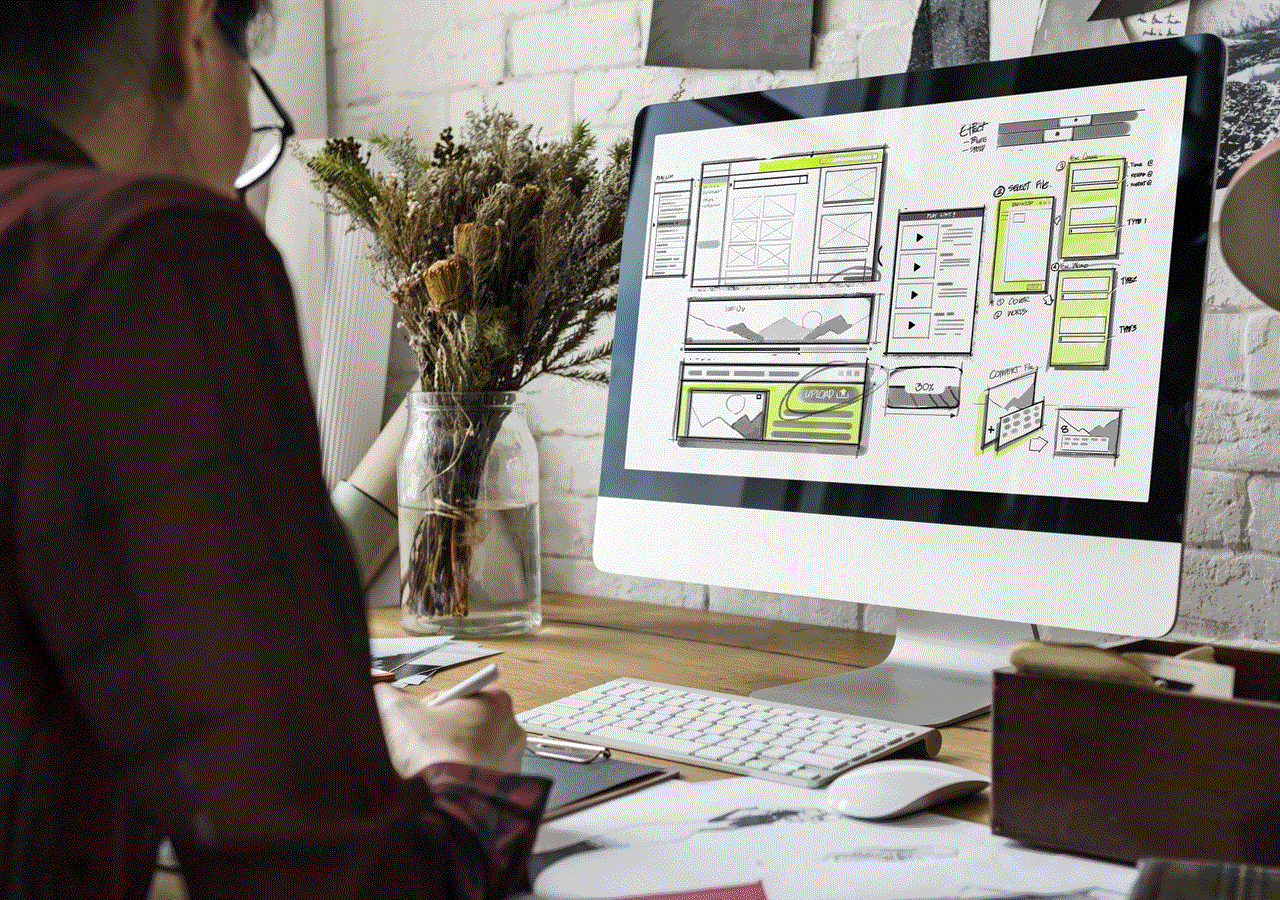

0 Comments