Do you want to know How to start a blog in 2020?
No doubt, your decision is right. But before starting a blog you should have a perfect plan to start the blog.
The most important question is, Why do you want to create a blog?
If you want to create a blog for your hobbies and also interested in converting your hobbies into an auto money-making machine, your search landed into the right place.
You need to follow this article to create a successful blog which will help you to earn $1000 every month.
The new income of source …
Sorry, The new passive income of source is just a step ahead, as you have decided to create a blog I must say you are on the right track.
Here, I’ll give you simple 10 steps to building your money-making machine which called as Blog in the modern and digital world.
One more thing I want to say, Creating a blog is not complicated at all, but you need some guidelines to start a blog in 2020 and run successfully.
Now, let’s dive into the process to build your first passive earning machine by below easy and simple steps.
Table of Contents
Previously I was pointing a question Why do you want to create a blog?
The question is remain same, let me modify it like
Why do you want to create a blog in 2020?
Let me clear your mind here, so you don’t have any doubt while creating Blog.
Generally, we found three types of Blogs-
- Company or Organization’s Blog
- Personal Blog
- Money Making Blog
Here, If the blog is for Company or Organization, you have a team to create and manage the Blog. So you no need to worry, your team will do a lot of work for you.
But, If you have created your personal blog, you need to work a lot for your Blog. To convert your own blog to money-making blog, numbers of additional effort required.
Don’t worry, don’t afraid, it is just for information which will come in future.
Now, let’s start the process to create your blog with the first step.
Step 01: Finalize a Niche for your Blog
Well, there is no policy on the internet to maintain a blog with a specific niche. you can use multiple niches on your blog, and no need to stick to your pre finalized niche.
But most of the time found this issue with multiple blogs.
Your readers aren’t guaranteed to be interested in all the topic what you have written on your blog. So sometimes, when you do, what you want is makes it challenging to build a trusted and loyal audience.
And the second side, if you write your blog on a specific niche or stick to a single topic, you can give a guarantee that person who are visited your one blog post has a high chance of being interested in all of your other blog post or content, as well.
What is the blog niche?
Now come to the question, what is a blog niche?
Niche blog involves creating a blog with the purpose of catering to a particular niche market. Niche blogs or niche websites as they are sometimes called, cater to a specific area. The genre covered can be a particular geographical area, a particular ethnicity, or a particular industry.
By – Hitesh Bhasin
Previously I have worked on several blogs and many niches. One of my blogs was a personal blog where I was writing my daily life and another blog I have written on Open Source technology.
I was getting more traffic on Open source technology blog then personal blog.
So, Learning a lesson is here to build your blog with a specific niche, and you need a clear understanding of who your target audience is.
The idea is here instead of writing for anyone; we need to write specifically about our ideal audience.
Brainstorming a niche if you’re stuck
At this point of the niche selection process, you need to brainstorm.
In the first step, don’t worry much about the feasibility of topics, ideas, or content and come up with a list of all topics you think you might blog about.
There are some excellent ways to find the idea or topics:
- Go through objects in your house, room, locality, and see if any of them spark an idea.
- Explore your daily life and see if anything pops out.
- Go through and think about blogs you read.
- Remind content from the newspaper, magazine you have read and chek if anything pops out.
Time to validate brainstormed list
Now, you have a list of ideas of what you want to write about.
Next, you have to validate those ideas to choose the best from the list for your blog.
You can consider these three factors to finalize your perfect niche:
- How passionate you for your selected topic
- How your target audience passionate about your topic
- Is there scope to make money from this topic [if you want to create wealth making blog]
Now, you come up with the question, “How do you choose a perfect topic for your blog that gets 100 out of 100 points in all three criteria?“
To get the correct answer, you need to ask the below question from your self.
Will I love to write at least 50+ articles on the selected topic?
If your answer is yes, I can write a 50+ post on my selected topic then start writing the title of those 50 posts.
When you finished writing 50 post titles, your searching for a perfect niche is about to end.
What are the audience ratio who want to read about this topic?
This question is more important in terms of getting an audience on your blog.
To get the idea of what other people interested in reading, you may go with keyword research.
In the process of your niche keyword research, you will get to know how many people searching the term of what about you planned to write.
Can I make money from this niche?
It is optional, only applicable if you want to make money from your blog.
I said it because I see people who build their blog for getting fame or just for sharing the knowledge.
If this is your case, no need to think about the profitability factor of your niche.
But If you want to make money from your blog, you should check the profitability factor of your niche.
You can check by using the keyword analysis and check the value of the keyword.
you can also check about the product which you can sell on you blog.
There are multiple ways to build a make money website; you can check one by one.
Are you still struggling to finalize your blog niche?
Here you can go through my article on “How to choose perfect Blog niche in 2023?“
At this point, I hope you don’t require anyone to help to choose your blog niche as you already finalize the perfect niche for your blog.
But I know how difficult it is to choose a niche for a blog, so if someone still struggling for the niche, you can select a niche from this list which you like most.
Step 02: Choose a perfect domain for your Blog
Choosing the perfect domain for your website or blog is crucial for your success. You should choose your domain perfectly in the beginning because switching off the domain for a blog is a hassle without hurting your search ranking and branding.
Here some tips are which you can use to choose the right domain:
Stick with the “.com” domain only
The “.com” domain is more powerful, especially when you want to rank on google. Others are also good, like .net. .org, .in, etc., but I recomend you try to go with the “.com” domain only.
Include your brand or main keyword in the domain
When you are searching domain name for your blog, try to include your main keyword, niche, or brand name in your domain name.
For example, if you are seeking a domain for a gym, try to include these common use word for fitness in your domain:
Gym
fitness
body, etc.
Choose your domain name short to remember easily
Always try to choose your domain name with 6 to 15 characters or a maximum of 2 words.
People easily remember the short name.
And also, use the correct spelling of word under the domain name; otherwise, it will collide with another correct spelled domain name, which will harmful for your domain health and very difficult to rank on google.
Avoid hyphens character (-) in your domain name
Sometimes I found a domain name with hyphen character (-), like if I didn’t get domain satishkumar.com, so I choose “satish-kumar.com.”
Don’t do this; the hyphen character will again create problems in terms of rank the domain on google.
Research on the previous history for the finalized domain name
Sometimes, we buy the domain without knowing the previous history of the domain.
For example, you want to create a brand for your ice-cream shop, and you purchased the domain, but what will happen if a domain was expired 2-3 months back and previously it was used for the hardware shop.
You first customer may not come for ice-cream, and he/she will ask for some hardware product. This situation called bounced traffic for website or blog.
So, before buying a domain, check once if any opposite history was with that domain.
Your content goes here. Edit or remove this text inline or in the module Content settings. You can also style every aspect of this content in the module Design settings and even apply custom CSS to this text in the module Advanced settings.
Use a domain name generator
Still, you are not able to find the right domain; you can use and domain name generator for it. You will give some targeted word or keyword, and these tools will provide you with proper names, from which you can select what you liked.
Some of the excellent domain name generators are:
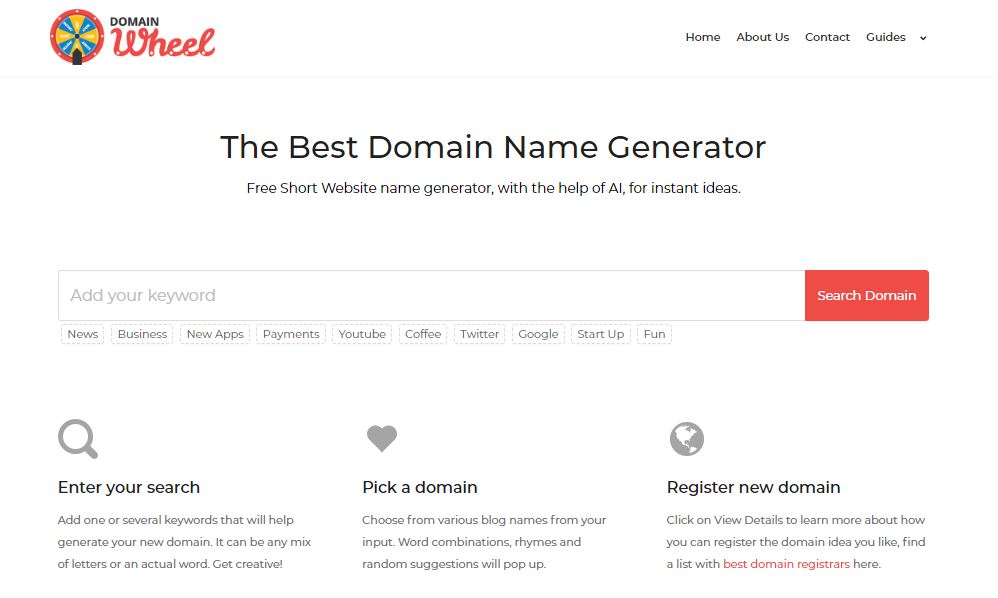
Domain wheel helps you to generate a right domain name, taking input from several combinations of real search and include together with a list of original names that can fit your site’s identity. It displays domain name with up to 15 domain extensions (.com, .net, .org, .info, . blog etc.), which you can toggle by using a dropdown.
The tool is providing on the homepage of the website, and you need to type the keyword you want to use. Next, choose the extension you wish to for the domain name and click on “search” button. It will display the best domain name which can suit for your business.
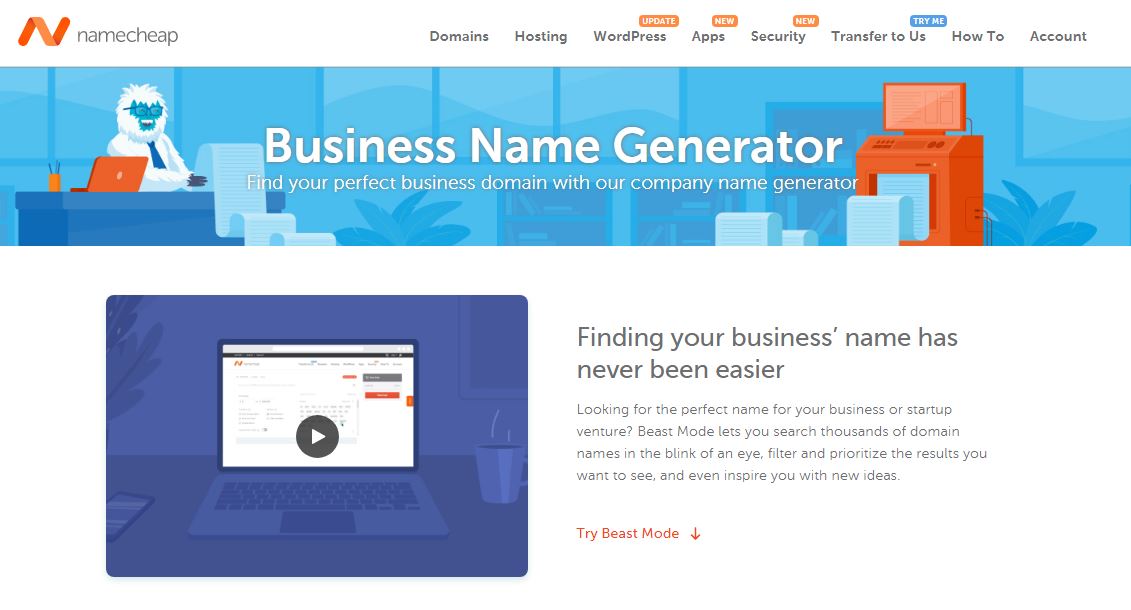
Namecheap domain generator is an excellent tool to generate a name for your domain. It allows you will search your right domain by using keywords and option to add prefix and suffix with the desired domain name. You can also choose business nature and industry for a new domain.
It has capabilities to search and create a mighty domain name for your website in 471 TLDs (Top level domain). It helps you to get the right domain for your new business website quickly.
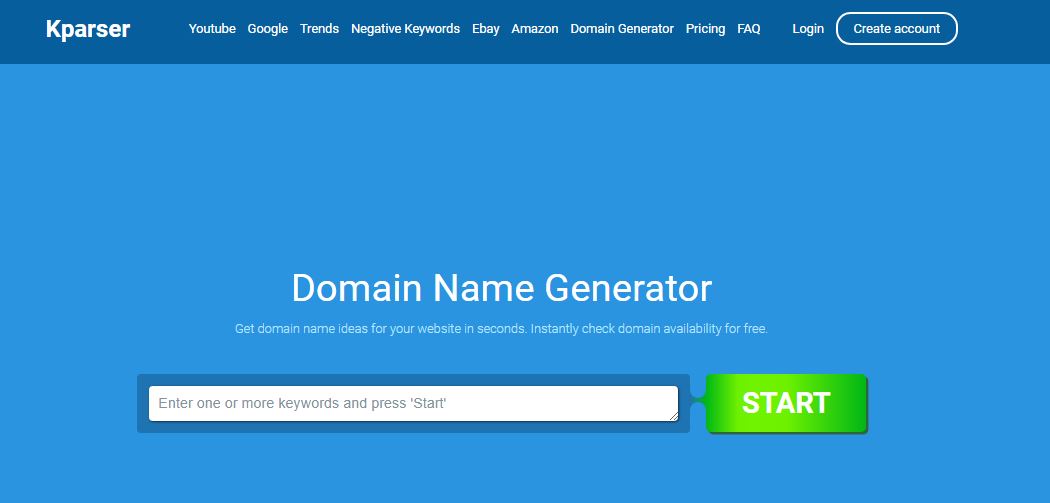
Kparser – domain name generator is another best tool for finding the right domain name. To search the best domain, provide the keyword for your business niche and click on the “search” button to start the magic.
The tool will come back with various domain name ideas and also provide you link to buy the domain through Hostgator hosting and domain provider.
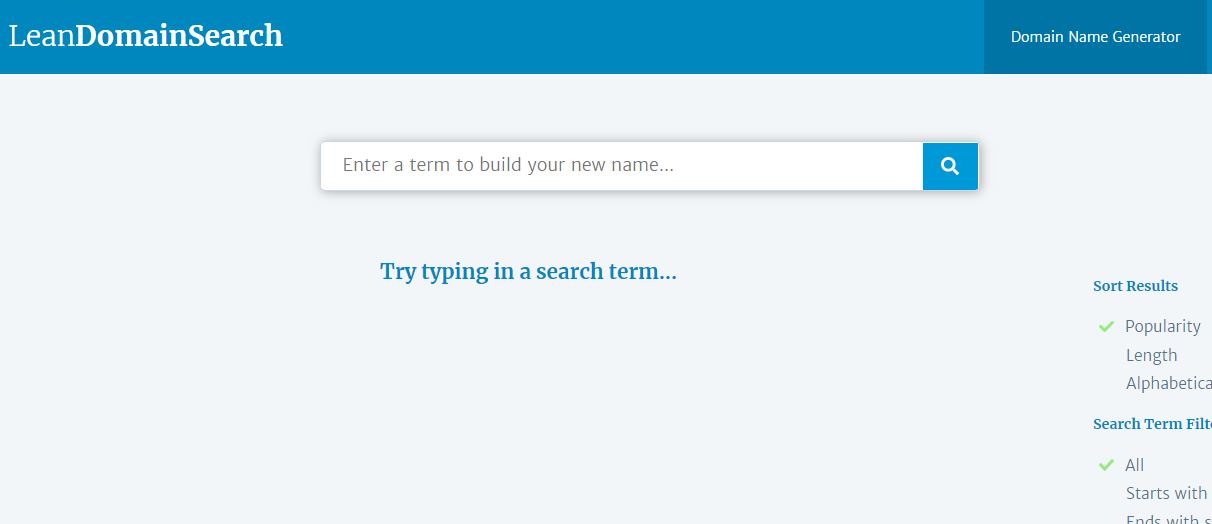
The Automattic team of developer who is behind of wordpress.com platform has developed a domain name generation tool called “leandomainsearch.com”. They are working on various projects for the WordPress platform for plugins and solution development.
As they are working for WordPress means they are quite experienced in website and domains.
To use this tool is very easy, provide one seed keyword to the tool which defines your niche and then see the magic. The tool comes back with multiple domain name ideas and from them most of the available to register with .com TLD.
Get before someone else takes it
If you find the domain name as per your need and which you liked, don’t waste your time to search for any other domain and buy it before someone else take it.
Otherwise, again, you need to start the whole process from the beginning.
Step 03: Choose your Blogging Platform [WordPress recommended]
It is also a tough decision to choose a blogging platform since there are multiple different blogging platforms out there. How do you find which one is right for you?
Here I am listing out popular blogging platforms; you can compare as per your need and choose the perfect platform for your blog.
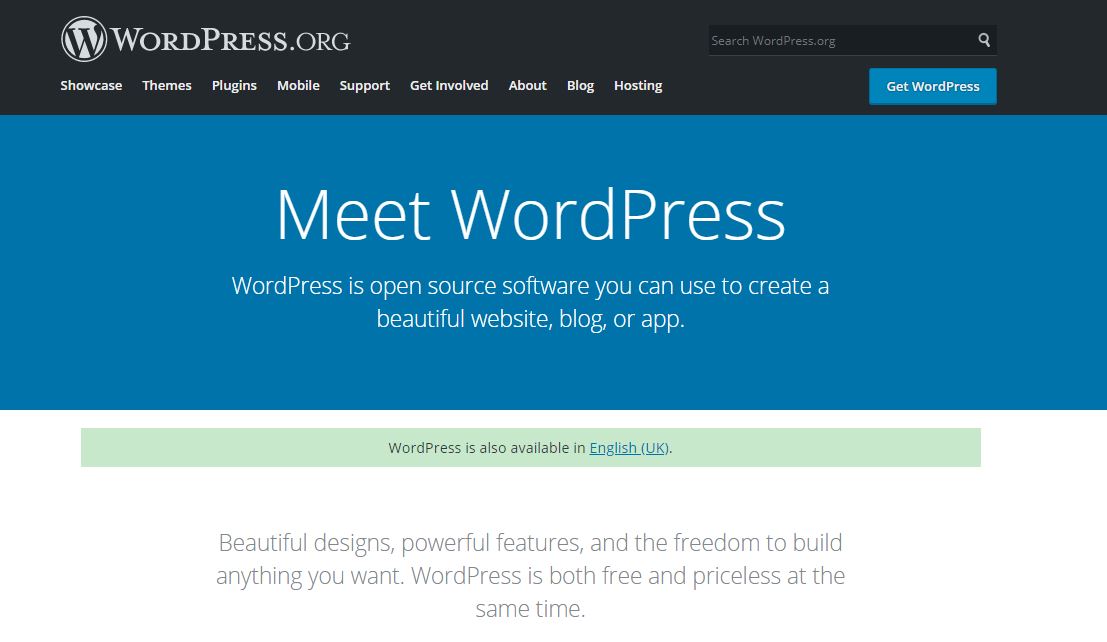
WordPress.org is an open-source community of WordPress; It provides the WordPress CMS application which you can install in any of server of your choice and use it to design and develop your blog or website.
WordPress licensed under the General Public License (GPLv2 or later) which provides four core freedoms. You will get source code of this application where you can change anything as per your requirement; you can contribute your code to WordPress to make it more powerful.
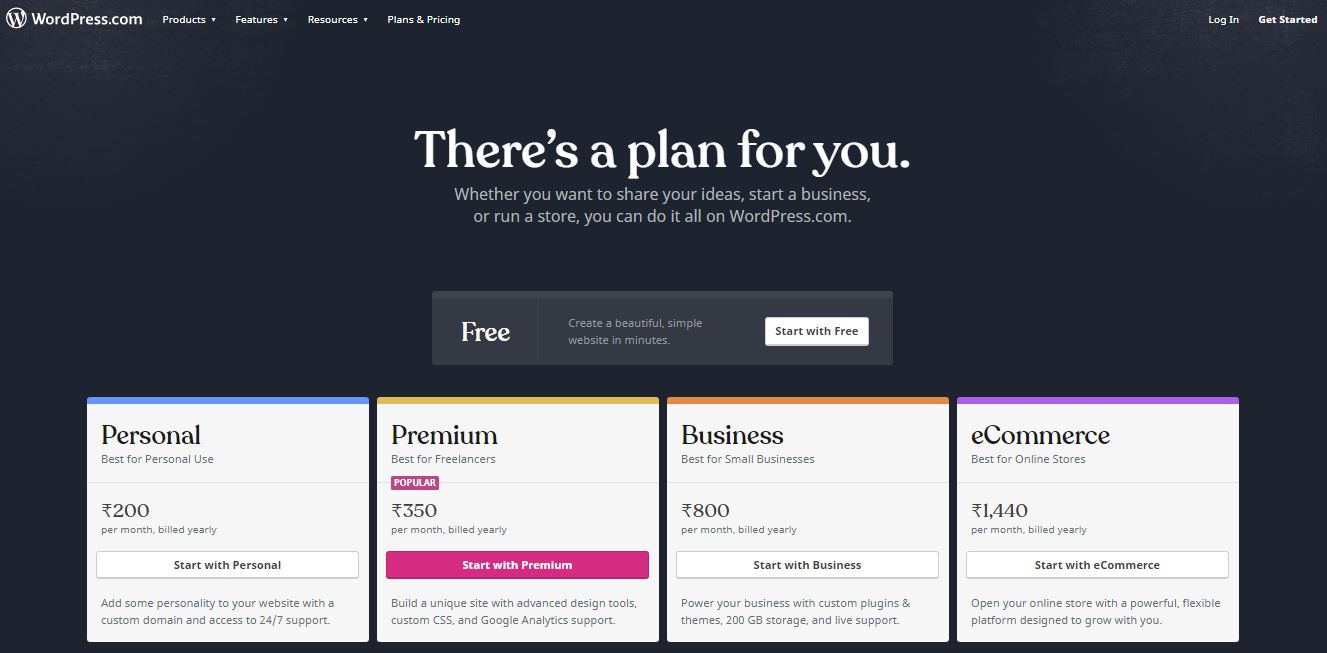
WordPress.com is the first choice to host your blog if you want to host your blog on WordPress platform. It provides WordPress hosting service for WordPress CMS in very competitive price with all the features. There are multiple plans to host your blog with wordpress.com; you can go with your requirements.
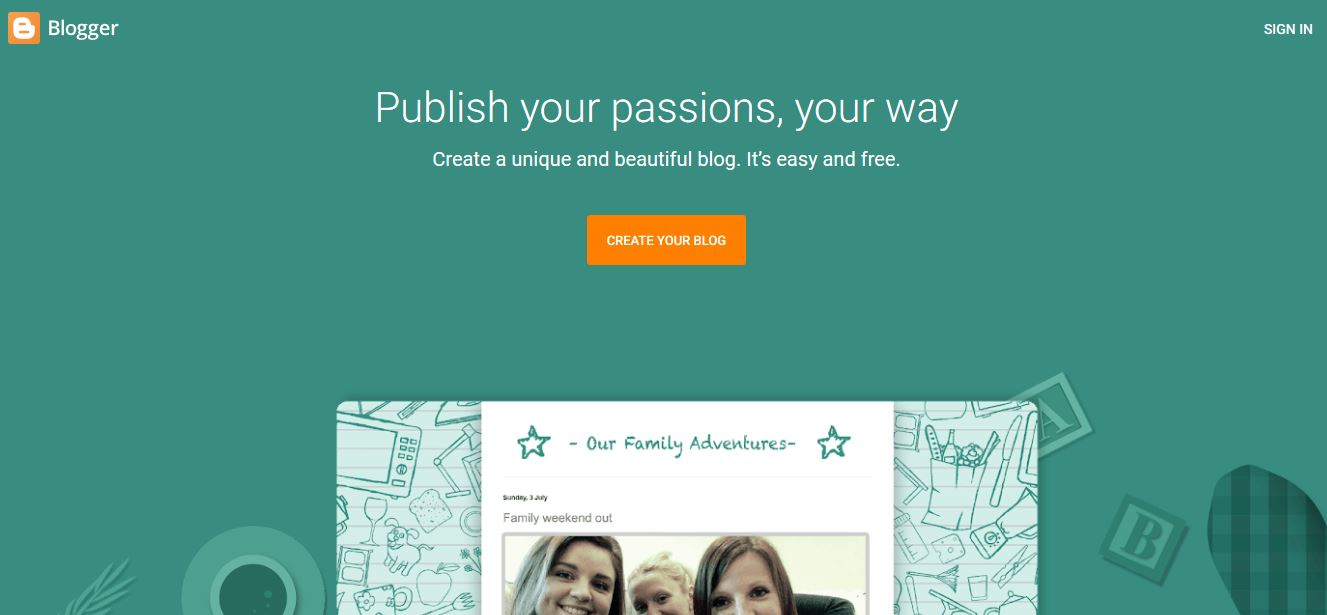
Blogger was founded by Evan Williams at Pyra Labs in 1999 and sold to Google in 2003.
Blogger is a free publishing system which we are using to publish our blogs.
BlogSpot is a free domain provider for Blogger account, so when we host our blogs on Blogger, it runs under the Blogspot domain.
Setting up a blog on blogger platform is very easy; you can log in using google account and create a blog with a couple of clicks.
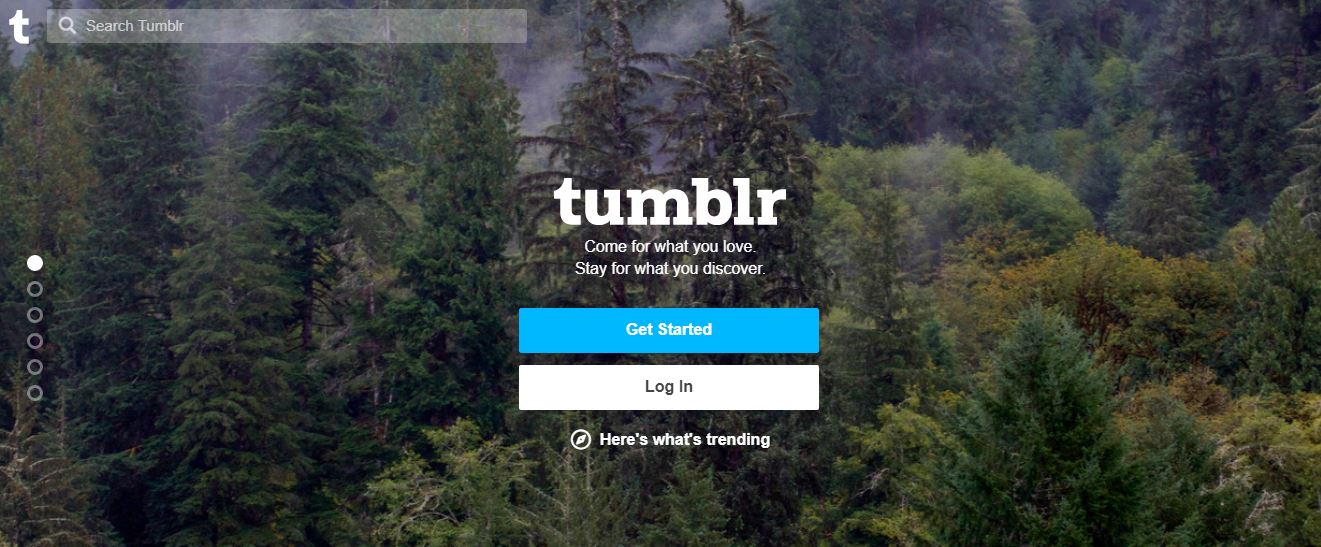
Tumblr is the most popular microblogging platform; most of the bloggers are posting social media style small posts here.
It is an excellent platform for casual bloggers, who prefer to post a small content post like social media posts.
It used to mostly visual content instead of text content. Slides and gif images are the most popular types of posts here.
So, if you are interested in casual blogging with visual content, it can be yours.
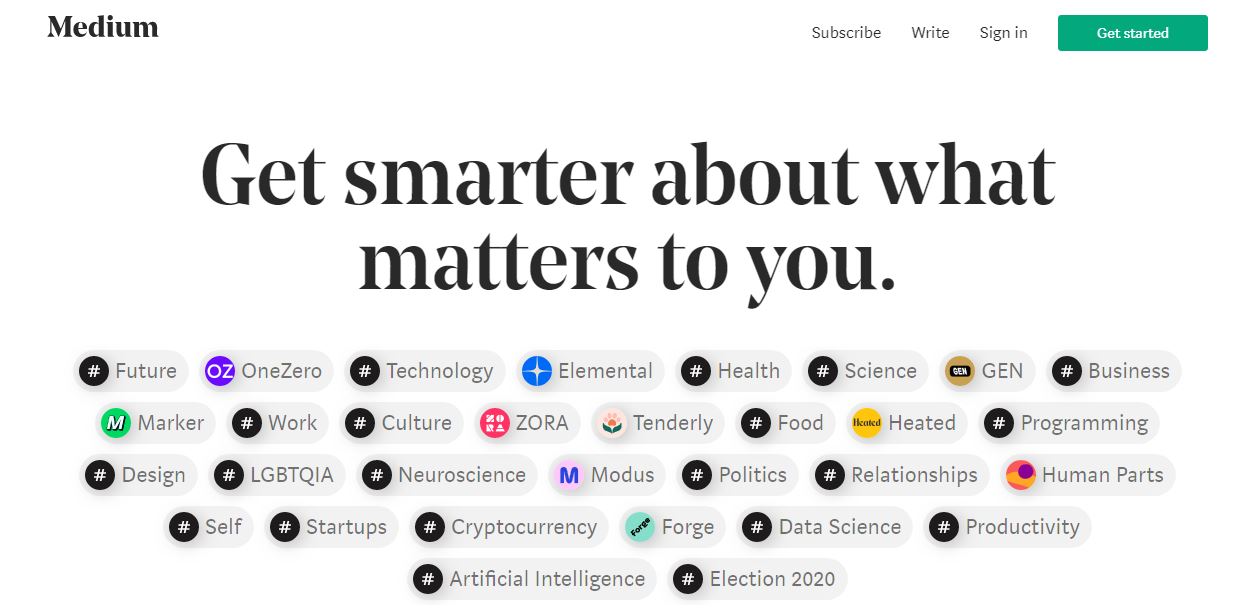
The medium.com is the most popular site to read and publish content on any niche.
It is the essential platform for blogger where you can quickly start your free blog with high authority domain.
Bloggers can earn money using this platform also as Medium provide some of the premium content with premium features which are coming in paid service.
The earning from premium members shared with content creators, so if you don’t have money to invest in your blog, you can go with the Medium platform.
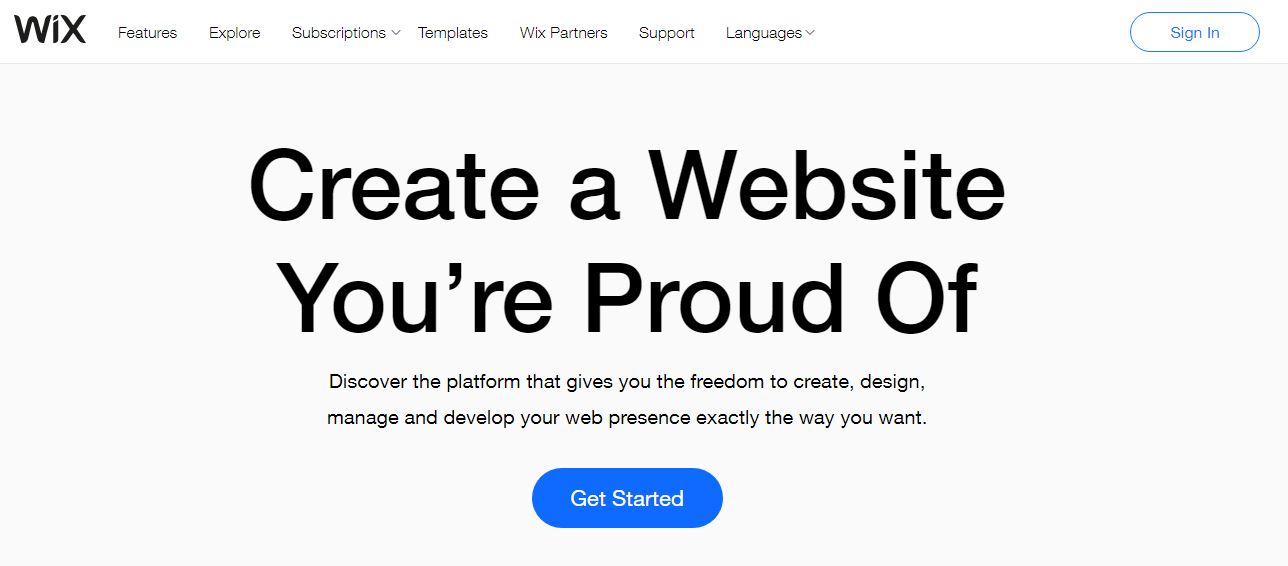
Nowadays, Wix is also a popular web hosting provider who offers free hosting for a small business site or blog.
Wix.com knows for its drag-and-drop website builder tool which is good to create your website with visual composer.
It also provides 100s of free site templates to design your website quickly.
It is not more prevalent in bloggers but good for website design, if your requirement to design a website with visually impressive layouts, I must say it is for you.
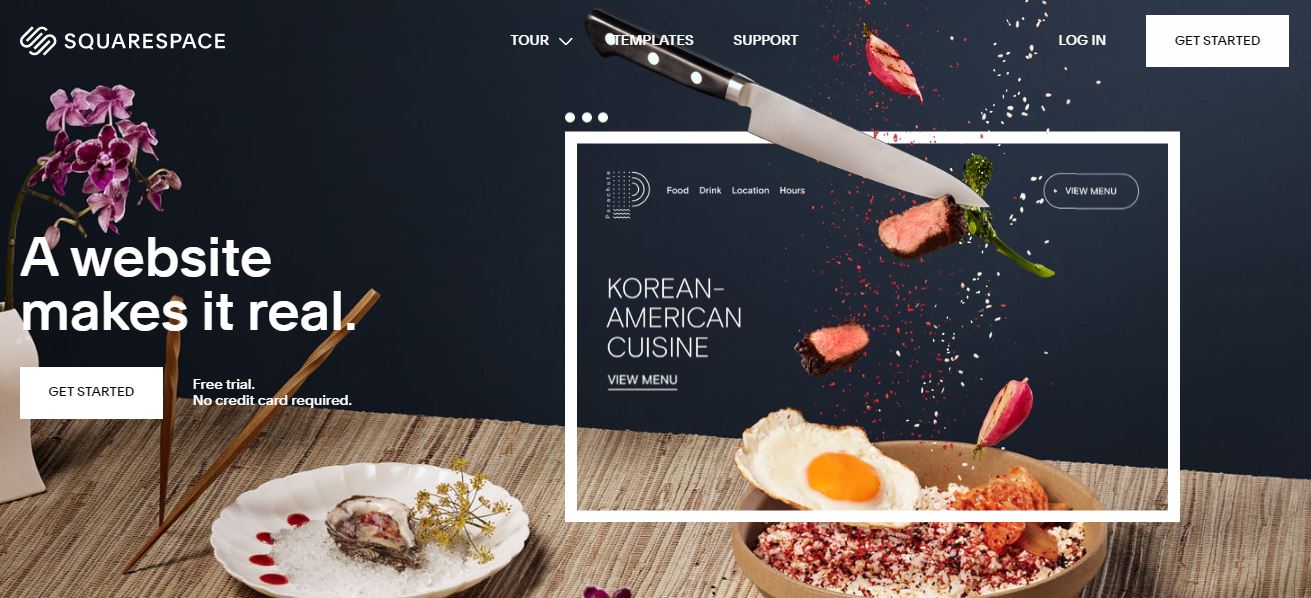
Squarespace.com is the fastest growing platform for blogging and website design with hosting.
It provides multiple flexible templates for blog and website, which are highly optimized for mobile devices.
It is an excellent choice of a website builder for blog site, portfolio sites and online stores sites.
It supports blogging features like commenting, multi-author blogging, post scheduling, and AMP supports etc.
You can also host your podcasts and build your podcasts websites/blog.
What to Look for in your Blogging platform?
Before going through the list of blogging platforms, you should know what are you looking for in your blog?
If you are an experienced blogger, then you can easly decide your blogging platform as your mindset is very clear for your blog requirement.
But for beginner, you will surely want a blogging platform that’s easy to set up, and having a shallow learning curve, without coding skill recommendation.
You should be very much sure about what type of blog you want to create now and in the future.
If you have a requirement to change the look and feel of your blog periodically and include more features in the future for your growing audience, that means it is an essential feature of your blogging platform to available with a flexible and comprehensive room of growing.
Give your little amount of time, in the beginning, to choose a blogging platform will avoid the future difficulty of switching platforms into a different one.
One more important thing is, it may you don’t have the plan to make money blogging this time, but make room if you want in the future, an option should be there.
When I was comparing all blogging platform for my blog, I found wordpress is right for me.
Let me disclose the secret behind choosing the WordPress Platform for blogging.
Doesn’t require coding skill
My first requirement was, I don’t want to touch the code for customizing my blog.
I know a little bit of coding but don’t want to give time on this as my first preference to share knowledge and ideas with people.
Multiple options are available to customize your blog with few clicks on your admin dashboard.
Unlimited possibilities for Look and feel
There are thousands of free and millions of paid themes available in the market which are ready to make your blog like a pro.
you install the theme and explore given options in theme to make your blog professional.
Tons of features
There are multiple plugins available, which is like an app for your blog.
To build your blog for a membership site, forums, online stores, install some of the plugins, and go live with what you need.
Rank on Google
If your blog is not rank on google, it means all will get waist.
The ultimate goal for all bloggers is to rank your blog pages on google the first page, and I found wordpress is best for it.
WordPress CMS is called as search engine friendly platform for content creation and publication.
You can easly create user-friendly Url, category, tags here for your blog post.
Backup and Security
The only thing that is not managing by the wordpress is backup and security.
But, it also creates a plus point for your blog, where you can decide how will take backup and what level of security required for your blog.
There are multiple plugins also available in the market to do your blog backup and security easily.
I found these features are enough for me to go with wordpress.
If you still confused about choosing a blogging platform to compare all blogging platforms in detail to finalize your favorite one.
Step 04: Choose an ideal Blog Hosting Provider
To start a successful blogging career, it is the most crucial step to go with the right Hosting provider.
If you go with Blogger or WordPress.com blogging platform, you will get free blog hosting.
But free web hosting comes with a restriction which may cause you to get difficulty in blogging in the future.
Some of the drawbacks of free hosting are:
Limited control on Blog
Most of the free blog doesn’t allow you to use new features like membership functionalities, ecommerce features, etc., and when you bought advanced features, you have to pay more than paid hosting.
Not good for Google Ranking
Everyone knows to google, not giving much weight for a free blog on their search result.
The reason is most of the free blog not considered as authoritative blog.
By hosting your blog on your private space with its domain is considered as a business for Google.
No Monetization
The free blog hosting provider does not allow you to use any additional network or other option to enable monetization on your blog.
Bad for Branding
Sometimes your domain name is essential for your brand name, and if you use your new brand name with establishing a big brand is not giving an impression on the globe. Better to build your brand name and value with your own space.
There are multiple hosting providers, form which you can get the reliable hosting for your blog.
Some are here for basic blog or website:
Some of the best wordpress hosting for good traffic sites:
What do you want to form your hosting provider?
or
What do you have to check before choosing any hosting provider?
This is the only question that will help you to find out perfect hosting for your blog.
Some of the good hosting provider list I have given above, you can choose after comparing the hosting provider.
If you are new in blogging, you should go with any minimum plan for web hosting from SiteGround or Dreamhost.
But if your blog is a little bit old and getting traffic more then 2K every day, I will recomend you to go with wordpress managed to host providers like Kinsta, Liquidweb, or Cloudways.
I personally like SiteGround, DreamHost, Kinsta, and Cloudways.
Here I have listed out some of the reasons why I choose these hosting providers.
Uptime
The is the most important factor for your blog, brand, and SEO. If your site gets down, it hurts your blog ranking, traffic, and brand value.
Before buying any hosting, check on user feedback, or review to get a minimum 99.95% uptime value.
Speed
Your hosting provider should capable of loading your blog’s pages quickly. Otherwise, you will lose your readers and search engine ranking.
Customer Support
It would be best if you chose a hosting provider where you get expert support for CMS, which have you chosen.
In my case, I always prefer to go with the hosting provider, where I will get WordPress experts to support.
It will help you to resolve the upcoming issue for your blog.
Why I choose SiteGround?
When I have gone through SiteGround, I found it is a little expensive than others, but review for SiteGround is fantastic.
So I decided to go with it, and my experience is also impressive, I never get downtime, and website speed is also excellent.
You can check here my website speed.
Why I choose DreamHost?
My first blog was running on DreamHost, and when traffic gets the increase, I thought to increase features on my websites by adding lots of plugins.
I get an issue when I enabled more plugins on my wordpress and facing downtime issues.
When I was talking with DreamHost support team, they have mentioned you have enabled more plugins, so you are getting an issue in site load, as server resources are shared and limited in your shared hosting plan.
Yes, one more thing you have to know when you host your blog with a shared hosting plan, you are sharing the resource of a server (RAM, CPU, Storage, etc.). So, if you have good traffic and a heavy load website like me, you may face the problem.
After the discussion with DreamHost support team, I choose DreamHost’s VPS hosting plan, and I never get any issue on my website.
Note that, when My blog having a low amount of traffic with minimum features, I have not got any issue on DreamHost shared hosting also.
Why I choose Kinsta?
As everyone knows, Kinsta is a very famous brand for wordpress hosting. I always prefer to go with kinsta when you decided to spend on your blog.
Spend on your blog means, your new blog path or roadmap is well defined and want to monetize your blog with high traffic, affiliate marketing, or online shop, and You should choose Kinsta WordPress hosting from the beginning.
Most of the time, bloggers are hosting a website on a low budget on hosting providers and think to migrate time-by-time when getting traffic.
The big blog or website migration makes a cause of downtime, and you will lose your customer. So don’t think about money if you are going to launch another new blog with proper planning for high traffic.
I personally love Kinsta Hosting for WordPress, where I run my 2 blogs from the beginning and never get an issue and think to migrate on other service providers.
Why I choose Cloudways?
Guys, I am a computer science technical person and working on an MNC as Head of the IT Department, so server management is not a big task for me.
I have started one of my blogs on Linux Concept also. It is very new, and it began nine months ago only.
So I think to go with server provider hosting.
But we need a proper dashboard for website management, so I choose cloudways hosting where they provide dashboard and server from market-leading server providers (Google Cloud, AWS, DigitalOcean, Linode, etc.)
Here, cloudways charge little more than actual server cost for the management dashboard, where the server coast included. You no need to pay for the service provider.
But, when you compare the cost with VPS hosting provider, It is not much.
So, I have chosen cloudways also form one of my blogs, and I must say I never go with any bad experience.
Still, do you have any doubt about choosing your best-hosting provider?
I must say you should compare wordpress hosting providers to get a better decision, and I am sure after this comparison, you will found your best WordPress hosting.
Step 05: Install WordPress for your Blog
WordPress Installation process is different for all hosting provider.
If you host wordpress on your dedicated server, you need to follow different instructions and CPanel having own guidance.
Similarly, who provide you custom dashboard, they have some different process to follow to install wordpress.
Here, I have listed a wordpress installation process for a different hosting provider you can follow instruction according to what have you choose as a hosting provider.
WordPress Installation Instruction for:
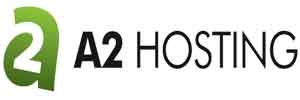














Step 06: Choose an eye catchy Blog theme
After installation of wordpress, the next step is to install a good theme as per your niche.
The theme is the essential part of any wordpress blog, where your blog customization will become half if your blog is a perfect fit for your niche.
If you choose the wrong theme, then it will be more challenging to customize the look and feel of your blog as per your niche.
There are multiple themes that I am using to give a professional look to my blog.
Mostly I prefer to use a dominant theme that can work as a framework of wordpress for designing.
Some of my favorite theme frameworks are:
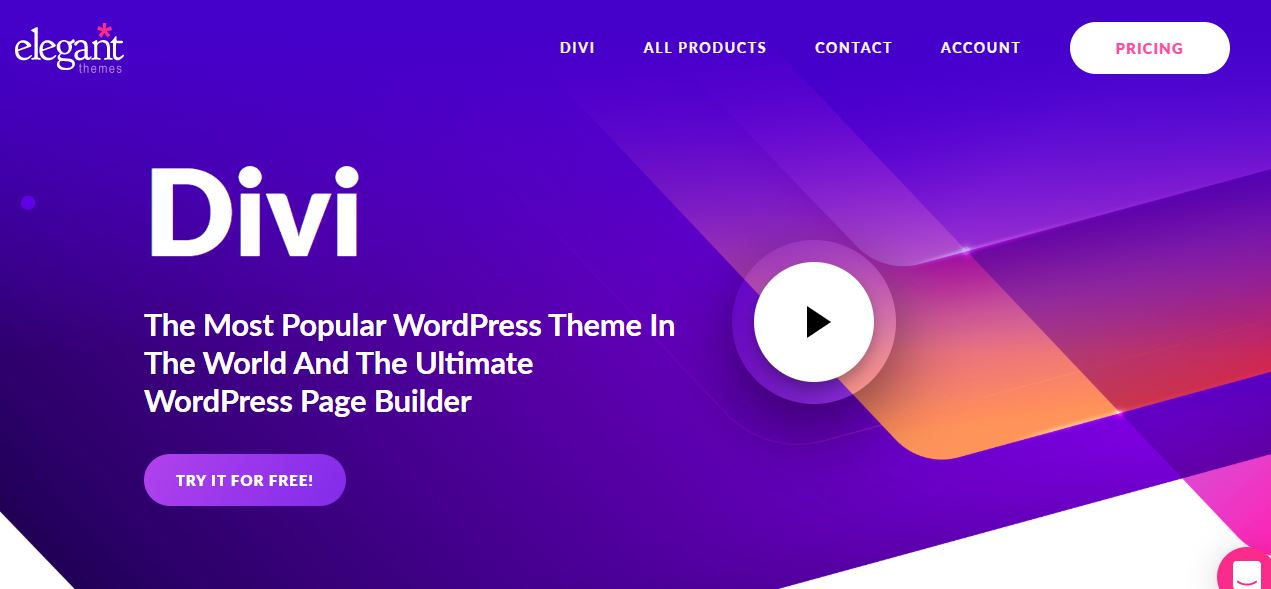
This is a compelling theme, especially when you want to design a great website. It also gives you a full room to develop as per your need if you know some set of code.
If you are looking for any set of functionalities to enable features in wordpress, Divi will not help you.
As I have already told you, it is best for the design, design of your website’s CSS, and HTML.
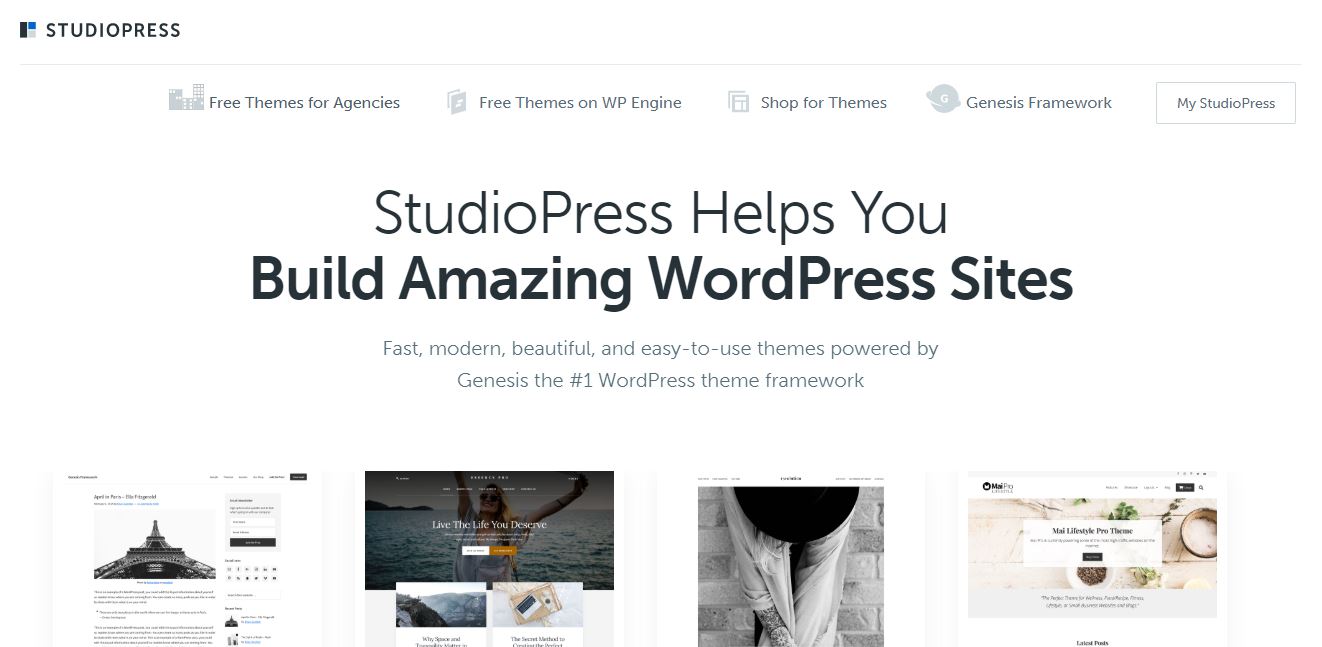
StudioPress gives you a lot of theme option, which is used by the #1 wordpress framework called Genesis.
These themes are very lightweight, fast, reliable, modern, and beautiful.
StudioPress themes are good for website as well as blogs.
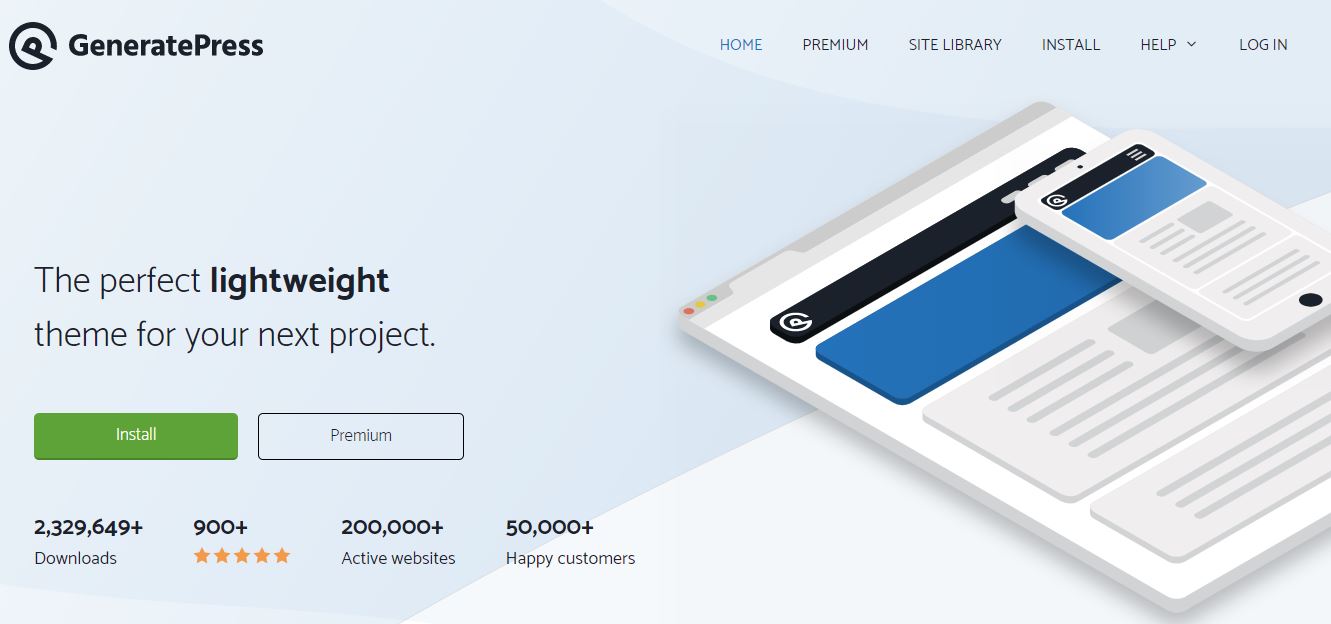
GeneratePress provides a lightweight theme for bloggers; it has all customization option to build a professional blog.
The core theme of Generate Press is coming with only 30KB size, which gives ultra speed to your website.
There are multiple demo sites available on any niche, which you can see and finalize your blog’s design with the most lightweight theme.
The above listed all frameworks or themes need some skill to configure and manage. If you have a little bit of coding expertise, I’ll recomend you to go with any of these frameworks.
If you don’t want to dirty your hand with coding to your blog, you should go with pre-configured themes of wordpress for all niche.
Here I am listing some themes for some specific niche.
Theme for Multipurpose website:-
Theme for Blogs, Magazine, Newspaper:-

Newspaper

TheBlogger

Soledad
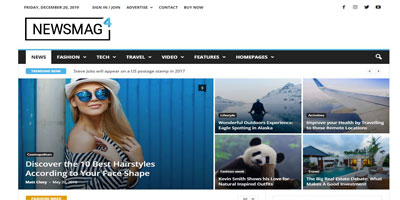
Newsmag

Schema
Step 07: Install essential WordPress Plugins
The wordpress plugins are the app of the wordpress website, use to enable multiple functionalities and features.
After configuration of a perfect theme for your blog niche and business, your blog is ready to live. But before going online, there is some plugin required to configure on your blog.
Now, before posting your article, you need to configure some essential wordpress plugin to enable blogger’s recommended features, which will help you to run your blog without any issue.
I have given a list of 9 types of plugins required for any professional blog to run with security and required features.
- Comment filter Plugin
- Forms Building Plugin
- SEO content optimization Plugin
- Lead Generation Plugin
- WP security Plugin
- WP Backup Plugin
- WP Cache Plugin
- Page Builder Plugin
- SMTP Plugin
Here, some plugins are listed which are necessary to install to run and create your blog post with optimized result.
Spam comment filter plugin
Forms Plugins
SEO Plugins
Lead Generation (Email Opt-in) plugins
Security plugins
Backup Plugins
Cache Plugins
Page Builder Plugins
SMTP Plugin
Step 08: Customize and fine-tune your Blog settings
When you blog is ready with the theme and plugin, you need to do some of the necessary configurations to start blogging.
Customize Theme
- Logo
- Header
- Menu
- Footer
- Footer Credit Note
Configure installed plugin
- Optin Form
- Smtp Configuration
- Basic Security Settings
- Backup Configuration
Permalink Configuration
Revision Settings
Step 09: Write and publish your first Post
Now, the great news is here, your blog set up and running with a beautiful interface.
The actual work is coming closer now, which will move your blog into the next level, and that is writing a unique blog post and promote it.
Here, I’ll show you how to write post into wordpress CMS.
Go through the left menu and click on “Posts”.
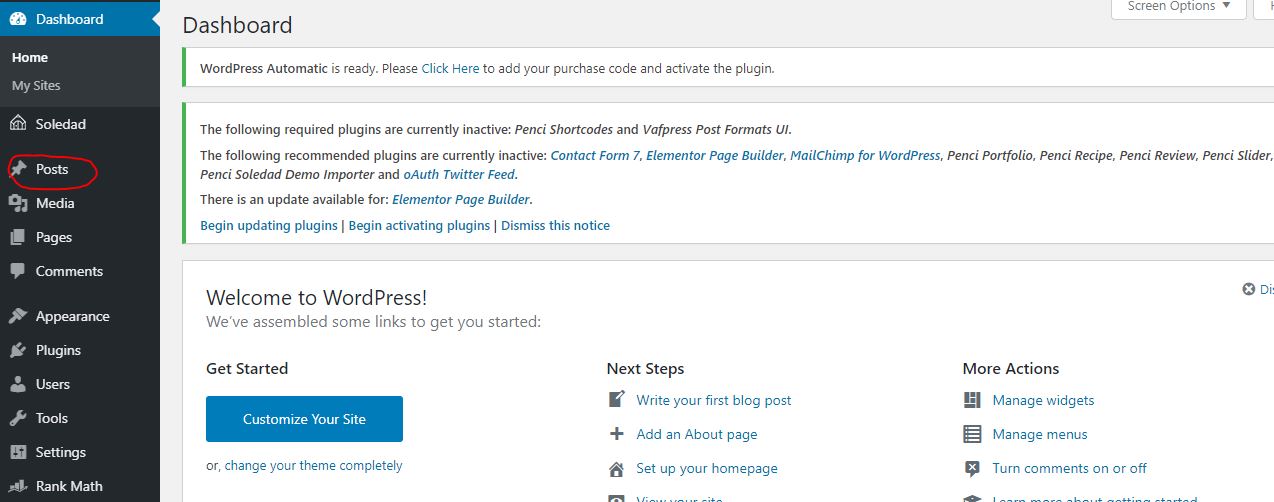
You will see all written post here; there is one default post will always there with the title “Hello World”.
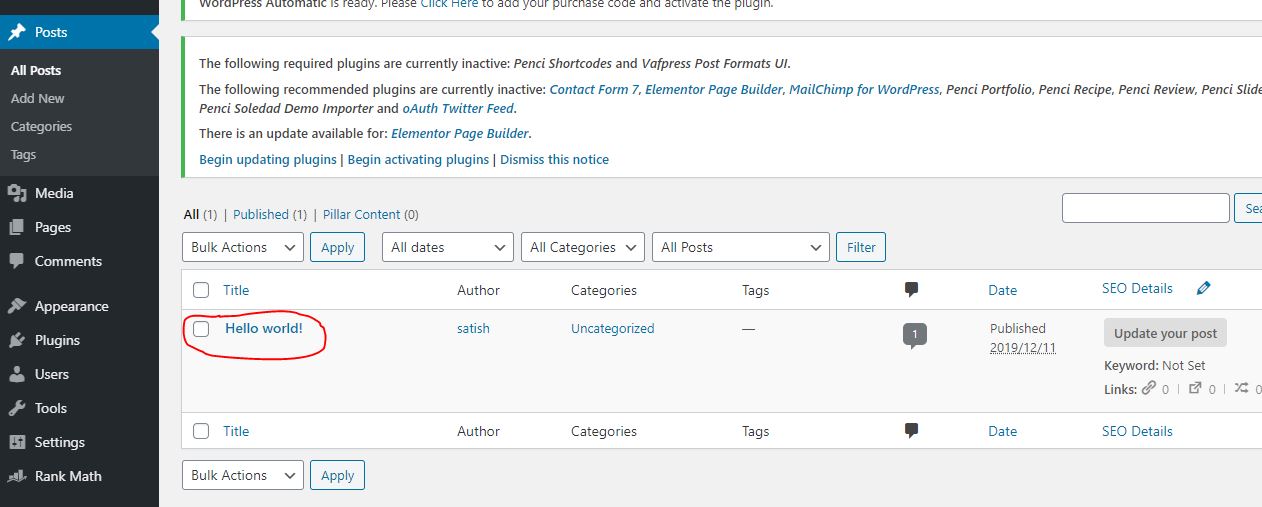
You can delete this post by move cursor on the post and click on “Trash”.
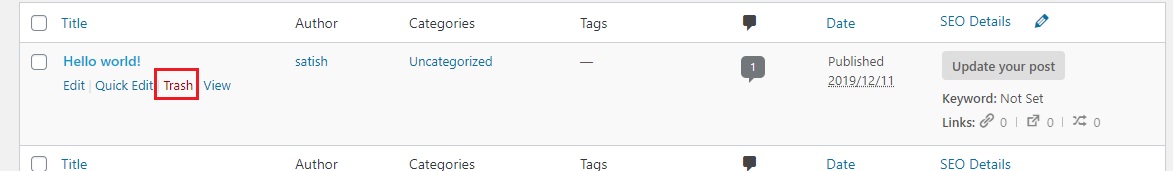
To start writing a new post, click on “Add New” link.
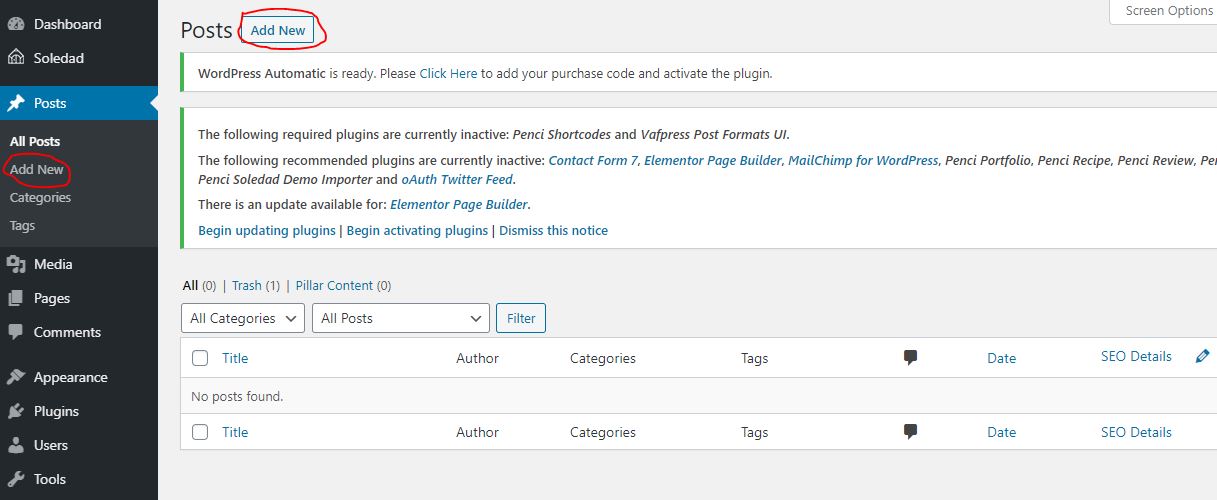
Now, you will get Post editor, here first add the title of the post.
You can add you content and images here and click on the “Publish” button to publish the post.

See, how easy it, you can publish your content, and it will be available online in just a few clicks.
Step 10: Tell the world, your blog is live now
Build your well-organized blog and writing post over it is just a start. But you will become a successful blogger when you get the reader for your blog.
To get readers for your blog, Marketing comes in a blogger’s life. In short, to be a good blogger, you should be a good marketer.
I usually promote my blogs on social media (Facebook, Twitter, Instagram, Pinterest, etc.).
There are multiple social media application and promotional tools available; you can use which is suite for you.
For social media promotion, it is not necessary to promote on all social media platform. You should understand your niche and best social media platform for that niche.
Like, If you do a blog on blogging Facebook is right for you, if someone has news related blog, in that case, twitter is right social media, and if you are doing job related and technical blog, then you can promote your blog on LinkedIn and Facebook.
Other than social media, there are multiple ways to promote your blogs like email marketing, facebook and google paid marketing etc.
It is most important to come people on your blog always to get new content update and information. Email marketing is best for it.
First, you need to use any lead generation plugin on your blog to capture the emails from your readers and send them an email on periodically with newly updated content. Who will found useful content on your updated feeds they will come to your blog post again.
Need More Help
I hope this guide will help you with each step to create an excellent blog and be a successful blogger.
If anything unclear to you and you wondering for help on that, you can get help by discussing here using the commenting section.




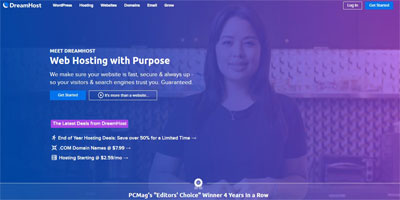


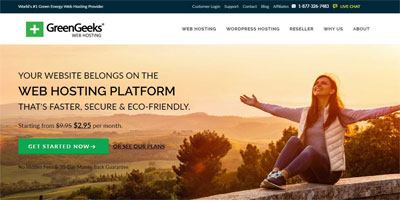



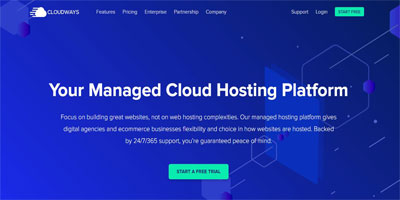


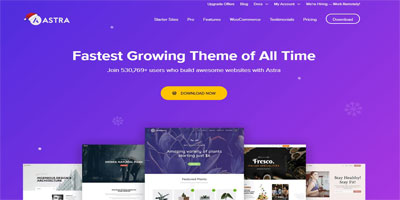


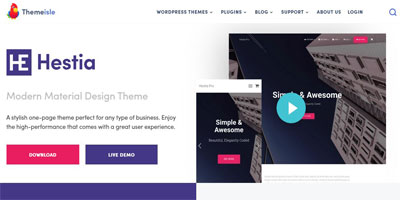
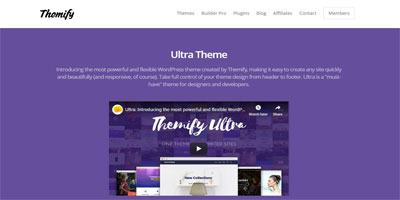

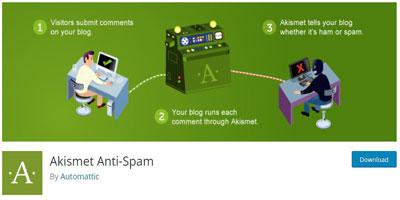

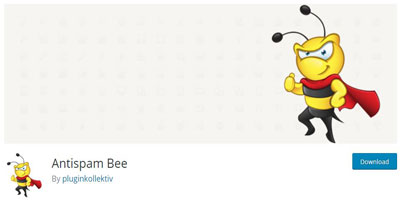


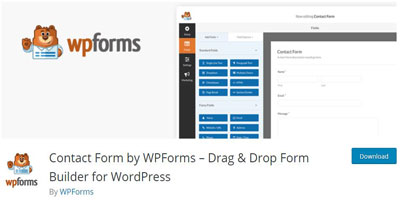
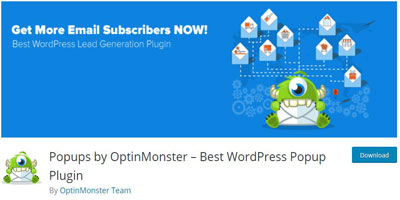
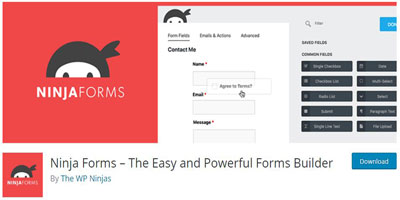

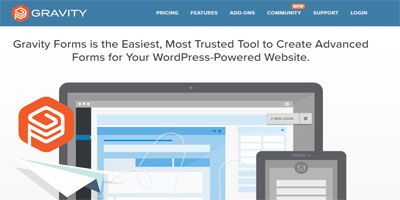

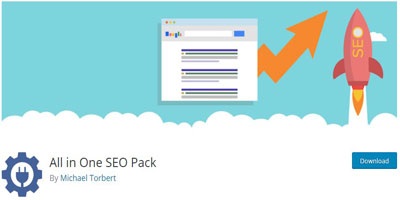


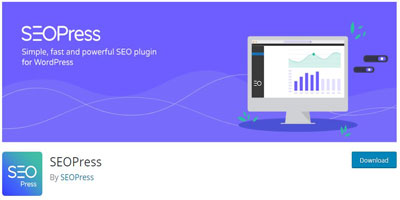
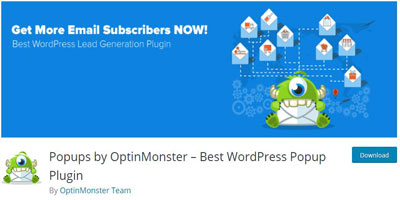
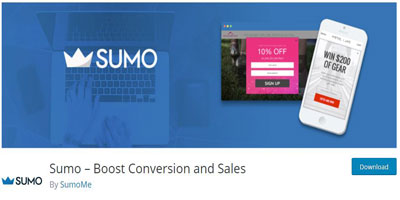
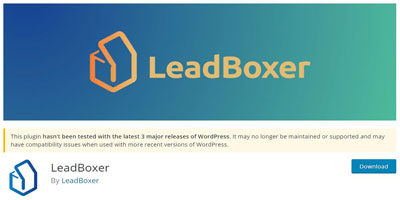
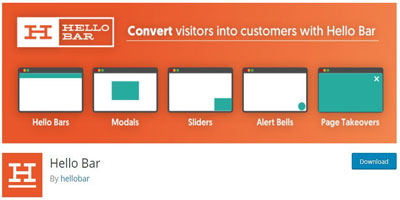
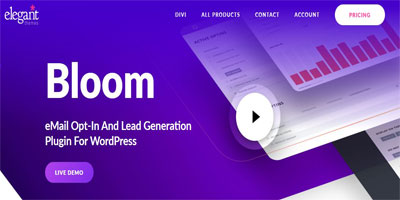

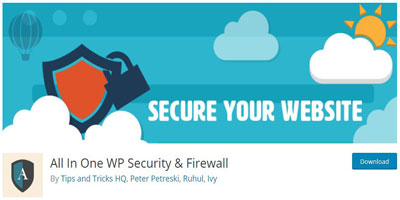



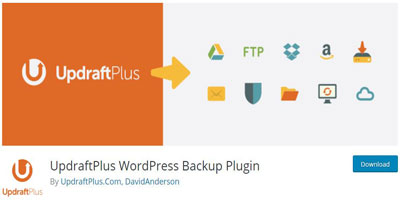
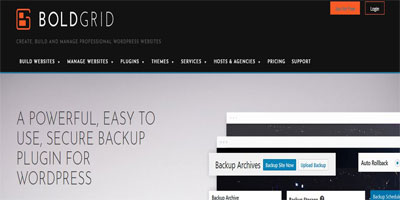





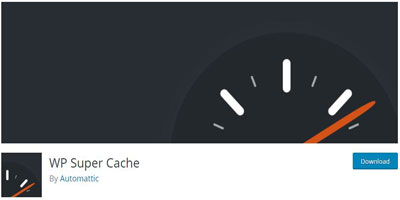



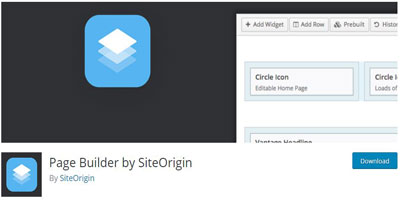
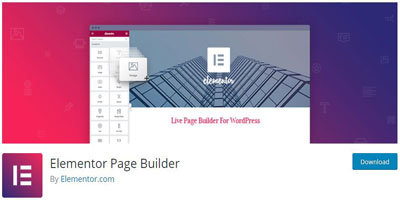
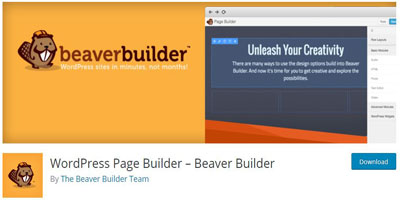



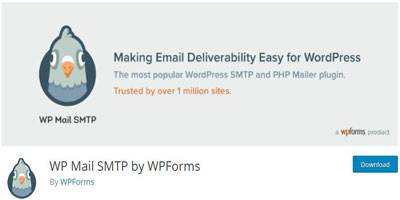



0 Comments