How would you rate your knowledge of web design? If you answered “not very good” or even worse, “I don’t really know anything at all”, then you might want to read this article. In today’s world, websites are becoming more important than ever before. They serve as gateways to information, services, and businesses.
A website is basically a collection of pages that display text, images, video, audio, and other media. Websites are designed using HTML (HyperText Markup Language), CSS (Cascading Style Sheets) and JavaScript. The goal of a website is to provide information to visitors.
It’s no surprise that the number of mobile devices has grown exponentially over the last decade. According to Statista, the global smartphone penetration was 95% in 2017. This means that almost everyone now owns a smartphone. And since smartphones are the primary way people access the Internet, it makes sense that websites should also be optimized for mobile phones.
In order to make sure that your site looks great on every device, you need to use responsive web design. Responsive web design allows your site to automatically adjust its layout based on the size of the screen being used by the visitor. For example, if someone visits your site from an iPhone 6, they will see the same content and layout as someone who views your site on a desktop computer.
What is a mobile friendly site?
One thing to note about responsive web design is that it doesn’t mean the entire site needs to look exactly like a desktop version. Instead, it simply means that the website can adapt to whatever screen size is being used by the user.
This may sound easy enough, but there are many different ways to go about making your site mobile-friendly. Here are some things you can do:
1. Use semantic markup
Semantic markup helps search engines understand what the page is actually about. These tags help search engine crawlers determine which parts of the page are most relevant to users.
2. Include alt attributes
Alt attributes describe the image. Using alt”text description” tells search engines what the image is about.
3. Optimize images for mobile
When optimizing images for mobile, keep in mind that the smaller the file size, the faster the website loads. You can optimize images for mobile by reducing their resolution and compressing them.
4. Add a meta viewport tag
The meta viewport tag lets you specify how much space your website takes up on the visitor’s screen. It does this by telling the browser how big the webpage should appear on the screen. A good rule of thumb is to set the width to 100%.
5. Reduce the amount of data transferred
When designing a website, one of the first things you’ll notice is that everything seems slow. That’s because when you visit a website, you have to download all of the files needed to load the page. By reducing the amount of data sent, you can speed up loading time. There are several methods available. One of the easiest is to compress images. Another method is to reduce the quality of the image.
6. Create separate mobile and desktop versions
If you create two different versions of your website, you’ll be able to easily switch between each version. The only downside is that you’ll have to duplicate all of the code needed to build the website.
7. Design with accessibility in mind
Designing for accessibility isn’t difficult. In fact, it’s easier than you think. Just follow these simple steps:
a) Consider the color scheme
b) Avoid using too many colors
c) Keep text readable at all times
d) Ensure that links work properly
e) Include a navigation bar or menu
f) Provide clear labels for any form elements
8. Remove unused CSS properties
CSS stands for Cascading Style Sheets. This coding language controls the appearance of websites. Unfortunately, not everyone uses CSS correctly. If you don’t know how to write proper CSS, you could end up with a mess of unreadable code. To avoid this, remove any unnecessary properties.
9. Test your website
Once you’ve finished developing your new website, test it thoroughly. If something goes wrong, you won’t have to spend hours trying to fix it.
10. Find out if your website works on smartphones
One last step before launching your website is testing it on a smartphone. Testing your website on a smartphone will tell you whether or not it looks right.
How to optimize your site for mobile
1. Use responsive design
A responsive design allows visitors to access your content from any device. Responsive designs change depending on the devices being used. For example, a tablet-sized version of your website might look completely different from your laptop-sized version.
2. Create separate mobile and desktops versions
You can use separate stylesheets to make sure your website looks great no matter what device people are using. This way, you won’ t need to worry about formatting issues.
3. Optimize your website for mobile
There are many ways to optimize your website for mobile. Some examples include:
• Using a mobile-friendly web hosting service
• Reducing the number of graphics
• Making sure your website loads quickly
4. Make sure your site has a mobile app
Having a mobile app gives users more options when accessing your website. For instance, they can save information directly onto their phone rather than having to go through a computer.
5. Have a mobile friendly contact form
Mobile forms are easy to fill out. Plus, they’re much faster than traditional forms. People also tend to prefer them over email forms.
6. Add a mobile link to your social media profiles
Adding a “mobile link” to your social media profiles makes it possible for people who want to view your posts on their phones to do so. You may even get more followers!
7. Check if your website is accessible
Use an online tool like Google’s Accessibility Checker to see if there are any problems with your website. It’s free to use and doesn’t take long to complete.
8. Reduce page reloads
If your website takes a while to load, you’ll lose potential customers. To reduce page reloads, try adding a favicon (the little icons found next to bookmarks). Favicons help people find your website by making it easier to click back to your homepage.
9. Make sure your website is optimized for voice search
If you’re planning to launch a business, make sure that your website is optimized for both voice searches and text searches. Voice searches are becoming increasingly popular as more people opt for smart speakers.
10. Include a QR code
QR codes are small images that contain information such as links, addresses, and phone numbers. They’re often included in ads and billboards. In fact, some companies only allow brands to be advertised if they have a QR code.
Keep testing
One thing to note is that websites don’t always work well on smartphones. The best way to test your website on a smartphone is to download the latest version of the Android operating system. Once you’ve done this, open up a browser and visit your website. If it works correctly, then it should display fine on a smartphone.
Conclusion
The above tips will help you improve the user experience of your website. However, you still need to remember that not all people will have access to the internet. If you’re selling products or services offline, then you’ll need to ensure that your website is compatible with different screen sizes.
In addition, you should keep in mind that some older browsers aren’t compatible with modern technology. Therefore, you should check if your website is compatible before publishing it.

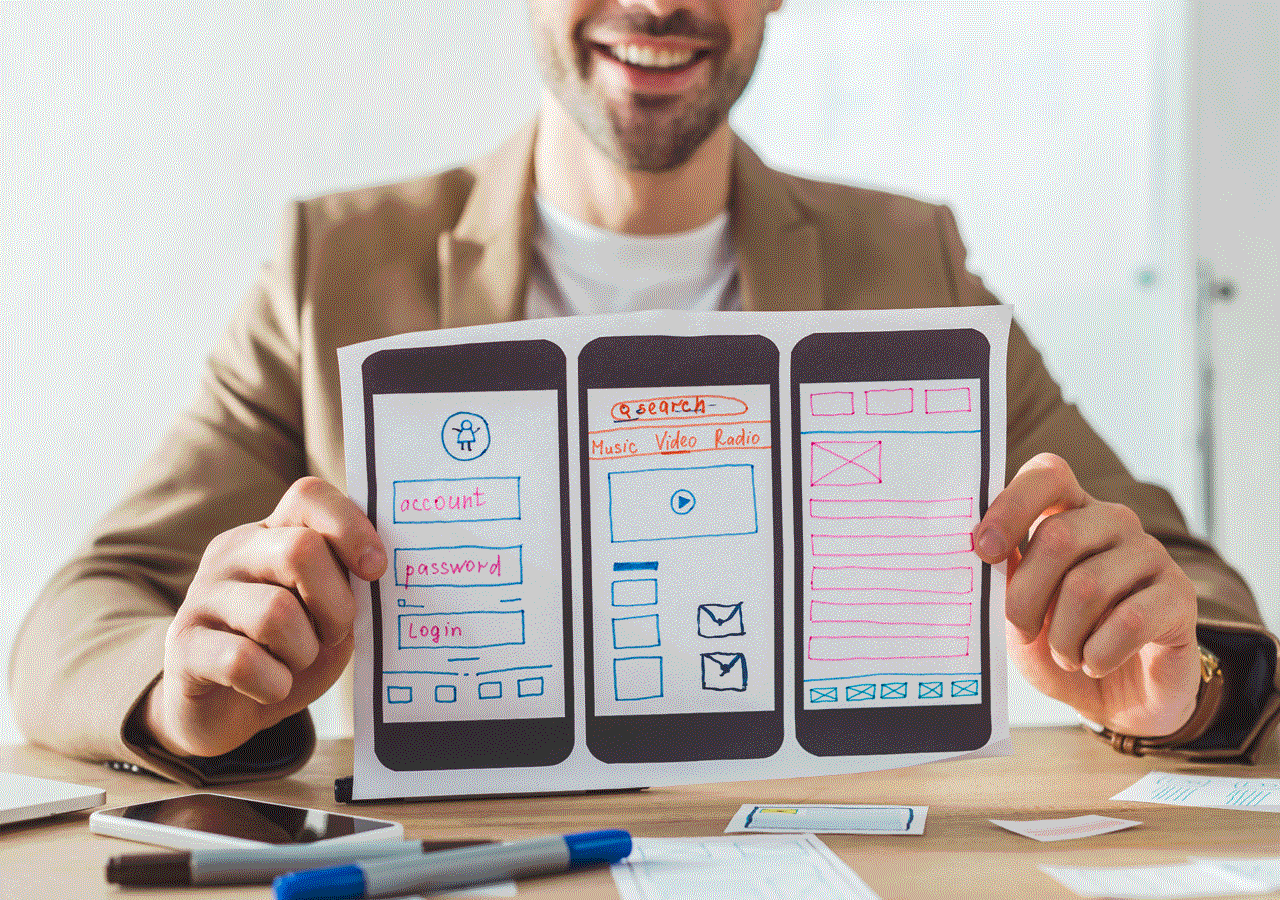

0 Comments