Web Analytics Tools are essential for every website owner. They allow us to track visitor behavior, monitor performance, and analyze data. In this article, I’ll share my top picks for the best web analytics tools.
The web has changed dramatically over the last decade. Today, websites are no longer limited to desktop computers or laptops. Instead, they can be accessed from mobile devices, tablets, TVs, and even smart speakers. This means that tracking user behavior across multiple platforms is now crucial.
Web analytics tools are designed to provide website owners with insights into their visitors’ behaviors. These tools can also help them improve conversion rates, increase traffic, and optimize marketing campaigns.
In this post, you’ll find a list of the best web analytics tools available today. You can use these tools to gain valuable information on your site’s audience and how it behaves. The best part? All of the tools in this roundup offer free plans and affordable pricing options.
If you’re looking for a tool that will help you understand your users better, then check out our guide to the best Google Analytics alternatives.
What Is A Web Analytics Tool?
A web analytics tool allows you to see what people do when they visit your site. It provides insight into your user base and helps you make informed decisions about your business.
How Does A Website Use Web Analytics?
A website uses web analytics to measure different aspects of its performance. Some examples include:
Visitor Behavior – How many unique visitors did you receive yesterday? What was the average time spent by each visitor? Did any of your pages generate more than 100% bounce rate (visitors who leave without visiting another page)?
Performance – Were there any slow loading times? Which parts of your site took the longest to load? Which pages generated the most bandwidth?
Conversion Rate – Was the goal of your campaign successful? If so, which landing pages were responsible for generating conversions?
Audience Demographics – Who visits your site? Are your visitors male or female? Young or old? From where did they come? Where do they live?
Best Web Analytics Tools
StatCounter
StatCounter is one of the oldest web analytics tools on the market. Its services have been around since 1999 and continue to grow as an industry leader.
With StatCounter, you get detailed reports on traffic sources, demographics, countries, languages, and much more. You can also export all your data into Excel, CSV, PDF, HTML, XML, JSON, and RSS formats.
You can set up custom dashboards and view real-time stats. You can also create goals and compare them against other sites.
Woopra
Woopra offers a wealth of features at an affordable price. For example, you can track up to 10,000 sessions per day.
You can also view heatmaps and geolocations for each session. You can segment your audience based on age, gender, location, device type, browser, operating system, and more.
Google Analytics
Google Analytics is one of the most popular web analytics tools on the internet. With over 2 billion monthly active users, it’s no surprise why.
Google Analytics gives you access to tons of data including:
Traffic Sources – Traffic from social media, search engines, email, display ads, mobile apps, etc.
Demographic Information – Age, gender, country/region, language, devices used, and more.
Behavioral Data – Pages viewed, events triggered, links clicked, form submissions, etc.
CrazyEgg
Crazy Egg is a simple but powerful tool for tracking visitor behavior on your website.
Crazy Egg has a drag & drop interface that makes it easy to place visual elements like buttons and text boxes on your website. You can even add images and videos to your page.
Kissmetrics
Kissmetrics lets you monitor your conversion rates, user flow, and revenue. You can also view heatmaps, geolocations, and demographic information for each visitor.
SimilarWeb
SimilarWeb provides detailed information about your competitors’ websites. You can find out what their top keywords are, how often they’re searched, and more.
You can also see how they rank for specific keywords and phrases. SimilarWeb also tracks backlinks, referring domains, and more.
Clicky
Clicky is another great competitor analysis tool. It shows you who your biggest competitors are and how well they’re doing. Clicky also helps you determine if your content is being shared by others.
Matomo
Matomo is a free open source software package for web analytics. It allows you to track any kind of visitor activity on your website.
It includes a variety of features such as:
Visitor Tracking – Track visitors to your site. See which pages they visit, when they arrive, and how long they stay.
Goal Conversion Tracking – Measure conversions on your site. Learn which forms work best, and which landing pages convert better.
Analytics Reporting – View reports showing trends and patterns in your site’s performance.
Finteza
Finteza is a comprehensive solution for managing your online marketing campaigns. Finteza allows you to analyze your campaign results with ease.
With Finteza, you have access to everything from lead generation to customer service. You can also use it to manage your social media accounts and blog.
Chartbeat
Chartbeat is a real-time API for monitoring engagement on your website.
You can create custom dashboards and get insights into which channels are driving traffic to your site. Chartbeat also provides rich reporting and detailed analytics.
Hotjar
HotJar is an all-in-one tool for recording user interactions. HotJar lets you measure things like time spent on different parts of your website, where visitors click, and more.
HotJar also offers A/B testing so you can experiment with new design ideas without having to rebuild your entire website.
Mixpanel
Mixpanel is a data visualization platform for the modern web developer. Mixpanel helps developers understand what users do on their sites.
You can learn what actions people take on your website, how they behave, and why they act the way they do. This helps you make informed decisions about your next steps.
How to choose the right web analytics software
There are many good tools available. However, not every tool will be suitable for every business. The following factors should help you decide which tool is best suited for your needs:
Cost
Different companies offer different pricing plans for their products. Some charge monthly fees while others don’t require any upfront payment.
If you want to keep costs low, consider using a free tool. If you need something more powerful, then look at paid options.
Advantages
Some tools provide additional services that other tools don’t. For example, some tools allow you to integrate with email marketing platforms or CRMs.
Other tools may include extra functionality such as advanced segmentation, heat maps, and conversion tracking.
Disadvantages
Some tools are limited to certain industries. For example, Google Analytics doesn’t support mobile apps.
Others might only be compatible with one programming language.
Some tools are too expensive for small businesses.
Functionality
Look for a tool that has all the features you need. Don’t settle for less than this.
Consider the type of information you’re looking for. Do you just need basic metrics? Or do you need deeper analysis?
Be aware of any limitations on specific functions. For example, if you plan to use a tool’s integration with email campaigns, check whether it works with Gmail.
Check out reviews of the tool before purchasing. Read through testimonials to see what customers think of the product.
Don’t forget to read our guide How to Choose Good Web Analysis Software to find out more about choosing the right web analytics software.
Conclusion
It’s important to know exactly what kind of information you’re looking to gather from your website analytics. It’s equally important to know which tools are most appropriate for your situation. Hopefully, this article helped you in making these choices. Good luck!

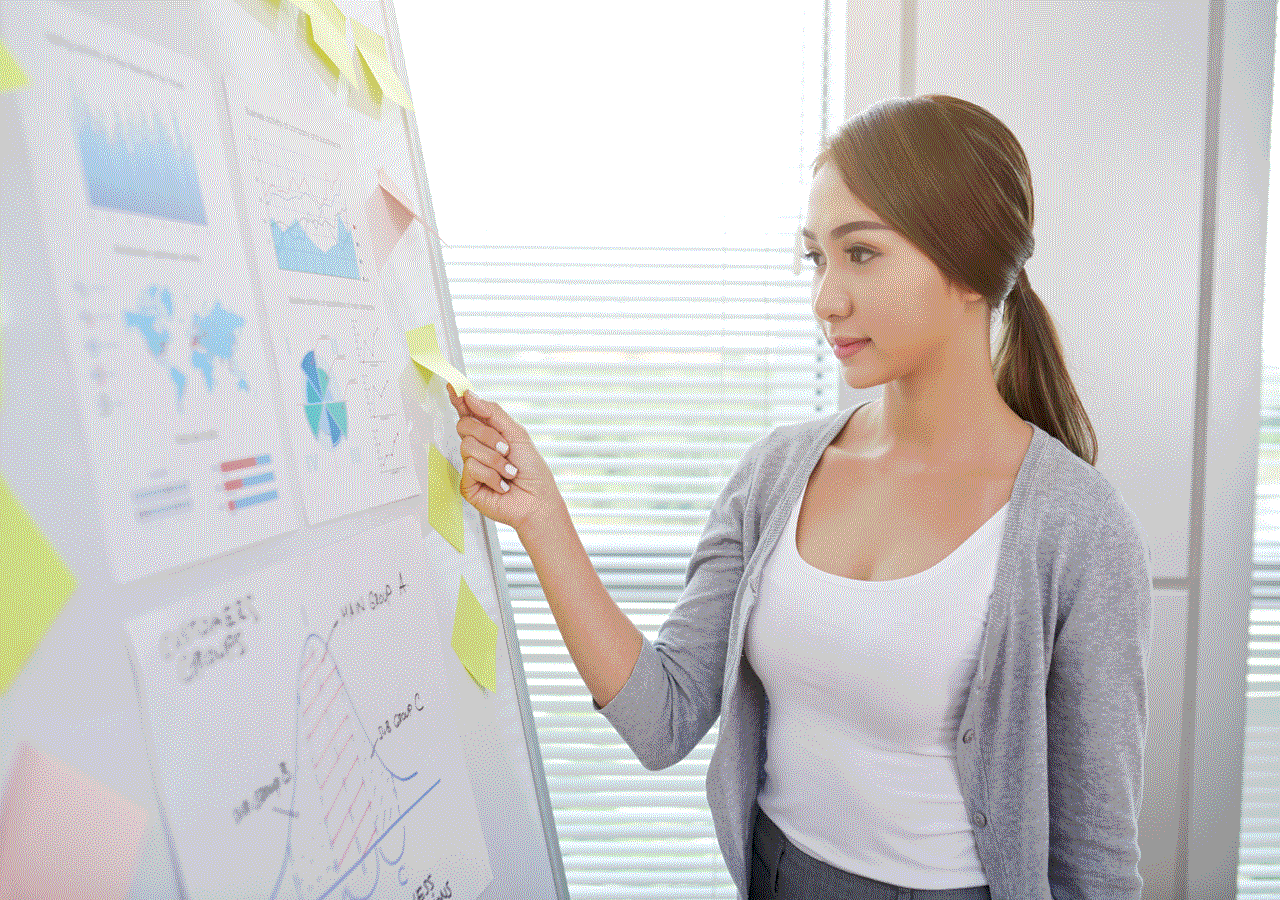

0 Comments