Social media content calendar template is a great way to organize your social media posts in an easy and simple manner. It helps you to create the schedule for all of your social media activities. This tool can be used by any kind of business, whether it’s online or offline. The best part about this tool is that it allows you to easily manage multiple accounts at once. So, if you are looking for a solution to plan out your social media marketing strategy then this is the perfect tool for you.
What Is Social Media Content Calendar?
A social media content calendar is a tool which helps you to plan out your social activity on various platforms like Facebook, Twitter, Instagram, LinkedIn etc. It also helps you to
How often do you post new blog posts or social media updates? If you don’t have a schedule, then you’ll never get ahead.
Social media marketing is a great way to reach out to potential customers. The problem is, you need to be consistent with your posting habits. Otherwise, you risk being seen as spammy and annoying.
There are several ways to create a social media content calendar. In this article, we share our favorite templates that you can use to plan your next campaign.
Content Marketing: The Complete Guide for Marketers & Business Owners
How To Create A Social Media Content Planner For Your Blog
The best time to start planning your social media strategy is now. This means creating a content calendar for all of the different platforms you want to promote on.
You’ll also want to make sure that you’re scheduling your posts at least one week in advance so that you can ensure they go live at the right times.
If you’re not already using a tool like Buffer, it’s an easy way to automate your social media publishing.
Buffer allows you to set up automated posts based on keywords, hashtags, and other variables. It even has a feature called “Schedule Posts” which will automatically publish your content when you’ve scheduled them.
Buffer makes it extremely easy to keep track of what you’ve posted and where. You can see how many people liked each post, who shared it, and more.
It’s free to try, but if you decide to continue using it after the trial period, it only costs $10/month.
To help you plan your social media content calendar, here are some examples of the types of things you might want to include:
A few weeks ago, I wrote about why you shouldn’t just jump into social media without a plan. Now, let’s take a look at some of the tools you can use to build a content calendar.
Create a Google Sheet
A spreadsheet is probably the easiest way to organize your social media content calendar.
Start by making a list of every platform you want to target. Then, write down the dates you want to post on each platform.
Next, add any relevant links or images you want to include in your posts. Finally, add notes and reminders to remind yourself of important deadlines.
Once you’ve created the sheet, you can easily update it whenever you feel like adding a new post.
Use a Scheduling Tool
Creating a content calendar manually isn’t very efficient. That’s why there are tons of online tools designed specifically to help you manage your social media campaigns.
One of my favorites is Hootsuite. It’s an app that lets you schedule your tweets, Facebook posts, Instagram photos, etc. from anywhere.
Hootsuite is completely free, but if you want to save money, you can upgrade to their paid version.
Another option is Sprout Social. They offer a free account, but you’ll need to pay to unlock additional features.
Sprout Social offers similar functionality as Hootsuite. However, it focuses less on Twitter and more on Facebook.
Both apps allow you to schedule multiple social networks simultaneously. So, if you want to post on both Twitter and LinkedIn, you can do that with one click.
Use a Content Management System (CMS)
There are plenty of CMS options available. Some of the most popular ones include WordPress, Drupal, Squarespace, and Wix.
Each one has its own unique advantages. But, whichever one you choose, you’ll be able to create beautiful websites that look great on mobile devices.
WordPress is probably the most well-known option out there. And, it’s free to sign up for a basic account.
However, if you want to customize your site further, you’ll have to shell out $20 per month. If you don’t mind paying for premium services, this could be worth it.
Drupal is another popular choice. It’s also free to get started, but you’re going to need to purchase a license to access all of the advanced features.
Squarespace is yet another option. Their pricing model is similar to WordPress. However, they offer unlimited storage space for free.
If you’re looking for something simple, Wix may be the best option for you. It’s free to start with, but you’d need to buy a domain name separately.
You can find more information about these different platforms here.
Use a CRM
CRMs are software solutions designed to help businesses run more efficiently. One of the most popular CRMs is Salesforce.
Salesforce is a cloud-based solution that allows you to track leads, convert them into customers, and automate your sales process.
It’s not only useful for small business owners; large corporations often use it to streamline their customer service operations.
Salesforce is expensive. However, if you plan on using it long term, you might as well invest now.
The good news is that Salesforce offers a 14-day trial period. This means you can try it risk-free before committing to anything.
If you decide to go ahead and purchase a subscription, make sure you take advantage of the free training courses offered by Salesforce. These will teach you how to use the tool effectively.
Conclusion
As you can see, there are many ways to market your business online. Each method comes with pros and cons.
For example, SEO takes time to build, but it doesn’t require any upfront investment. On the other hand, social media marketing requires constant maintenance.

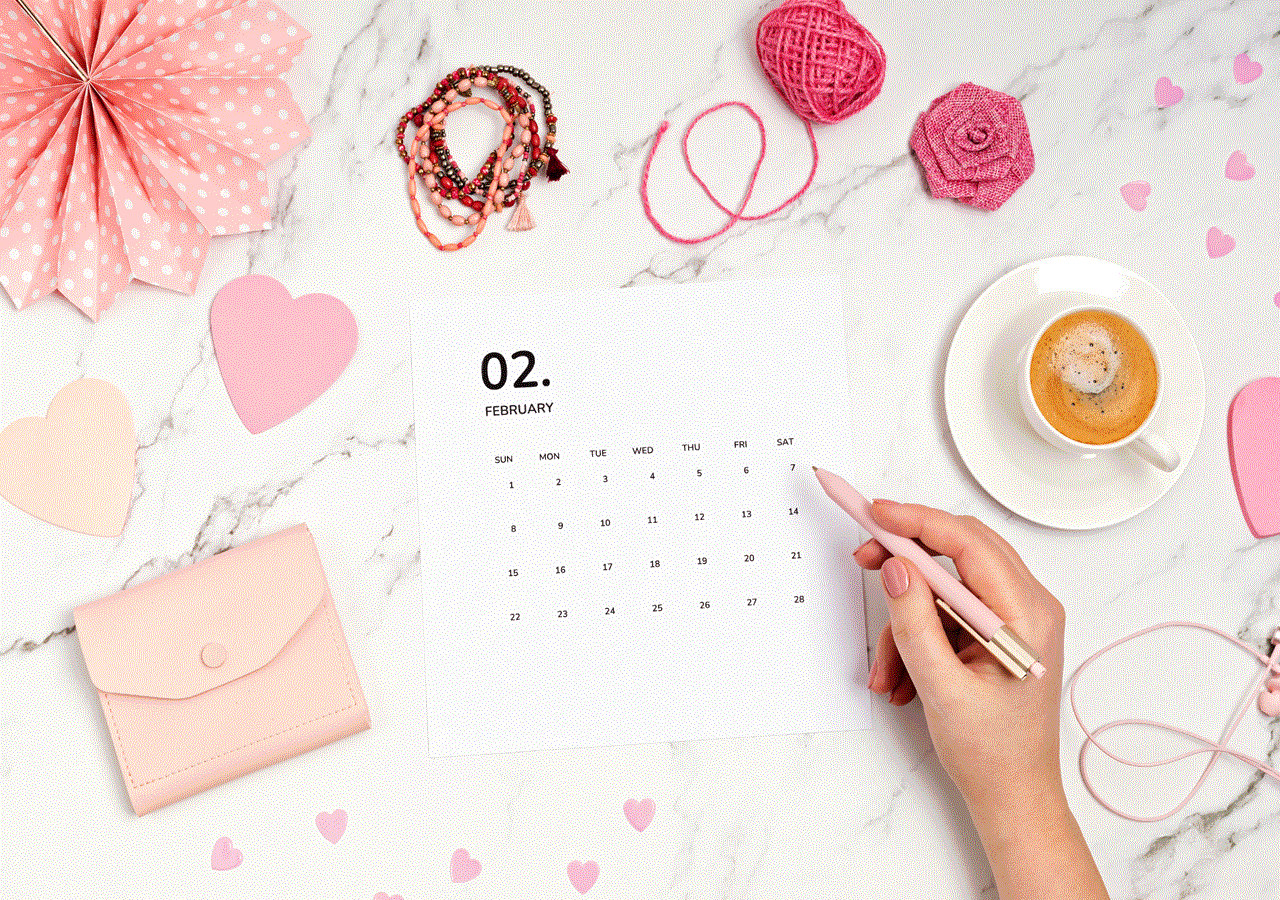

0 Comments