Accounting is a critical part of running a successful business. If you don’t have the right tools, you’ll struggle to manage your finances effectively.
There are several types of accounting software out there, from simple spreadsheets to complex cloud-based solutions. The choice really depends on your budget and requirements.
Here are five of the best free accounting software options for small businesses. They include features such as invoicing, inventory management, payroll, and reporting.
Software that is free of cost and allows you to perform basic accounting functions, such as recording transactions, creating invoices, tracking expenses, etc., are called “free” software or freeware. While there are a lot of free online accounting tools available on the internet, we have selected 5 best-in-class free accounting software solutions for small businesses in 2020. These applications can be used by anyone who wants to start an accountancy practice without investing too much money. However
Free Accounting Software: Features should Looking for
Accessibility
The first thing you need to consider when looking at any type of accounting software is accessibility. Most online accounting suites are web based, which means that they run in an internet browser like Chrome or Firefox. This makes them easy to access and use, but it also means that they can be accessed anywhere. You won’t necessarily be able to get into the system if you’re away from home (unless you’ve got a laptop).
Security
Another important consideration with online accounting software is security. It’s essential that you find a solution that meets all of your privacy needs. Some accounting systems will store sensitive information about your company, so you must make sure that this isn’t accessible by anyone else.
Easy setup
Setting up an accounting system can be daunting, especially if you’re new to bookkeeping. With most online accounting packages, you can sign up within minutes and start using the software immediately. Many even offer step-by-step tutorials to help you along the way.
Reporting
One of the biggest benefits of online accounting software is its ability to generate reports. These reports allow you to see how much money you spend, where your expenses come from, and what percentage of each transaction goes towards profit. All these details are easily accessible via the report generator.
Invoicing
Invoices are a vital part of keeping track of your transactions. Online accounting software allows you to create professional-looking invoices without having to invest in expensive software. You can add images, logos, and other design elements to give your invoices a unique look.
Ease of use
Finally, one of the main reasons why people choose online accounting software over traditional desktop applications is because it’s easier to use. While some desktop accounting programs take hours to learn, online accounting software requires very little training. Once you’ve learned how to navigate the interface, you can begin generating reports and creating invoices instantly.
Flexible payment methods
Online accounting software provides more flexibility than offline software. For example, many online accounting packages let you accept payments through credit cards, PayPal, Google Checkout, and Apple Pay. Offline accounting software usually only offers basic card processing capabilities.
Inventory Management
If you sell products on Amazon, eBay, Etsy, Ebay, etc., then you’ll want to know about inventory management tools. Inventory tracking is done manually in most cases, but there are several online solutions that automate the process. If you have multiple stores, you’ll want to keep tabs on stock levels, orders, and deliveries across multiple locations. A good inventory management tool will provide real time updates and alerts, and it should integrate with third party logistics providers to ensure timely delivery.
Payroll
Every business owner knows that payroll is a big headache. Thankfully, online accounting software has made payroll processes simpler and less complicated. In fact, most online accounting packages include built-in payroll features. They allow you to set up automatic paychecks and send out tax forms automatically.
Best Free Accounting Software
QuickBooks Online
QuickBooks Online offers all the functionality of its desktop counterpart (including bookkeeping) but in an online environment. It’s great if you want to save money by avoiding licensing fees or need a web presence.
You can start with a 30-day free trial, then choose one of three plans: $9 per month, $25 per month, or $50 per month. You can also get access via annual subscription which starts at $150 annually.
The number of users is limited to two and each user has their own login credentials.
Xero
Xero is another popular option among small business owners. It provides everything you need to keep track of your books including invoices, payments, expenses, bank reconciliation, reports, and more.
It works across multiple devices including mobile phones, tablets, and computers. There are no installation costs and it requires an internet connection.
The basic plan is free, however, you will be limited to 15 transactions and 10 employees per account. After that, you can upgrade to the standard plan for $10 per month or the premium plan for $20 per month.
Simplebookings
SimpleBookings is a simple website builder designed specifically for small business owners.
With this solution you can create a beautiful website in minutes without any coding knowledge required. You can use templates that come with pre-made designs or build your site from scratch.
Once you’ve created your website, you can add your products and services directly from the dashboard. Customers can pay using Stripe or PayPal.
Freshbooks
FreshBooks is a popular billing platform used by many freelancers and consultants. It allows you to send professional looking invoices and accept online payments with ease.
You can set up recurring invoices, track time, and manage customer projects. With FreshBooks you can even offer discounts based on volume.
FreshBooks is completely free to use until you reach $100 in monthly revenue. At that point they charge a flat rate of $15/month.
Wave
Wave is a complete accounting package for small businesses. It includes everything you need to run a profitable company.
This software includes financials, sales, product tracking, CRM, project management, and much more.
It is easy to install and setup. Once installed, you can select between a hosted version or self-hosted version.
A fully functional 14 day free trial is available. The pricing depends on how many users you have. For example, a single user license is $99, while a multi-user license is $199.
ZipBooks
ZipBooks is a cloud-based accounting system perfect for small businesses. It comes with features like inventory control, reporting, and payment processing.
There are several different packages depending on what you’d like to do. If you just want to record transactions, there’s a free entry level plan.
If you’re looking for something more advanced, there are paid options starting at $30 per month.
GnuCash
GnuCash is a personal finance manager designed for small business owners. It helps you organize all aspects of your finances into categories such as income, bills, and savings.
In addition to helping you manage your money, GnuCash offers budgeting tools so you can predict future spending. This way you can make sure you don’t overspend.
GnuCash is free to download but if you want to save money, you can purchase a yearly subscription for $40.
CloudBooks
CloudBooks is a web-based accounting app for small businesses. It is one of the most affordable solutions on our list.
You can start off with their free trial which gives you access to all of the features for 30 days. After that, you’ll need to pay $9 per month.
Sunrise Accounting
Sunrise Accounting is an open source accounting tool designed for small business owners who prefer to keep things simple.
It has a clean interface and is very easy to learn. There are no complex modules or options to get lost in.
The only downside is that it doesn’t support Windows 10 natively. That means you will need to use a virtual machine running Windows 7 or 8 instead.
Akaunting
Akaunting is a web-based bookkeeper and accounting solution. You can create invoices, estimates, receipts, and expenses.
All of this information is stored in a database so you won’t lose any data when you close the program.
Akaunting also supports multiple currencies, tax rates, and accounts. All of these features come at a price though. A basic account starts at $12 per month.
Zoho Books
Zoho Books is a cloud-based bookkeeping service designed specifically for small businesses. It allows you to track both incoming and outgoing payments.
You can add clients, projects, vendors, assets, contacts, notes, and invoices.
Zoho Books is free for up to five users. However, after that you’ll need to sign up for a premium plan.
For example, a single user costs $10 per month, while a team of two users costs $20 per month.
Free Accounting Software Limitations
Some of the software listed above may not be able to handle every aspect of your business. Some require special skills to operate (e.g., programming). Others may lack certain features you would expect from a full-featured accounting package.
That said, we’ve found that they work well enough for most small businesses. When using them, remember to test thoroughly before making any major changes. Also, be aware of any limitations that might affect your specific situation.
Limited Number of Users
If you have a limited number of employees, some of the software listed above will limit how many people can use them simultaneously. For instance, Zoho Books only allows three simultaneous users.
If you need more than three users, then you will need to upgrade to a premium version of the software.
Limited Support
Many of the programs listed above offer limited support. They won’t help you solve problems that arise outside of normal usage.
However, some do provide 24/7 phone support. If you run into issues, make sure to check out each program’s official website. This way, you can contact the company directly if you run into trouble.
Difficulty Migrating Your Data
If you need to move from one accounting application to a different one, your existing data will need to be moved as well. Some free accounting software makes that process more complicated and frustrating than others — be aware of that before you choose your preferred platform.
Lack of Scalability
If you want to keep things simple, several free accounting applications limit the amount of transactions you can perform or the number of records that you can maintain. As your business grows, you’ll likely need to deal with more of both. So in some cases using a free accounting solution might be unsustainable.
Conclusion
There are so many options out there when it comes to choosing the right accounting software. We hope this list helps narrow down the choices.
If you’re considering switching to a new system, we recommend signing up for a free trial first. This way you’ll see what it can do before making a decision.
We’d love to hear about your experiences with these systems. What did you like? What didn’t you like?
How often do you update your accounting software? Let us know in the comments!

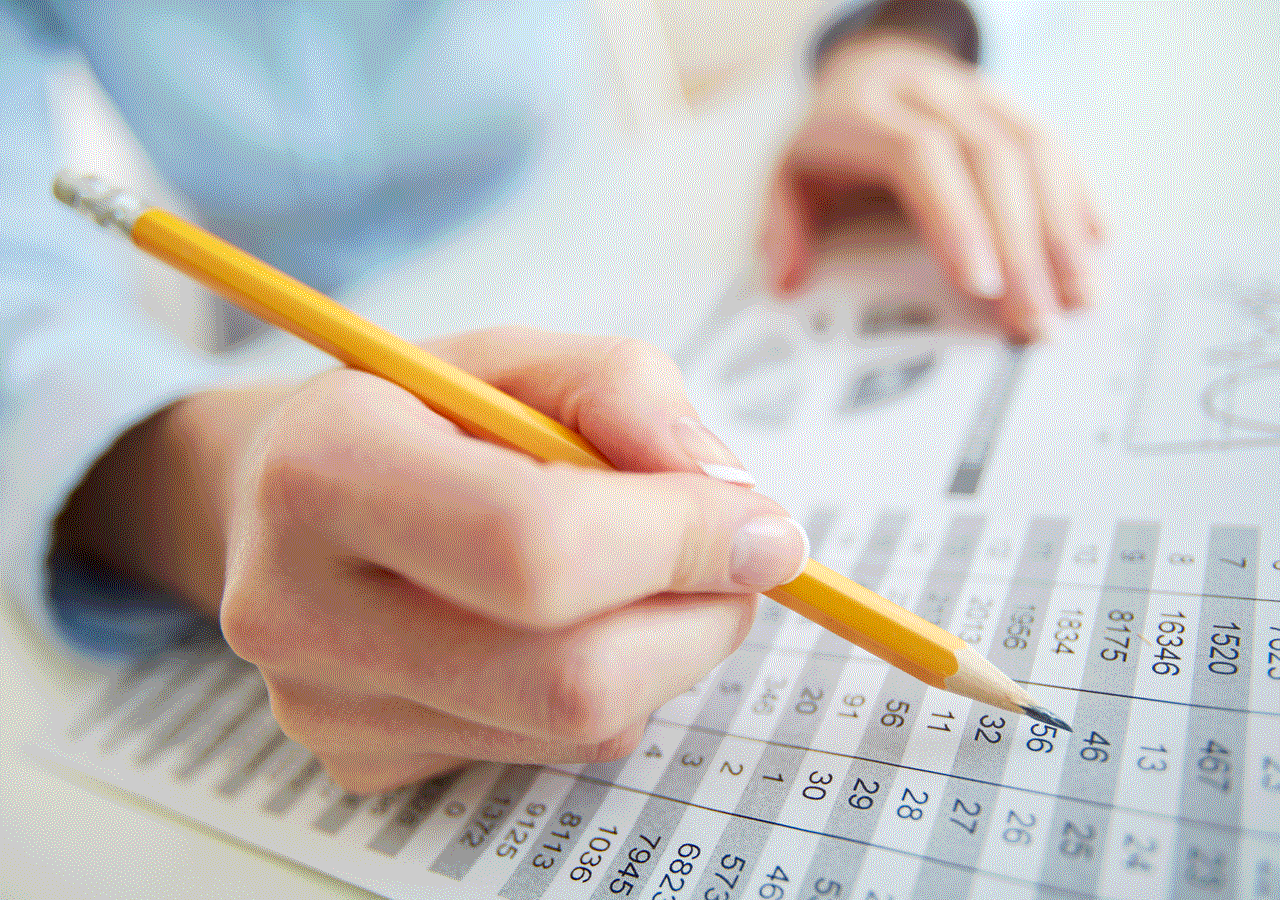

0 Comments