How often do you check your grammar? If you don’t, then you might want to consider using a tool to help you out. There are several tools available on the web that can help you improve your writing skills.
Writing well is important because it helps you communicate effectively. In addition, it also improves your overall communication skills. Therefore, it is essential to ensure that you write correctly.
There are various types of online grammar checkers available on the Internet. These include spellcheckers, grammar checkers, and plagiarism checkers. The best ones are those that offer both spelling and grammar checking services.
The following are some of the best online grammar checkers available:
Grammarly
Grammar checker software is one of the most popular ways to check your grammar. It has been around since 2008 and was created by two Stanford graduates. This program offers both free and paid versions. You can use this service on any device including computers, tablets, and smartphones.
This website provides a number of features such as an instant grammatical error correction feature. It also checks your spelling and suggests possible improvements in your writing.
Ginger
If you have ever used Microsoft Word, then Ginger will be familiar to you. This is a free online grammar checker that works with all major browsers. It uses artificial intelligence technology to analyze your text.
It also allows you to correct errors directly from within the browser window. You can also download the Ginger app if you prefer to work offline.
After The Deadline
This is another great online grammar checker. It has been around for over 10 years and is owned by the same company that owns Grammarly. It is completely free to use and does not require registration.
You can use this service on almost any device including PCs, Macs, iPhones, iPads, Android phones, and even Android tablets. It also supports multiple languages including English, Spanish, French, German, Italian, etc.
You can access this site through its mobile apps or desktop version. Once you sign up, you can start using the service immediately.
Hemingway
Hemingway Editor is another excellent online grammar checker. This tool is designed specifically for writers who want to improve their writing skills.
It is easy to use and requires no registration. You can use Hemingway editor on any device including computers and laptops.
You can also use the Hemingway app for iOS devices like iPhone, iPad, and iPod Touch. It is compatible with Windows, Mac OS X, Linux, ChromeOS, and Android.
You can use Hemingways’ built-in dictionary to look up words. You can also use it to find synonyms, antonyms, and related words.
LanguageTool
Another good online grammar checker is Language Tool. It is a free service that offers both a desktop application and a mobile app.
You can use the desktop application on Windows, macOS, and Linux systems. The mobile app is available for iOS and Android devices.
This service offers many useful tools including a word count function, a sentence builder, a plagiarism detector, and more.
You can use the online grammar checker without having to register. However, you must create a free account before you can use the full functionality of the service.
ProWritingAid
This is yet another online grammar checker that is free to use. It comes from the same company that makes Grammarly.
The ProWriting Aid website is very simple to navigate. You can easily use it on all types of devices including desktops, laptops, tablets, and smartphones running Android, iOS, or Windows operating systems.
The best thing about this service is that it is completely free to use. There are no limitations on how often you can use it. If you need help improving your writing skills, this is one of the best options out there.
Linguix
Linguix is another popular online grammar checker. Like other services mentioned in this article, Linguix is free to use.
However, you do need to register for an account first. After registering, you can use Linguix on any type of device including desktops, laptops and tablets.
You can also access Linguix’s website through your phone’s web browser. You can use the service on Windows, Mac, and Linux platforms.
The Linguix website includes a number of helpful features such as a spellchecker, a thesaurus, and a language translator. You can also use Linguix’s built-in dictionary to search for words.
If you have trouble finding the right word, you can use Languix’s advanced search feature to narrow down your results.
WhiteSmoke
WhiteSmoke is another popular online grammar checking tool. It is free to use and has a clean interface.
Like most other online grammar checkers, WhiteSmoke allows you to check your work against multiple dictionaries. You can choose between American English, British English, Canadian English, Australian English, New Zealand English, and South African English.
You can also download the WhiteSmoke app for iOS and Android devices so you can check your work wherever you go.
You can use WhiteSmoke’s built-in dictionary and thesaurus to find the right word. You can also use its advanced search to refine your results.
Outwrite
OutWrite is another online grammar checker with a clean interface. OutWrite is free to use and works on all types of devices.
It supports over 150 languages and dialects. You can use OutWrite’s built-in dictionary, thesaurus, and grammar checker to improve your writing.
You can also use OutWrite’s advanced search feature to quickly find the right word.
Online Correction
Online Correction is another online grammar check tool that is free to use and available on all major operating systems.
You can use Online Correction on your desktop computer, laptop, tablet, and smartphone. The site looks similar to Grammarly but has some unique features.
For example, you can add notes to specific sentences or paragraphs. These notes will appear next to the sentence or paragraph when you view it later.
You can also highlight text using different colors. When you’re done correcting your work, you can save it directly from the website.
Online Correction is not only limited to just grammar errors. You can also correct spelling mistakes, punctuation problems, and even style issues.
Paper Rater
Paper Rater is another popular online grammar correction tool. Paper Rater is free to use and offers a simple user interface.
You can use Paper Rater on your desktop computer, mobile phone, and tablet. However, if you want to make corrections on your laptop, you’ll need to install the application onto your computer.
Paper Rater does offer a few unique features like highlighting text in green or red. If you’re having trouble finding the right word or phrase, you can use Paper Rater’s built-in dictionary.
The paper rater is a great way to review your writing before submitting it to an editor.
Writer
Writer is one of the best online grammar check tools available today. Writer is free to use and comes with a clean interface.
You can access Writer on any device including desktops, laptops, tablets, smartphones, and more.
There are two main ways to use Writer: as a standalone program or as part of the Grammarly service.
As a standalone program, you can use the Editor to edit documents and then submit them to the Reviewer. The reviewer checks your document for grammatical errors, misspellings, and plagiarism.
If you decide to sign up for the Grammarly service, you can get a discount by signing up for a premium account. This includes unlimited revisions and additional language support.
As mentioned above, Writer is integrated into the Grammarly platform. Once you log into the site, you can see your progress in real time.
This means that you don’t have to wait until the end of your revision process to know how many words you’ve written so far.
Scribens
Scribens is another popular online grammar checking tool. Scribens is free to use and allows you to create multiple drafts of your work.
You can use Scribens on any type of device including desktops, tablets, and smartphones.
When you first open the app, you’ll be asked to select which draft you’d like to start editing. After selecting the draft, you’ll be prompted to choose what kind of changes you’d like to make.
You can change the font size, color, background, margins, indentation, and more.
Once you’re finished making edits, you can preview your work and click Save Draft to send it to the server.
You can also export your entire document as a PDF file.
Scribens has a number of other useful features such as spellcheck, auto-complete, and the ability to add images and videos.
Slick Write
It also has an option for those who want more detailed feedback on their writing, including the ability to highlight mistakes in your text.
NOUNPLUS
Nounplus is a powerful online grammar check tool that lets you correct spelling and grammar mistakes while you write. Nounplus is free to use and works on all devices including desktops, laptops and smartphones.
Nounplus provides users with extensive feedback on their sentences and paragraphs. It analyzes your writing using natural language processing technology.
Users can correct common spelling mistakes, fix typos, and find out where they used incorrect grammar.
Nounplus offers several different options when it comes to correcting your writing. You can either view the suggested corrections inline or download them to your computer.
The software will also provide you with suggestions for improving your writing style.
You can even use Nounplus to automatically generate a new version of your paper based on the feedback you received from the previous one.
Nounplus is available in both English and Spanish versions.
Virtual Writing Tutor
Virtual Writing Tutor is a web application that helps students improve their writing skills. Virtual Writing Tutor is completely free to use and doesn’t require registration.
Students can access the website through their computers, tablets, or mobile phones.
They can then take advantage of the various tools offered by Virtual Writing Tutor. These include:
• A vocabulary builder
• An interactive dictionary
• A sentence generator
• A plagiarism detector
• A grammar checker
• A proofreader
• A writer’s editor
• A spell checker
• And much more!
Virtual Writing Tutor supports over 20 languages including English, French, German, Italian, Portuguese, Russian, Spanish, Turkish, and others.
With this program, students can learn how to write better, faster, and easier. They can also practice speaking and listening skills.
Virtual Writing Tutor includes many helpful resources such as lesson plans, audio recordings, and exercises.
In addition, there are thousands of articles written by professional writers. Students can read these articles and get valuable insights into the art of writing.
Virtual Writing Tutors is compatible with most browsers including Internet Explorer, Firefox, Chrome, Safari, Opera, Edge, and Android.
FAQ
Is there a grammar checker better than Grammarly?
Grammarly is one of the best grammar checkers available today. The software has a lot of features, such as spelling suggestions, plagiarism detection, and much more. If you want to learn how to write well, then Grammarly is a great tool for you.
If you need advanced features, ProWriting Aid, WhiteSmoke, or Ginger are the best alternatives.
Is there a website that checks grammar for free?
There are several websites that check grammar for free, such as Grammarly and LanguageTool. These tools give feedback about how well written your text is, and they also provide suggestions for improving your writing.
Is Ginger better than Grammarly?
Yes! Both are great tools for writing, but I prefer Ginger because it has a lot of features that Grammarly doesn’t have. For example, Ginger lets you add images to your documents, while Grammarly only allows you to add text. Also, Ginger offers a wide range of languages, while Grammarly is limited to English.
What is the difference between Grammarly free and premium?
The main difference between Grammarly Free and Premium is the number of features available. With Grammarly Free, you only get basic grammar checking tools. However, with Grammarly Premium, you get additional features such as plagiarism detection, advanced spelling checker, and style guide.
Conclusion
Writing is a skill that requires time and effort. If you don’t have enough time to devote to learning how to write well, you should consider getting help from someone else.
There are plenty of websites that offer quality assistance when it comes to writing. The best way to find one is to search for “online grammar checkers”.
When choosing which site to use, make sure to look at reviews and user ratings. This will allow you to know if other people were satisfied with the service provided by each website.
When looking for an online grammar checker, be sure to choose one that has been reviewed by experts. This will ensure that you receive high-quality services.
If you want to learn how to write quickly and easily, you need to start practicing now. With the information presented above, you should be able to do just that.
If you still have questions about any of the sites mentioned here, feel free to leave a comment below. I would love to hear what you think.
Thanks for reading!

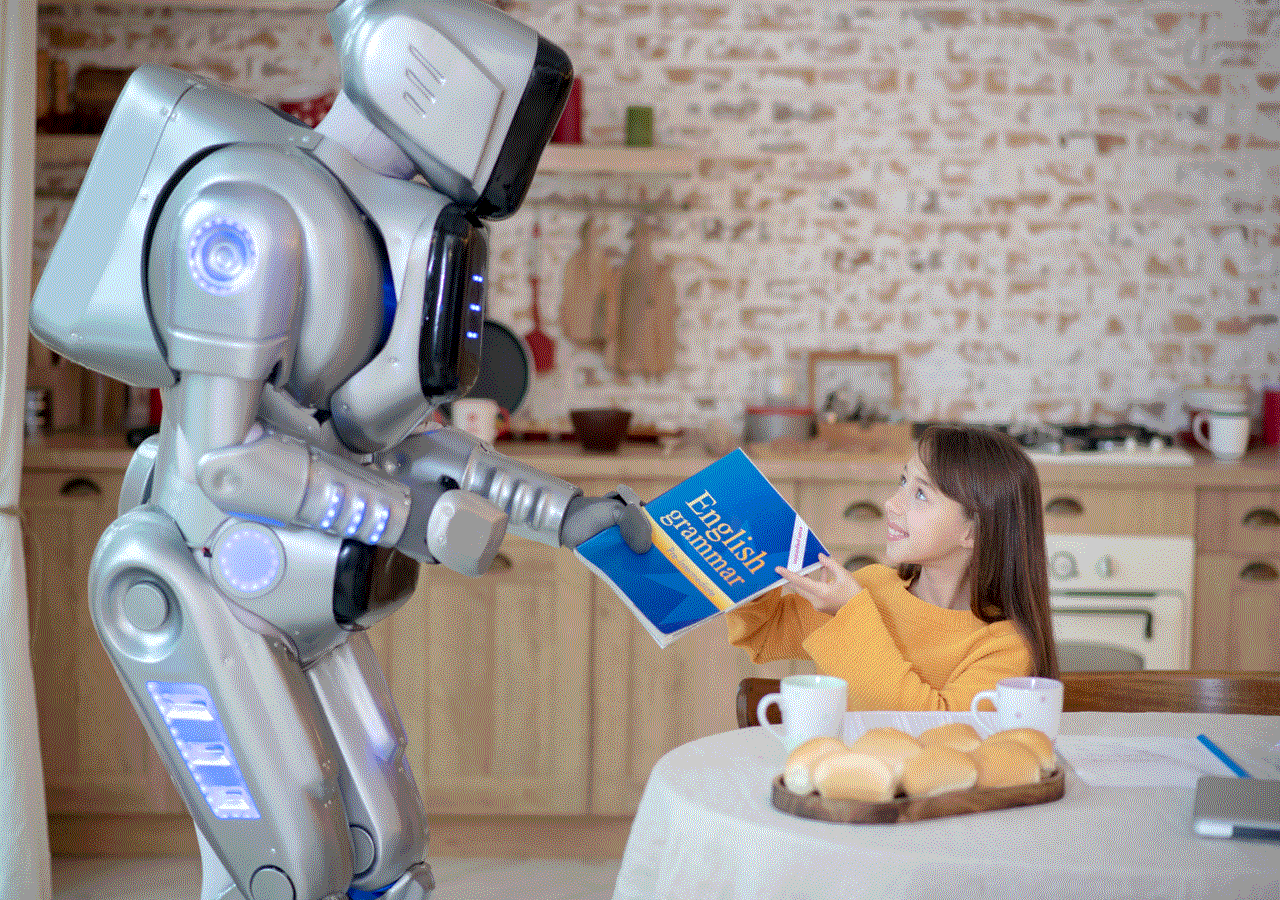

0 Comments